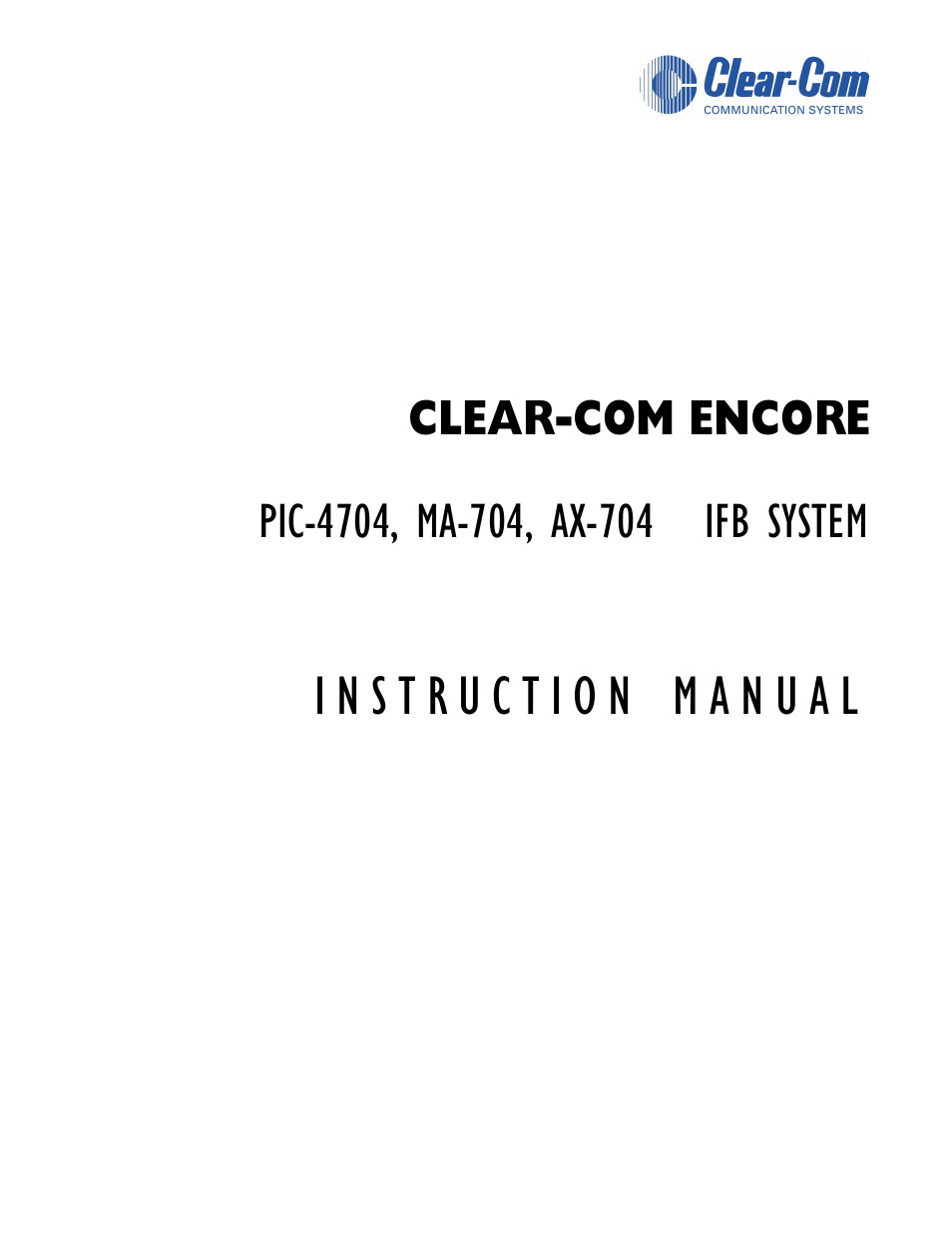Clear-Com PIC-4704 User Manual
Clear-Com Accessories communication
Table of contents
Document Outline
- Contents
- Important Safety Instructions
- Operation
- Installation
- System Capacity
- System Architecture
- Interconnect Cabling
- System Connection
- 2. Decide upon a location for the PIC-4704(s).
- 3. Connect the PIC-4704(s) to Clear-Com power supply(s) such as the PS-702 or PS-704.
- 4. Connect the program sources(s) to the PIC-4704(s) as required. A balanced program source is connected to pins 2 and 3 of the ...
- 5. Use standard multi-pair shielded cables and two-conductor shielded mic cables to interconnect the access stations as described in the preceding section.
- 6. Route all cables from the access locations and the talent receivers to the PIC-4704(s) using either or both of the methods di...
- 7. Route cables away from heavy AC power sources such as lighting panels or electric motors.
- 8. In permanent installations, cables should be installed in accordance with approved local building codes.
- Physical Mounting
- Setup and System Check
- Maintenance
- Specifications
- Limited Warranty