Figure 2-8: ifb wiring example – Clear-Com PIC-4704 User Manual
Page 17
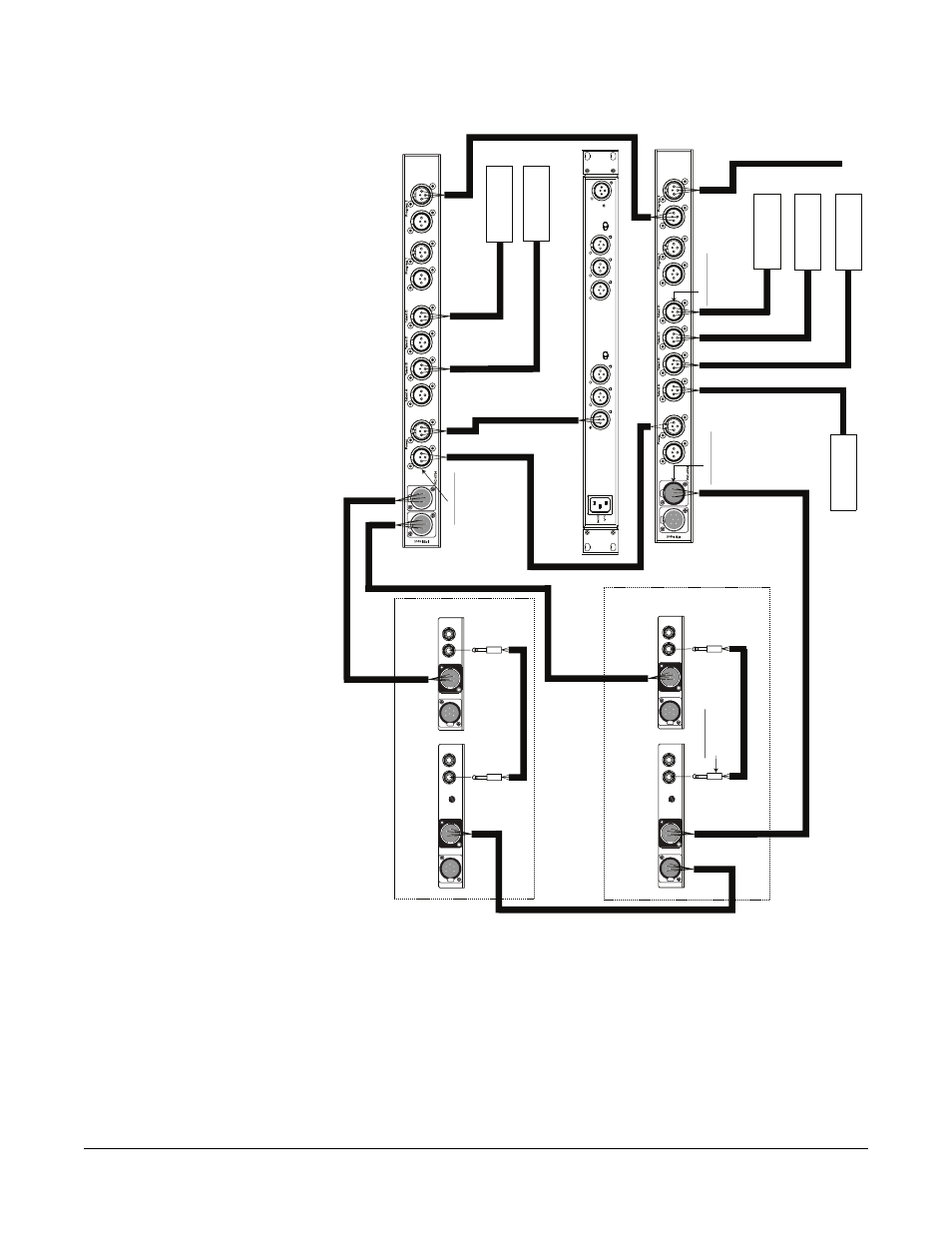
P I C - 4 7 0 4 , M A - 7 0 4 & A X - 7 0 4 I F B S Y S T E M
2 - 7
Figure 2-8: IFB Wiring Example
External Line
In
Exten. Bus
Out
IFB Extension
Mic Gain
IFB Input
External Line
In
Exten. Bus
Out
IFB Extension
Mic Gain
IFB Input
External Line
In
Exten. Bus
Out
IFB Input
IFB Extension
External Line
In
Exten. Bus
Out
IFB Input
IFB Extension
INTERCOM CHANNEL A
TERM
A
PS-702
65 W(MAX)
INTERCOM CHANNEL B
TERM
B
ON
OFF
ON
OFF
PROGRAM INPUT
AUDIO
ADJUST
TR-50
Ta
lent P
o
sition 8
TR-50
Ta
lent P
o
sition 6
Pr
o
g
ra
m
Sour
ce
TR-50
Talent P
osition 4
TR-50
Ta
lent P
osition 3
TR-50
Ta
lent P
osition 2
TR-50
Ta
lent P
osition 1
AX-704
(T
alent P
ositions 6 & 8)
MA-704
(T
alent P
ositions 1,
2,3,
4)
MA-704
(T
alent P
ositions 1,
2,
3,
4)
AX-704
(T
alent P
ositions 6 & 8)
PIC-4704 #2
(T
alent P
ositions 5,
6,
7,
8)
PIC-4704 #1
(T
alent P
ositions 1,
2,
3,
4)
PS-702 P
o
w
e
r Supply
Phone Jack
T
ip - Conductor
A
Ring - Conductor B
Sleeve - Shield
6 Pin - 6 Wire
Pin 1 - Common
Pin 2 - V+
Pin 3 - CH.
A
Pin 4 - CH. B
Pin 5 - CH. C
Pin 6 - CH. D
3 Pin - 3 Wire
Pin 1 - Common
Pin 2 V+
Pin 3 -
Audio
3 Pin - 2 Wire
Pin 1 - Common
Pin 2 - V+
Pin 3 - N/C
Access Location #1
(Director)
Access Location #2
(T
ech. Director)
