Clear-Com TW-47 User Manual
Page 18
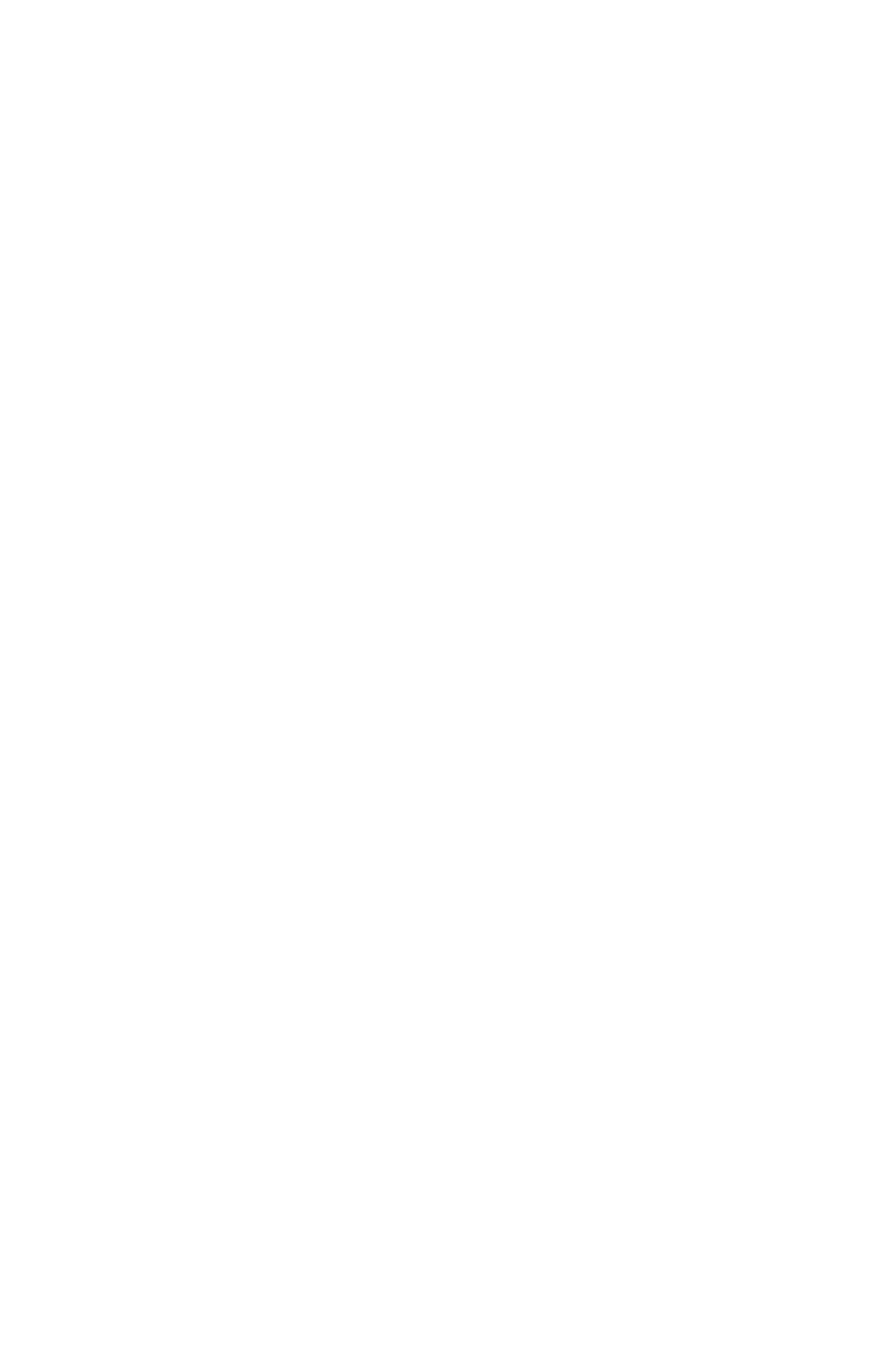
T W - 4 7 T W O - W A Y R A D I O I N T E R F A C E
1 - 1 0
into the intercom system. Observe the audio level
indicators on the TW-47. While speaking on the remote
walkie-talkie the green LED should be flashing with
some occasional flashes of the red LED. If this is not the
case adjust the volume control on the base walkie-talkie
to get the desired indication.
3. CHECKING OUT THE BASE STATION
TRANSMITTER: From the main station or remote
station, turn on the talk button for the channel that the
TW-47 is connected to. Press and hold the call button
while speaking. Note the transmit on light on the TW-47
should illuminate and the transmit indicator on the base
station radio (if any) should also illuminate. At this
point you should be communicating from the intercom
system to the remote station walkie-talkie. The transmit
level control on the front panel of the TW-47 adjusts the
volume to the remote station walkie-talkie. Adjust this
level if necessary. Release the call button.
4. Remember that communication to the remote walkie-
talkie is “push-to-talk.” You must release the call button
to receive communications from the remote walkie-
talkies.
5. Certain Clear-Com stations can be set up so that the call
signalling can be activated automatically when the “talk”
button is pressed (“call-on-talk”). If this feature is
available on your model of intercom station, set it, but
make sure that the latching feature of the “talk” button is
disabled (“latch disable.”)
