Output level jumpers – Clear-Com TW-47 User Manual
Page 16
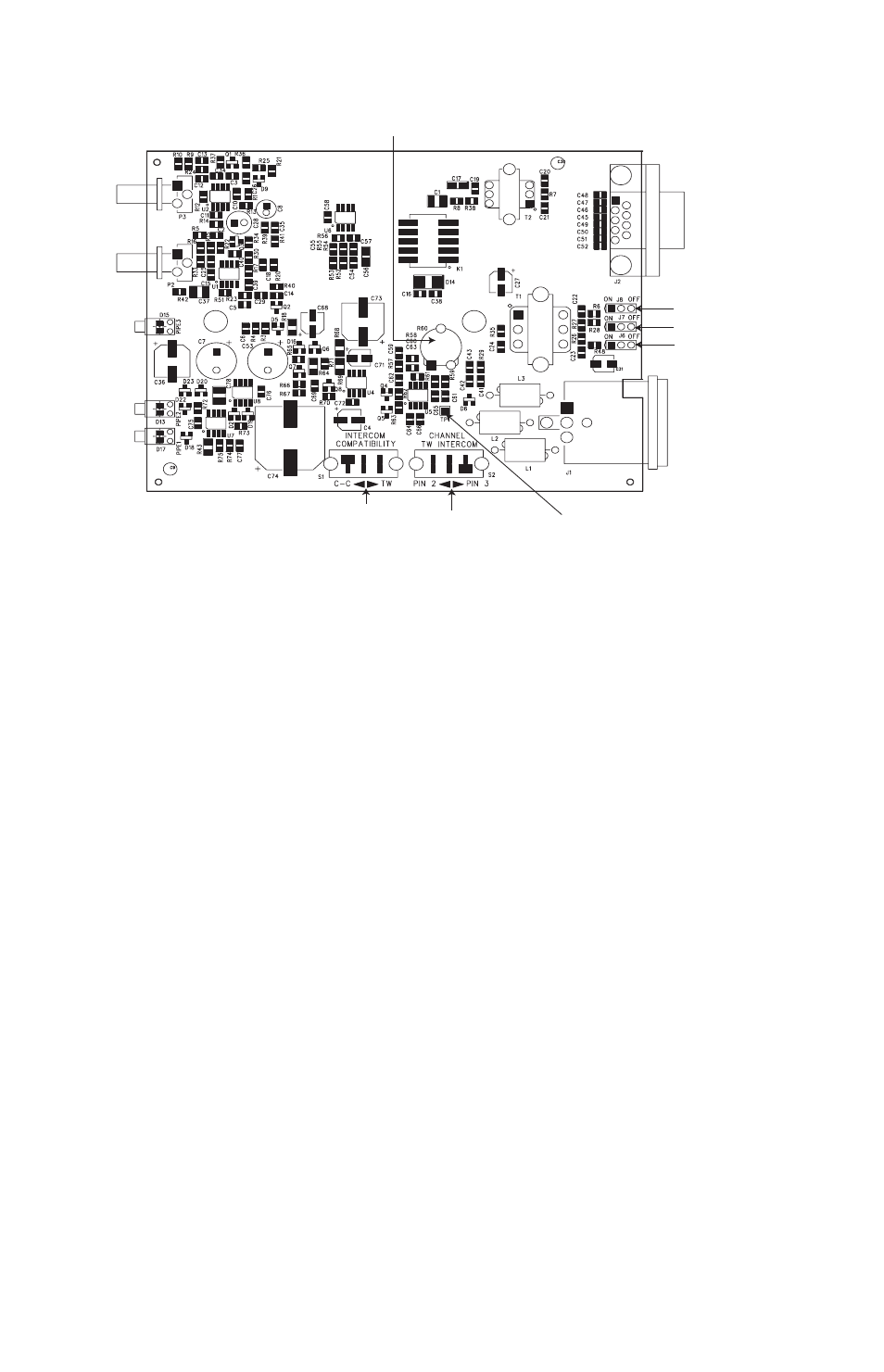
T W - 4 7 T W O - W A Y R A D I O I N T E R F A C E
1 - 8
Figure 1-6: Location of Switches and Jumpers on Printed Circuit
Board
A jumper is set to ON when the left hand two pins are joined (the
default position for J6). A jumper is set to OFF when the right
hand two pins are joined (the default position for J7 and J8).
OUTPUT LEVEL JUMPERS
Set jumpers J7 or J8 to ON to lower the signal level to the walkie-
talkie’s microphone output. The jumpers change the levels, as
follows:
Jumper J7 & J8 OFF: +11 dbu to –20 dbu
Jumper J8 ON: –26 dbu
Jumper J7 and J8 ON: –30 dbu to –57 dbu
In general, set jumper J8 to ON for most low-level mics (for
example, electrets). Set both jumpers J7 and J8 to ON to further
reduce the input level of dynamic-type mics.
TW Intercom
Channel Switch (S2)
Intercom
Compatibility
Switch (S1)
20 KHz Call Signal
Adjustment
Jumper J6
Jumper J7
Jumper J8
TP1
- CS-702 (36 pages)
- MS-702 (32 pages)
- MS-704 (40 pages)
- RCS-2700 (54 pages)
- SB-704 (42 pages)
- RS-701 (2 pages)
- RS-702 (3 pages)
- RS-601 (No longer available) (60 pages)
- RS-603 (No longer available) (58 pages)
- RS-601 (No longer available) (46 pages)
- RS-602 (No longer available) (56 pages)
- PK-7 (14 pages)
- PS-702 (28 pages)
- PS-704 (34 pages)
- RM-702 (42 pages)
- RM-704 (46 pages)
- HB-702 (24 pages)
- KB-701 (24 pages)
- KB-702 (32 pages)
- V-BOX (2 pages)
- TW-12C (20 pages)
- IF4W4 (20 pages)
- EF-701M (62 pages)
- TWC-701 (18 pages)
- PRC-2 (24 pages)
- PTX-3 (32 pages)
- AB-120 (35 pages)
- AX-704 (30 pages)
- FL-7 (16 pages)
- WP-2 (1 page)
- WP-6 (1 page)
- HMS-4X (2 pages)
- HMS-4X (2 pages)
- HMS-4X (143 pages)
- HMS-4X (197 pages)
- HRM-4X (2 pages)
- Eclipse HX-PiCo (86 pages)
- Eclipse HX-PiCo (4 pages)
- Eclipse HX-PiCo (70 pages)
- Eclipse HX-Delta (2 pages)
- Eclipse HX-PiCo (290 pages)
- Eclipse HX-Delta (143 pages)
- Eclipse HX-Median (145 pages)
- Eclipse HX-PiCo (186 pages)
