Maintenance, Introduction, Maintenance -1 – Clear-Com RM-702 User Manual
Page 33: Introduction -1, This chapter provides maintenance information
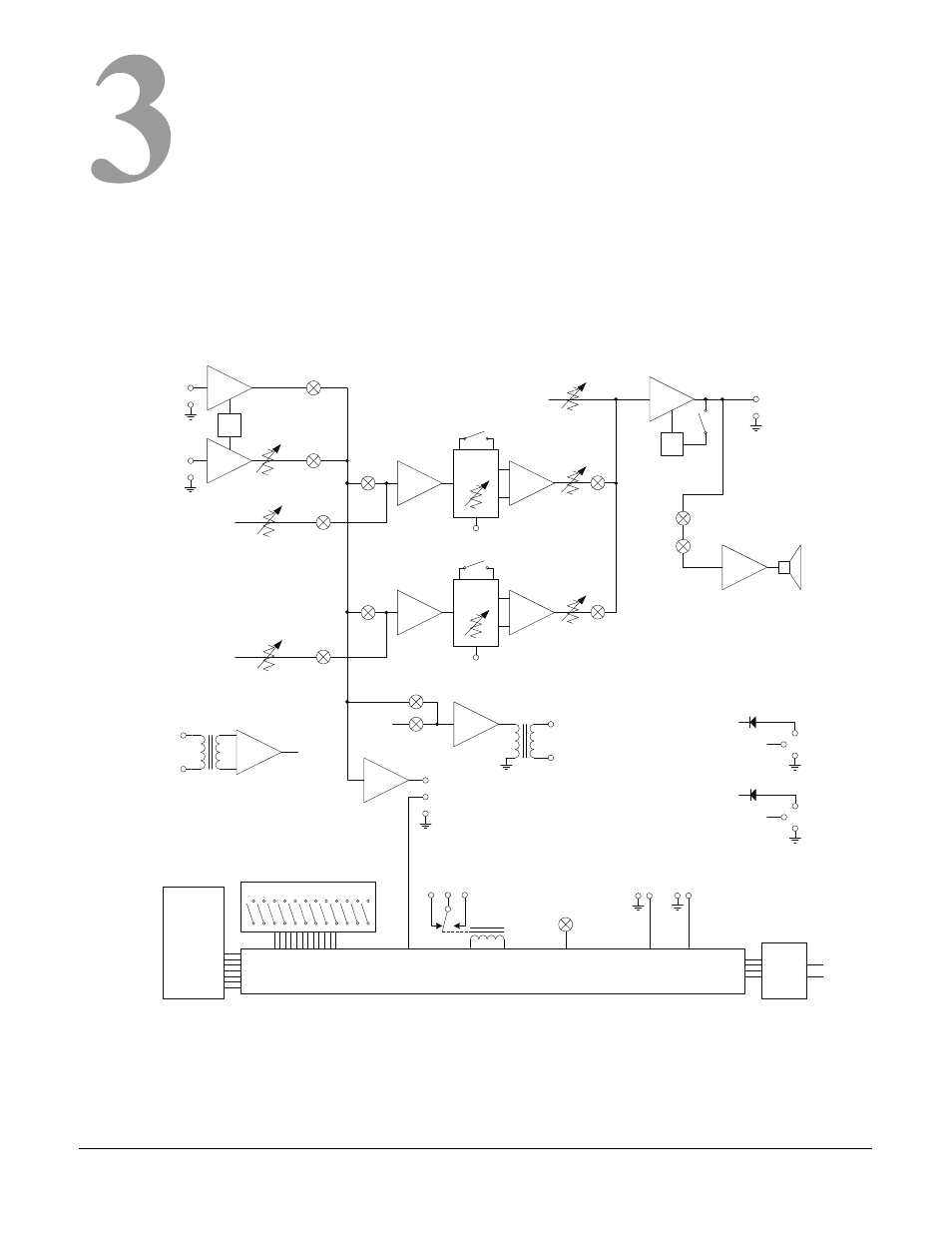
R M - 7 0 2 T W O - C H A N N E L R E M O T E S T A -
3 - 1
MAINTENANCE
INTRODUCTION
This chapter provides maintenance information.
Figure 3-18: Audio Block Diagram for the RM-702
RM-702
Headset
Mic
Panel Mic
Gain
Panel
Mic
Jack
XLR4
Main
Pgm
Program
Level A
3
2
SA
Output
Hot Mic /
IFB Out
Main
Pgm
Listen
A
Program
Level
XLR4
Headset
Headset
Limiter
Line
Length
Sidetone
Null
Intercom
Line A
Program
Level B
Listen
B
Line
Length
Sidetone
Null
Intercom
Line B
Main
Pgm
3
2
Main
Pgm
Main
Pgm
Power A
3
1
2
Channel A
XLRs (2)
Power B
3
1
2
Channel B
XLRs (2)
+30VDC
+30VDC
Call
Signal
Send &
Receive
System Logic
Front Panel
Switches,
Buttons, &
Indicators
Annc Rly
A
Control
To All
Switches
Intercom
Line A
A
B
Intercom
Lines
Main
Pgm
Footswitches
B
Intercom
Line B
Spkr
On/Off
Mute
Mic
Limiter
Option Switches
See also other documents in the category Clear-Com Accessories communication:
- CS-702 (36 pages)
- MS-702 (32 pages)
- MS-704 (40 pages)
- RCS-2700 (54 pages)
- SB-704 (42 pages)
- RS-701 (2 pages)
- RS-702 (3 pages)
- RS-601 (No longer available) (60 pages)
- RS-603 (No longer available) (58 pages)
- RS-601 (No longer available) (46 pages)
- RS-602 (No longer available) (56 pages)
- PK-7 (14 pages)
- PS-702 (28 pages)
- PS-704 (34 pages)
- RM-704 (46 pages)
- HB-702 (24 pages)
- KB-701 (24 pages)
- KB-702 (32 pages)
- V-BOX (2 pages)
- TW-12C (20 pages)
- IF4W4 (20 pages)
- EF-701M (62 pages)
- TW-47 (30 pages)
- TWC-701 (18 pages)
- PRC-2 (24 pages)
- PTX-3 (32 pages)
- AB-120 (35 pages)
- AX-704 (30 pages)
- FL-7 (16 pages)
- WP-2 (1 page)
- WP-6 (1 page)
- HMS-4X (2 pages)
- HMS-4X (2 pages)
- HMS-4X (143 pages)
- HMS-4X (197 pages)
- HRM-4X (2 pages)
- Eclipse HX-PiCo (86 pages)
- Eclipse HX-PiCo (4 pages)
- Eclipse HX-PiCo (70 pages)
- Eclipse HX-Delta (2 pages)
- Eclipse HX-PiCo (290 pages)
- Eclipse HX-Delta (143 pages)
- Eclipse HX-Median (145 pages)
- Eclipse HX-PiCo (186 pages)
