Standard four-wire installation: line level in/out, Dynamic mic headset emulation – Clear-Com IF4W4 User Manual
Page 12
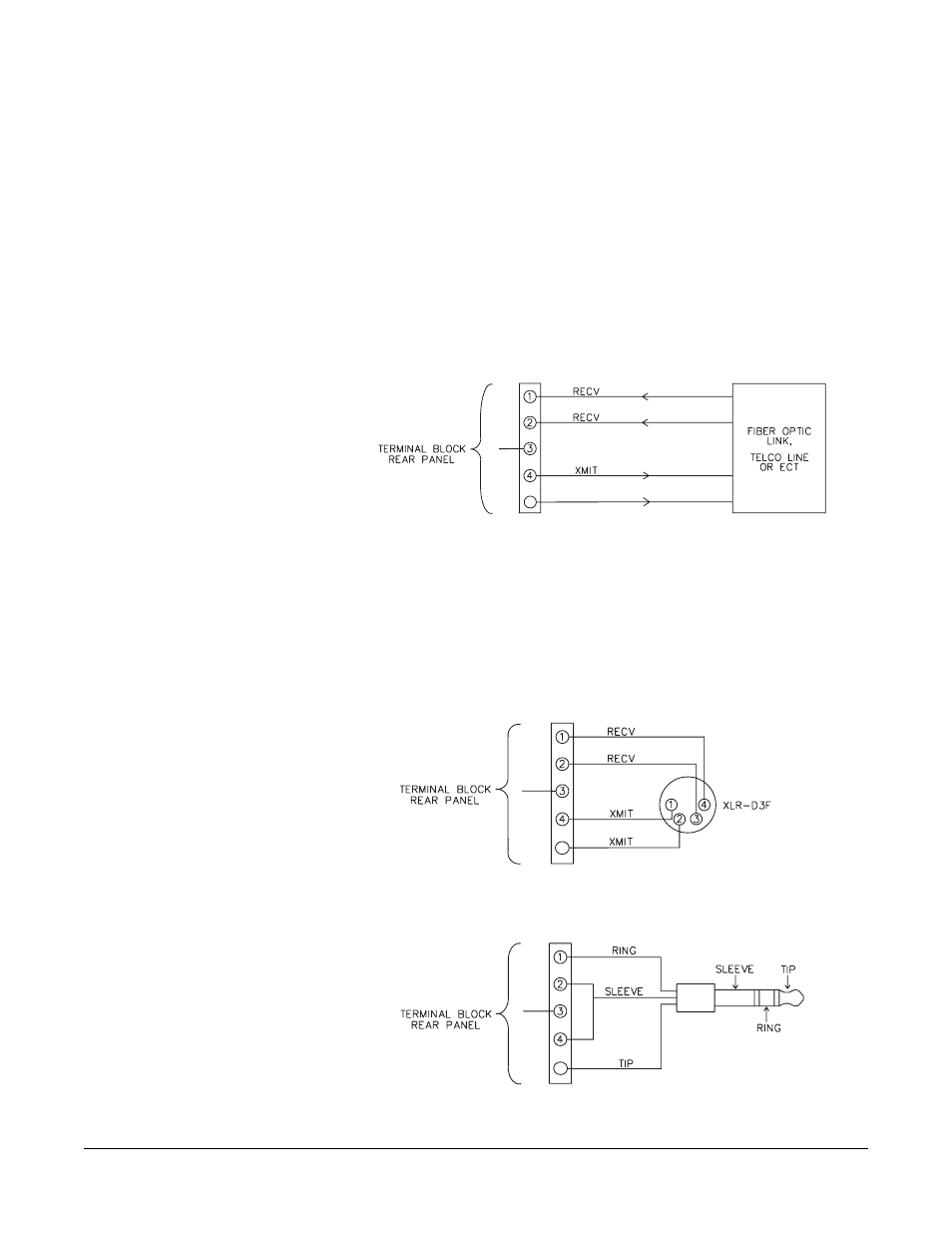
I F 4 W 4 4 - C H A N N E L F O U R - W I R E I N T E R F A C E
2 - 2
Note:
In the external four-wire link, any artificial sidetone leakage from the
transmit to the receive signal must be eliminated as much as possible. For
headset emulation (see “Dynamic Mic Headset Emulation” and “Carbon
Mic Headset Emulation”), local sidetone in the four-wire devices (i.e.
cameras) must be completely turned off.
STANDARD FOUR-WIRE INSTALLATION: LINE LEVEL IN/OUT
The standard four-wire installation provides input/output for general purpose
four-wire interfaces. Figure 2-4 shows the IF4W4 connections for this type of
installation.
Figure 2-4: Standard four-wire Installation
Note:
Local sidetone in the four-wire device must be completely turned off.
DYNAMIC MIC HEADSET EMULATION
Figure 2-5 shows the IF4W4 connections to a Clear-Com style headset
connector. Pins #1 and #2 are for microphone output. Pins #4 and #5 are for
headset emulation.
Figure 2-5: Dynamic Mic Headset Emulation
IF4W4
XMIT
INT
GND
5
IF4W4
IF4W4
5
INT
GND
5
INT
GND
