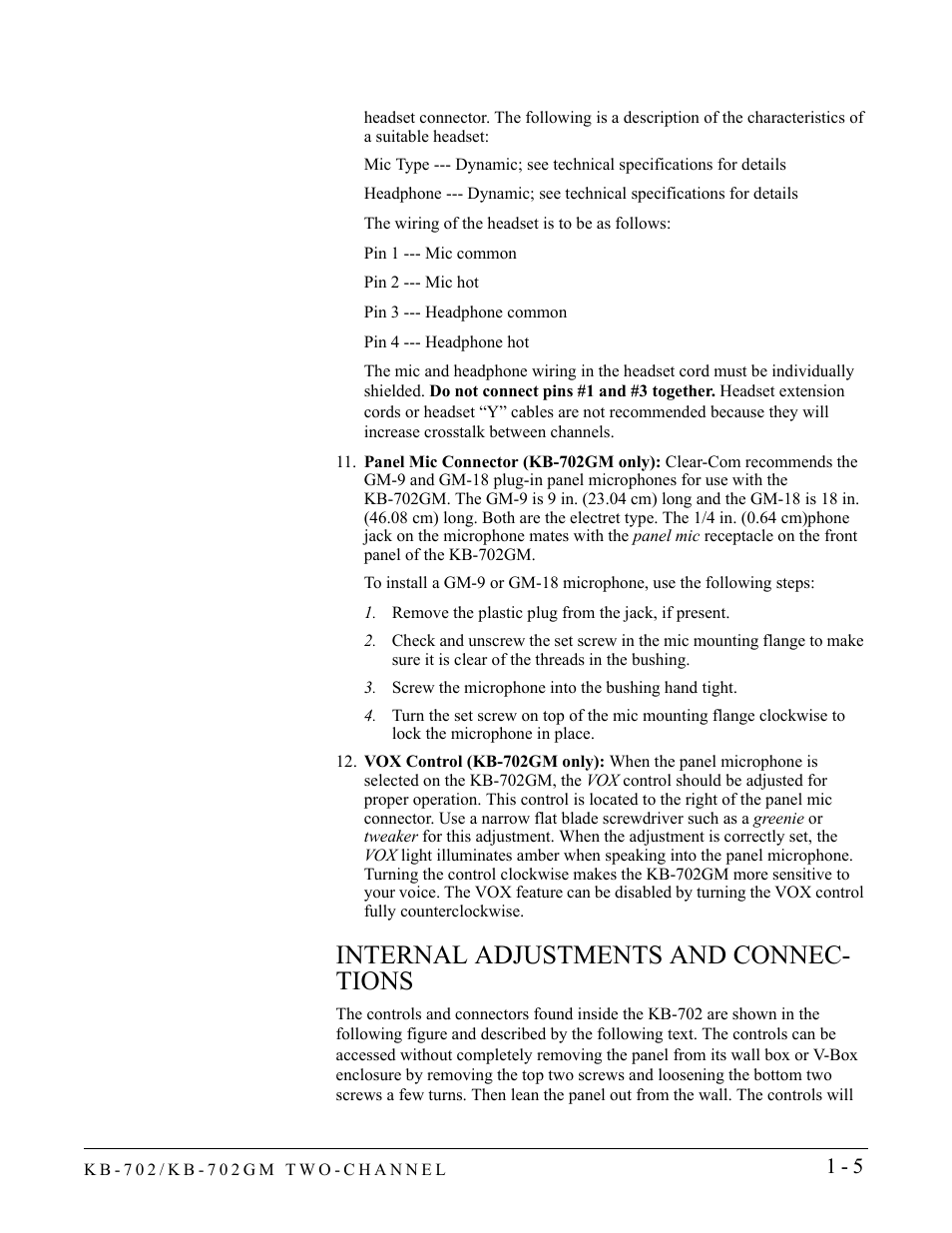Remove the plastic plug from the jack, if present, Screw the microphone into the bushing hand tight, Internal adjustments and connections – Clear-Com KB-702GM User Manual
Page 11: Internal adjustments and connections -5, Internal adjustments and connec- tions
This manual is related to the following products: