Operation, Front panel, Operation -2 – Clear-Com HB-704 User Manual
Page 8: Front panel -2
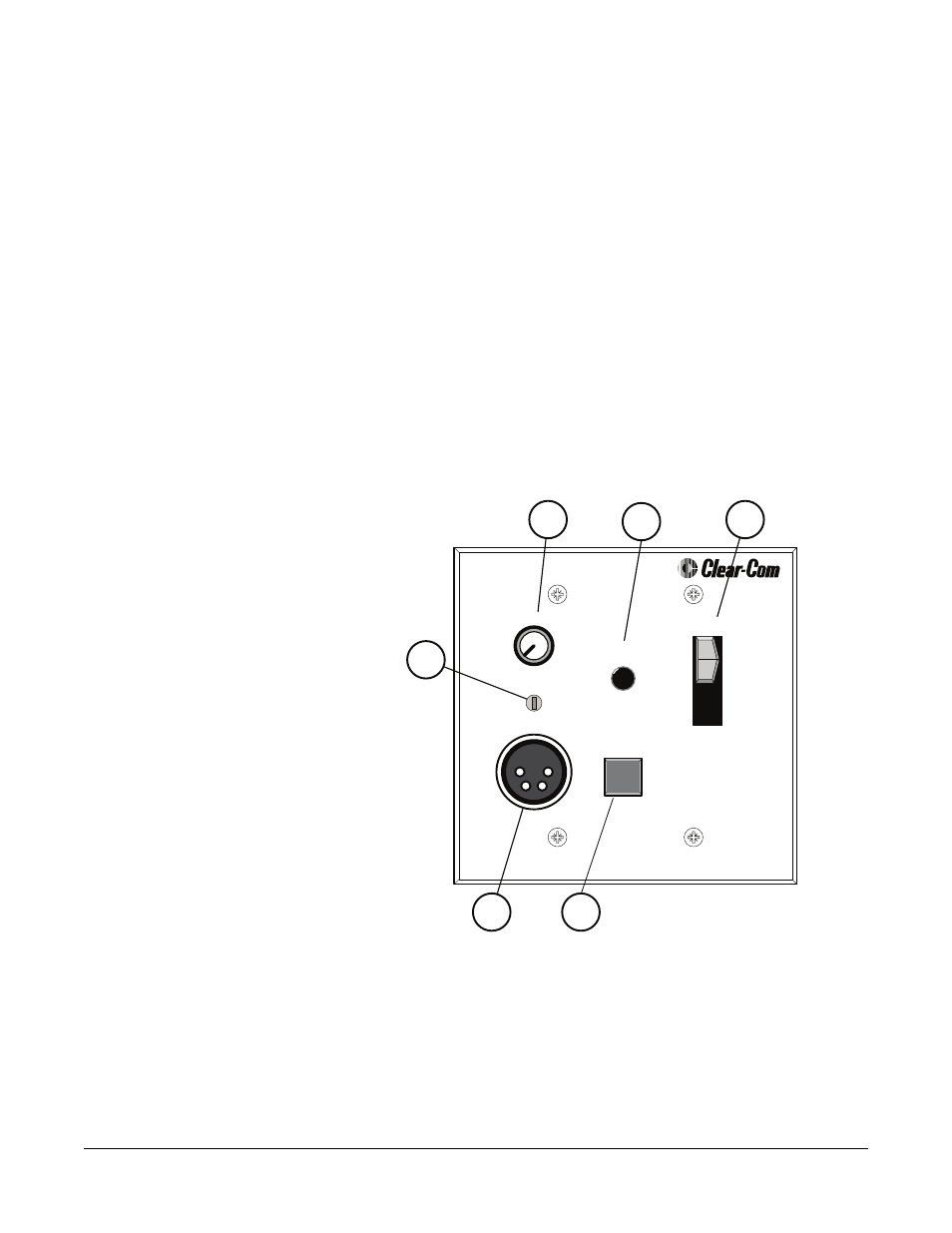
H B - 7 0 2 / H B - 7 0 4 T W O - A N D F O U R - C H A N N E L H E A D S E T
1 - 2
EB7-4W four-wire option supports two-channel operation and may only be
used on the HB-702.
The HB-702 and HB-704 are compatible with all Clear-Com party-line
intercoms.
OPERATION
Normal operation of the HB-702 or HB-704 headset station requires only the
front-panel controls. The controls located elsewhere on the unit are intended
to be set-and-forget in nature. For intercom operation, set the volume control
to the desired level and press the talk button when talking. Set the sidetone
control for the desired amount of sidetone in the earphone.
FRONT PANEL
The controls, indicators, and connectors found on the HB-704 front panel are
shown in Figure 1-1 and are described by the following text. The HB-702
front panel is identical except the channel switch has two positions.
Figure 1-1 HB-704 Front Panel
1. Talk button and light: The talk button activates the microphone feed to
the selected intercom channel. The talk button has a dual action
(momentary or latching) depending upon how the button is pressed. If
desired, the latching function can be defeated using an internal switch.
The following describes the various functions of this button.
•
MOMENTARY: Press and hold the talk button while speaking.
Release it when finished.
B
A
2
1
4
C
D
3
5
6
Volume
Sidetone
Headset
Call
Talk
Channel Select
Headset
Remote Station
HB-704
