Clear-Com SB-704 User Manual
Page 30
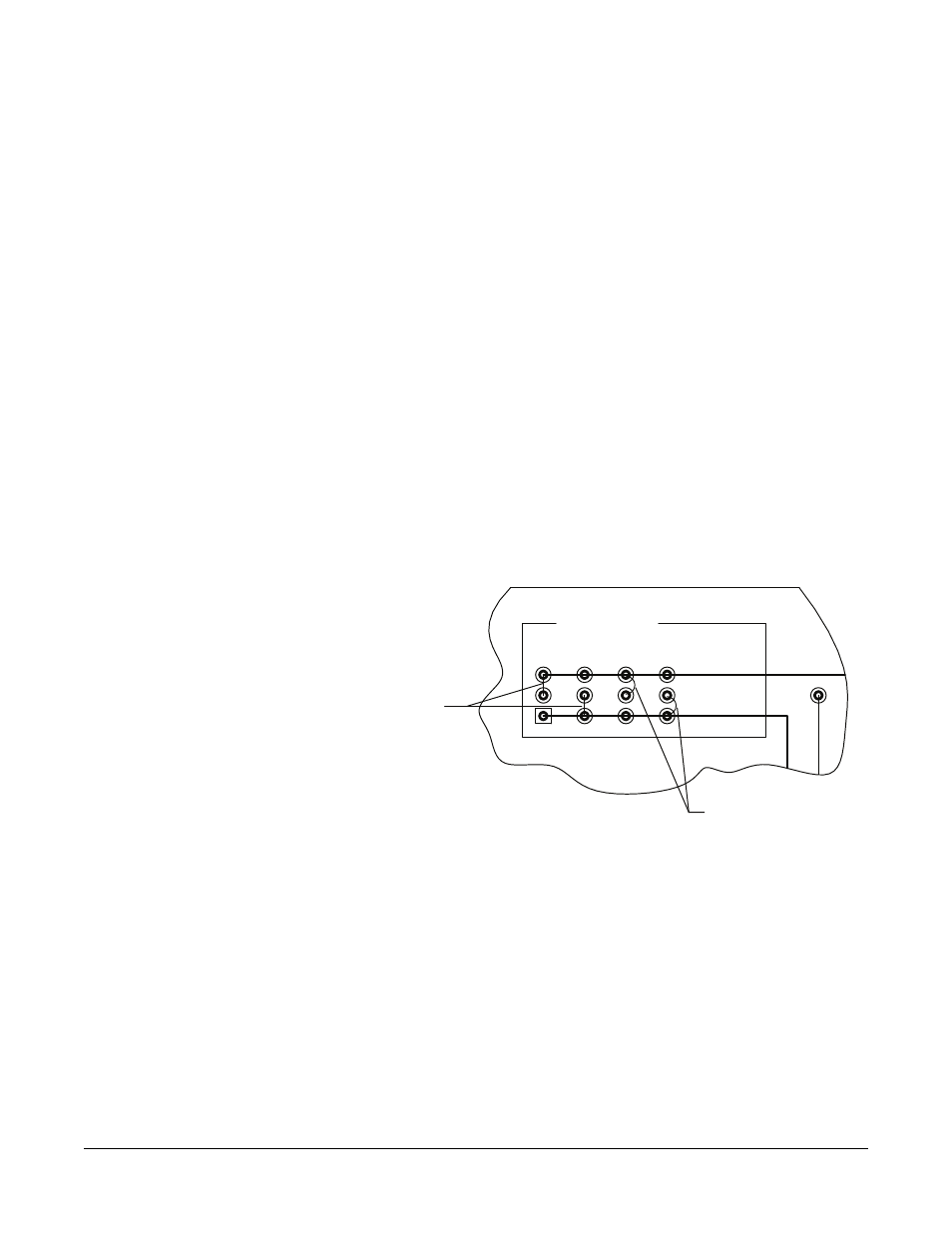
S B - 7 0 4 M A I N S T A T I O N
2 - 1 2
announce output and replaces it with audio from the selected panel or headset
microphone.
The factory default position for J11 is in the off position, blocking program
audio feed from the announce output.
POWER SOURCE SELECTION FOR SWITCH-
ABLE INTERCOM LINES
The power pins (pin #2) of the ten switchable intercom connectors are
connected together in two groups of five. Internal jumpers on the rear-panel
PCB board allow the selection of the source of power for each of these
groups. Either of the groups can be powered from channels A, B, C, or D's
power feed to the main intercom lines.
As shipped from the factory, the first five (channels #1 - #5) are powered from
channel A's power and the second five (channels #6 - #10) are powered from
channel B’s power.
A jumper field in the middle upper portion of the rear panel printed wiring
board has been provided for changing the power source of the switchable
intercom lines.
To change the factory default setting, refer to the illustration below.
Figure 2-7: Jumper Fields
If the first bank (channels #1 - #5) are to be changed, cut the PCB trace
(between the top pad marked A and the center pad just below it) with a knife
or scraping tool, then solder a wire jumper between one of the top pads
marked A, B, C, or D to the pad just below it (depending on which channel the
power is to come from).
If the second bank (channels #6 - #10) are to be changed, cut the PCB trace
(between the bottom pad marked B and the center pad just above it) with a
knife or scraping tool, then solder a wire jumper between one of the bottom
pads marked A, B, C, or D to the pad just above it (depending on which
channel the power is to come from).
A B C D
CH 1-5
CH 6-10
POWER DIST.
SOLDER THESE
JUMPERS
CUT THESE
TRACES
