Troubleshooting tips, Troubleshooting tips -2 – Clear-Com CS-702 User Manual
Page 26
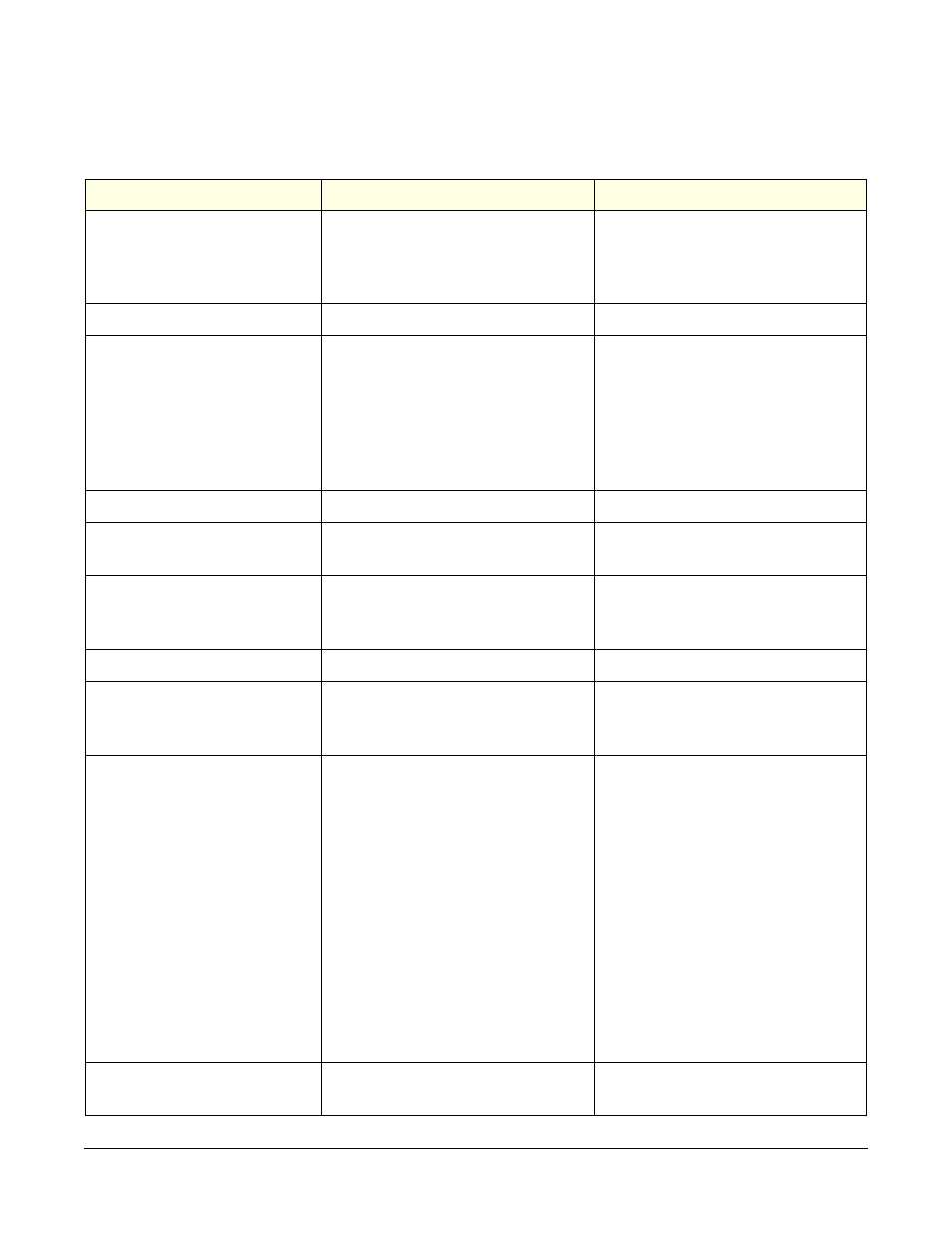
C S - 7 0 2 T W O - C H A N N E L M A I N S T A T I O N
3 - 2
TROUBLESHOOTING TIPS
SYMPTOM
CAUSE
SOLUTION
System does not operate. Talk
lights do not illuminate blue.
Red short LED is not
illuminated.
Loss of AC power.
Plug unit into dependable AC
source.
Fuse could be blown.
Replace power supply.
The red short light stays
illuminated.
Shorted or mis-wired intercom cable. Remove cables (one at a time) from
main station until faulty line is
located. Check for shorts between
pins #1 and #2. When removing a
possible short, wait for several
seconds to see if the automatic reset
will clear itself.
Defective remote station.
Check remote unit.
Excessive background noise
picked up by microphone.
Distance from mic to mouth is too
far.
Move closer to mic.
Too many mics on in entire system.
Turn off all unused mics. RMK can
be used to kill all Series 500
belt-pack open mics.
Volume too high.
Lower headset volume.
Hum or buzz in system.
Inductive pickup caused by close
proximity of main or remote station
to power lines or transformers.
Relocate the offending unit or
wiring.
10 Ohm chassis ground resistor is
open.
Check the DC resistance for 10
Ohms between the chassis and pin
#1 of any intercom connector.
If this condition occurs, it is
because the system ground came
into contact with something that
was “HOT” with respect to the
power supply earth ground.
Carefully check the system ground
and AC distribution in the area.
This is a potentially dangerous
situation. A shock hazard may exist
between a remote station headset
and ground.
Inductive pickup by headset mic;
check by switching mic on and off.
Move mic away from “hum field.”
