English, 1 preparation of the radio board (af2) – CAME BK-12P Kit User Manual
Page 14
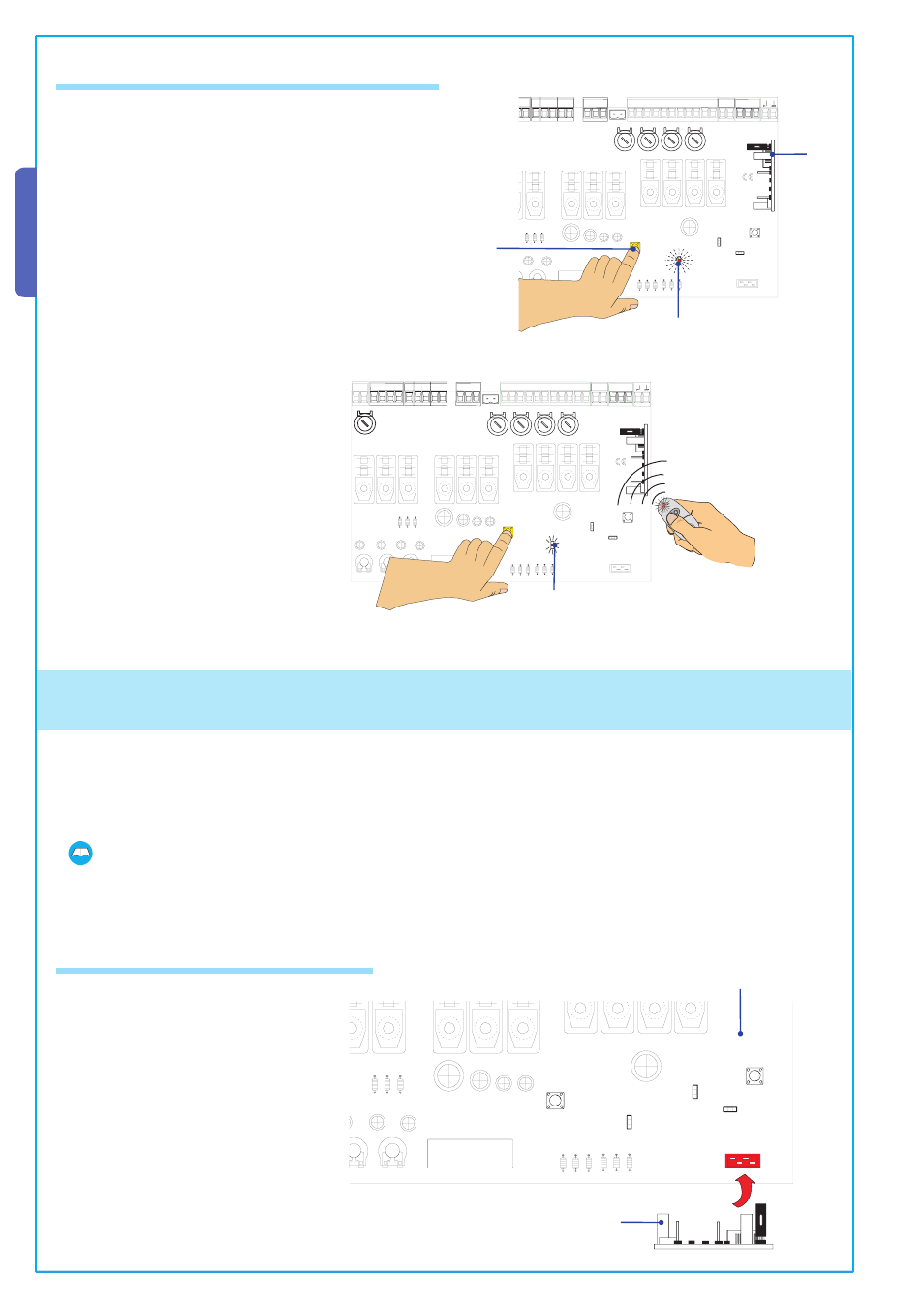
14
A
ll t
h
e d
at
a a
n
d i
n
fo
rm
at
io
n c
o
n
ta
in
ed h
er
ei
n
i
s c
o
n
si
d
er
ed
s
u
b
je
ct to c
h
an
g
e a
t a
n
y t
im
e a
n
d a
t o
u
r d
is
cr
et
io
n
ENGLISH
%,%#42)#
",/#+
!
!&
!&
#(
%,%#42)#
",/#+
!
!&
#(
!&
7.3 Memorizing the code on the command board
1) Keep the "CH1" key pressed on the base card (ref. point 8,
page 8), the signal LED will fl ash.
2) Press a transmitter key to send the
code; the LED will remain lighted to signal
memorization.
N.B.: if the code needs to be changed,
repeat the sequence described above.
Flashing LED
Lit LED
CH1
Radio board (AF2)
8.1 Preparation of the radio board (AF2)
8 Installation procedure for the remote control for automatically releasing the motor
(pratico system)
Before installation, read the procedures below:
- preparation of the radio board (paragraph 8.1);
- battery connection and memorization of the code on the control board (paragraph 8.2).
The “pratico system” automatically releases the automation through the radio transmitter.
In the absence of 230V power, pressing the key (the same one memorized for opening the gate) or with another key of the radio
transmitter, the electrical lock is activated, releasing the gearmotor and making it possible to manually open the gate.
After 15 seconds, the system relocks automatically.
Disconnect the 230V power and insert
the AF2 radio card (with the same
frequency used for AF1 card, ref. par. 7.1,
pg.12) in the slot (ref. point 11, pg. 8),
the motherboard recognises it only when
it is battery powered.
Motherboard
AF1
