Master programming mode – Hydrotech ProFlo SXT Upflow Automatic Water Softeners Service Manual User Manual
Page 17
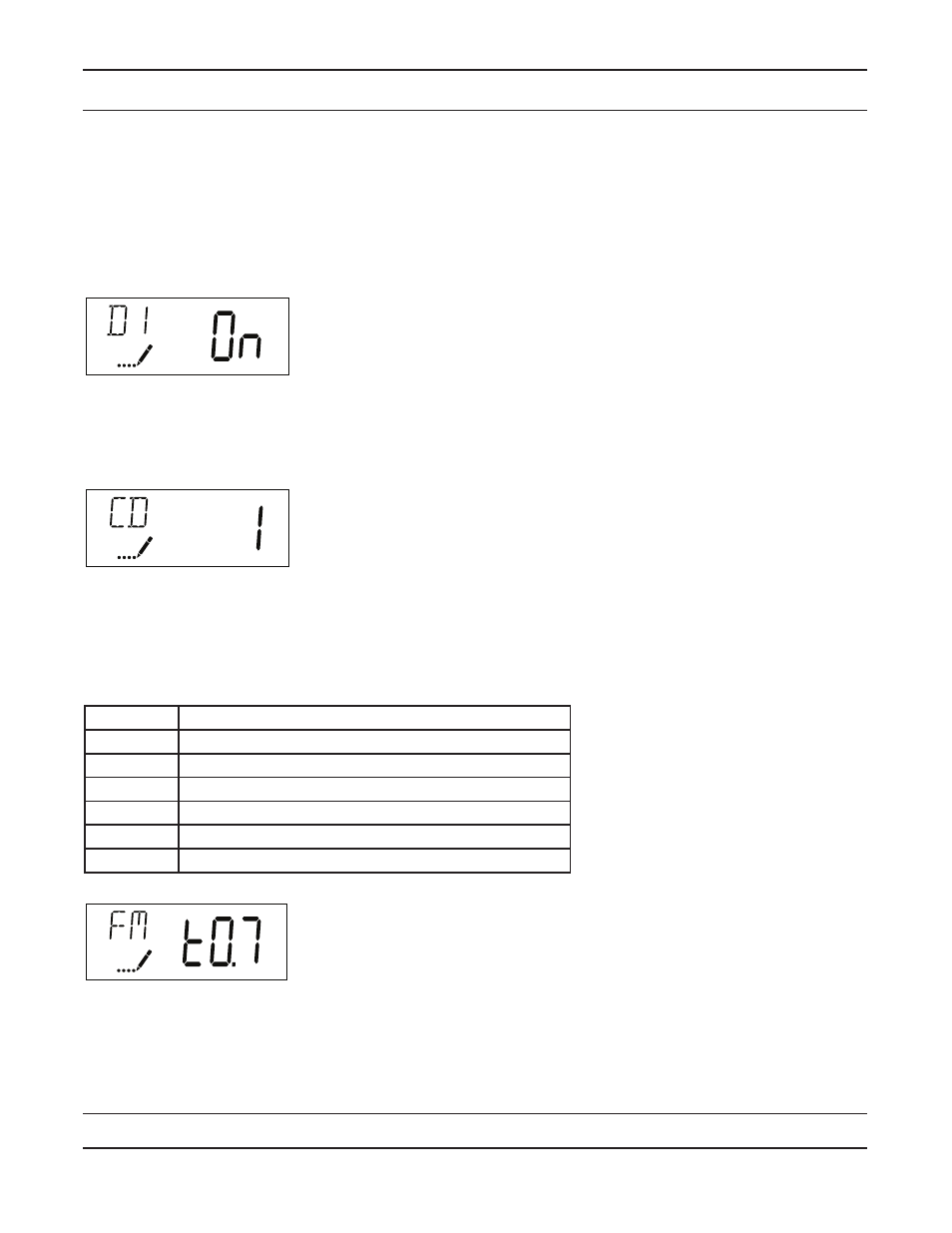
Page 17
Master Programming Mode
CAUTION: Before entering Master Programming, please contact your local professional water dealer.
14. Day of Week Settings
Press the Extra Cycle button. Use this display to set the regeneration schedule for a system confi gured as a Day
of Week control. The different days of the week are identifi ed as D1, D2, D3, D4, D5, D6, and D7 in the upper
left-hand corner of the display. Set the value to “ON” to schedule a regeneration or “OFF” to skip regeneration for
each day. Use the Up and Down buttons to adjust the setting as needed. Press the Extra Cycle button to accept
the setting and move to the next day. Note that the control requires at least one day to be set to “ON.” If all 7 days
are set to “OFF”, the unit will return to Day One until one or more days are set to “ON.”
15. Current Day (Display Code CD)
Press the Extra Cycle button. Use this display to set the current day on systems that have been confi gured as
Day of Week controls. This setting is identifi ed by “CD” in the upper left-hand corner of the screen. Use the Up
and Down buttons to select from Day 1 through Day 7.
16. Flow Meter Type (Display Code FM)
Press the Extra Cycle button. Use this display to set the type of fl ow meter connected to the control. This option
setting is identifi ed by “FM” in the upper left-hand corner of the screen. Use the Up and Down buttons to select
one of the 7 available settings.
t0.7
Fleck 3/4” Turbine Meter
P0.7
Fleck 3/4” Paddle Wheel Meter
t1.0
Fleck 1” Turbine Meter
P1.0
Fleck 1” Paddle Wheel Meter
t1.5
Fleck 1 1/2” Turbine Meter
P1.5
Fleck 1 1/2” Paddle Wheel Meter
GEn
Generic/Other Meter
