Hydrotech 2510 AIO SXT Chemical Free Iron Filter Operation Manual User Manual
Page 4
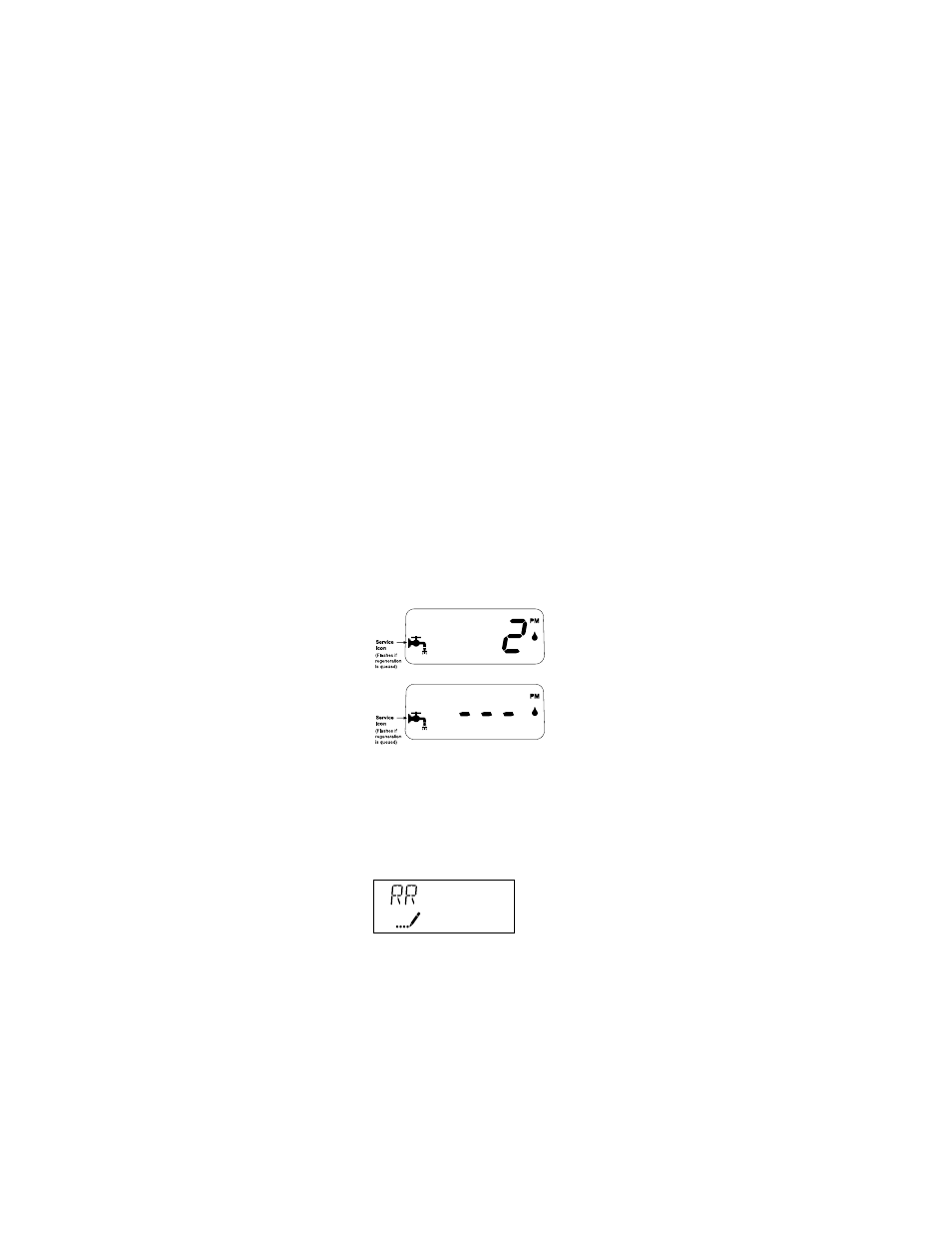
2
Regeneration Sequence
The regeneration cycle goes through 4 steps.
1. Backwash
(minimum 30 psi inlet pressure required)
: During the backwash cycle, water flows upwards through the bed,
expanding the media and carrying any precipitated iron trapped within it to the drain
2. Air Draw: The unit is replenished with a new bubble of air. During this step water will run to the drain. There is a delay
at the start of the cycle while the pressure of the air within the tank reaches atmospheric pressure. During this time no
air is drawn into the tank. Once the pressure has equalized you can usually hear the sound of air being drawn in to
the unit. The air draw time can be adjusted as per requirement.
3. Rapid Rinse
(minimum 30 psi inlet pressure required):
During the rapid rinse cycle, the media bed will be re-settled for the
next service period and any small loose particles of iron or media will be flushed to the drain.
4. The unit then returns to the in-Service position. While this happens water continues to enter the tank, compressing the
air into a bubble in the top of the tank. The actual size of the bubble will vary depending on the onsite conditions, but
is roughly 10 inches from the top of the tank.
A backwashing type filter containing special media that causes the iron in the “hydrocharged” water to precipitate
throughout the filter bed (rather than on the surface as in chemical oxidizing filters). This process produces an iron
removal capacity of up to 30,000 ppm. The media requires no chemical regenerant for oxygen enrichment.
The clean, filtered water then flows into your household water line. Depending on water use and the concentration of
iron in your water, periodic backwashing is required to flush the entrapped iron from the system. The filter control can be
programmed to backwash once any number of days as required (instructions for calculating backwash frequency and
setting the controls are on Page 11).
NOTE: Replenishment of the standard Chem-Free media that raises pH will be required periodically, depending on how
low the raw water pH is, the amount of manganese (Mn) present in the water and the water usage rate.
In normal operation, the Time of Day display will alternate being viewed with the Days Remaining display. This display will
be in gallons, liters or cubic meters. As treated water is used, the Days Remaining display will count down from a maximum
value to zero or (---). Once this occurs, a regeneration cycle will be initiated at the Set Regeneration Time. Water flow
through the valve is indicated by the Flow Indicator that will flash in direct relationship to flow rate.
Example
2 Days Remaining
for Regeneration
0 Days Remaining
for Regeneration
Control Operation During Regeneration
In regeneration, the control will display a special regeneration display. In this display, the control will show the current
regeneration step number the valve is advancing to or has reached and the time remaining in that step. The step number
displayed will flash until the valve has completed driving into this regeneration step position. Once all regeneration steps have
been completed, the valve will return to Service and resume normal operation.
Example
Less than 6 minutes
remaining in Regen
Step Rapid Rinse
Pushing the Extra Cycle Button during a regeneration cycle will immediately advance the valve to the next cycle step position
and resume normal step timing.
Control Operation During Programming
The control will only enter the Program Mode with the valve in Service. While in the Program Mode, the control will continue
to operate normally, monitoring water usage and keeping all displays up to date. Control programming is stored in memory
permanently, eliminating the need for battery back-up power.
5
