Hydrotech 2510 AIO SXT Chemical Free Iron Filter Operation Manual User Manual
Page 11
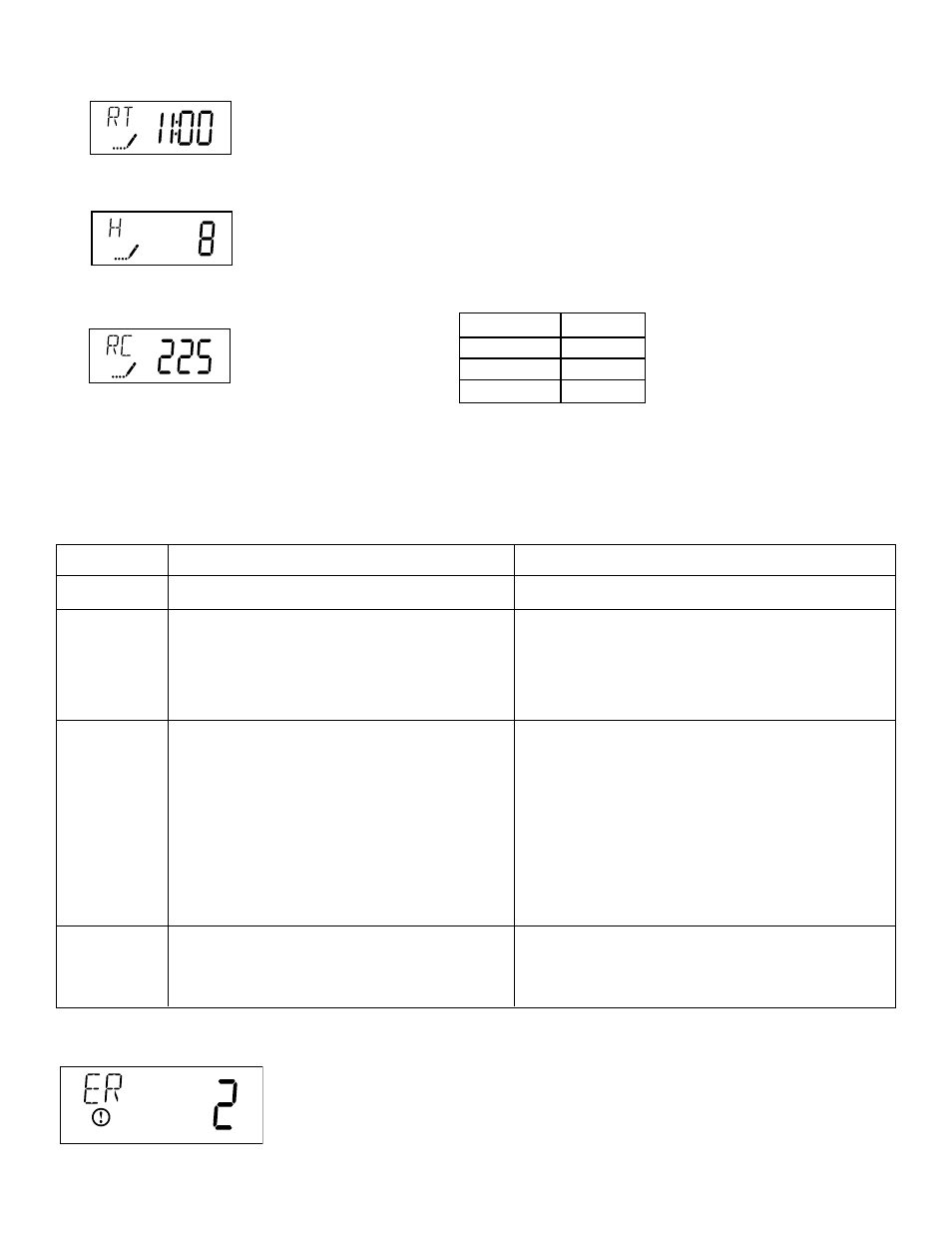
9
Error Codes
Note: Error codes appear on the In Service display
Error Display Example
NOTE: Unit will flash when an error exists.
Error Code Probable Cause
Recover and Resetting
[Err 0]
[Err 1]
[Err 2]
[Err 3]
Drive motor is stalled
Drive motor is running continuously
There have been more than 99 days since
the last Regeneration. If the Day of the
Week mode of regeneration is selected
and days since last regeneration exceeds
7 days.
[ 7 - - 5 ]: There have been more than
7 days since the last regeneration. All
individual settings (d1, d2, d3, d4, d5, d6,
d7) are set to 0.
Control board memory failure.
Unplug the unit from the power source
When power is restored to the unit, the Err _ display
code clears. If the condition causing the error has
not been resolved the Err _ code reappears in the
four digit display. Do not attempt to troubleshoot this
problem any further.
Regeneration must occur for the unit to recover, the
display to clear and the valve to
function normally.
[ 7 - - 5 ]: To recover from [Err2], the user must
initiate a regeneration or set at least one individual
day to 1.
Perform a Master Reset. If the error returns,
do not attempt to troubleshoot this problem any
further.
3. Press the Extra Cycle button. Use this display to adjust the Regeneration Time. This option setting is identified by
“RT” in the upper left hand corner of the screen.
4. Press the Extra Cycle button. Use this display to adjust the Feed Water Iron Concentration in ppm. This option
setting is identified by “H” in the upper left hand corner of the screen.
5. Press the Extra Cycle button. Use this display to adjust the Fixed Reserve Capacity. This option setting is identified
by “RC” in the upper left-hand corner of the screen.
6. Press the Extra Cycle button to end User Programming Mode.
# of People
RC
1
75
2
150
3
225
