Bios power setup screen, Figure 4-5. bios power setup screen, Apm configuration – Ampro Corporation XTX 820 User Manual
Page 92
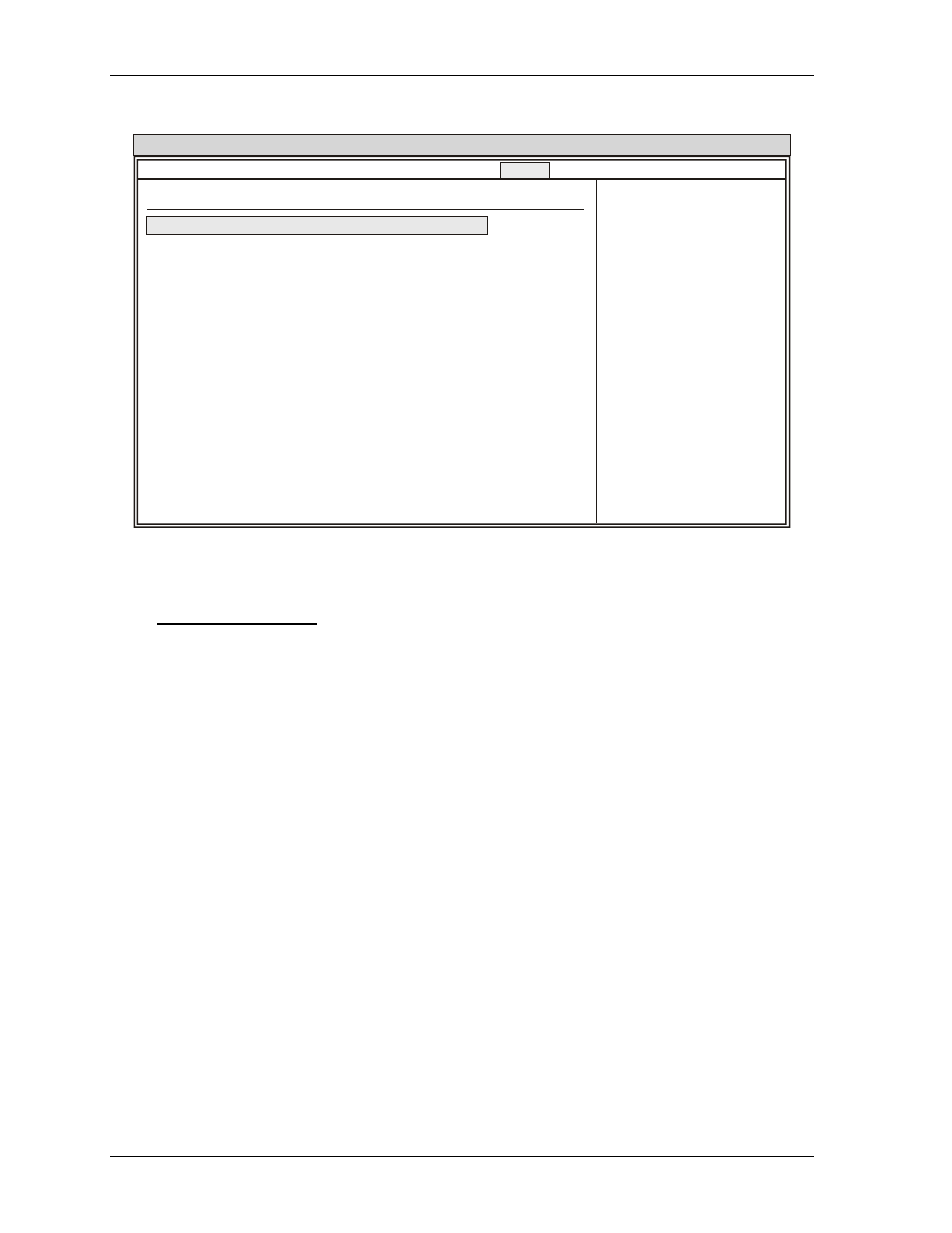
Chapter 4
BIOS Setup Utility
86
Reference Manual
XTX 820
BIOS Power Setup Screen
Main Advanced Boot Security Power Exit
BIOS Setup Utility
APM Configuration
Select Screen
Select Item
+ - Change field
F1 General Help
F10 Save and Exit
ESC Exit
V02.xx (C) Copyright 1985-2004, American Megatrends, Inc.
Power Management/APM [Enabled]
Suspend Time Out
[Disabled]
Video Power Down Mode [Suspend]
Hard Disk Power Down Mode [Suspend]
Keyboard & PS/2 Mouse
[Monitor]
FDC/LPT/ COM Ports [Monitor]
Primary Master IDE
[Monitor]
Primary Slave IDE
[Monitor]
Secondary Master IDE
[Monitor]
Secondary Slave IDE
[Monitor]
Resume on Ring
[Disabled]
Resume on PME#
[Disabled]
Resume on RTC Alarm
[Disabled]
Power Button Mode [ On/Off ]
Enable or Disable
APM
Figure 4-5. BIOS Power Setup Screen
APM Configuration
• Power Management/APM – [Disabled] or [Enabled]
♦
Suspend Time Out – [Disabled], [1 Min], [2 Min], [4 Min], [8 Min], [10 Min],
[20 Min], [30 Min], [40 Min], [50 Min], or [60 Min]
∗ If [Disabled] is selected, the system is prevented from entering the suspend mode.
∗ If [1 to 60] is selected, the system enters suspend mode after being inactive for the
specified number of minutes, such as, 1 minute, 2 minutes, 4 minutes, etc.
♦
Video Power Down Mode – [Disabled], [Standby] or [Suspend]
∗ If [Disabled] is selected, the BIOS is prevented from initiating any power saving modes
related to the video display or the monitor.
∗ If [Standby] is selected, the monitor is placed into standby mode after the specified period
of display inactivity has expired. The monitor screen appears blacked out, but the monitor
remains powered in a low state.
∗ If [Suspend] is selected, the monitor is placed into a suspended mode after the specified
period of display inactivity has expired. The monitor screen appears blacked out, but the
monitor remains powered in a low state.
♦
Hard Disk Power Down Mode – [Disabled], [Standby] or [Suspend]
∗ If [Disabled] is selected, the hard disk drive (HDD) is prevented from going into a power
down mode.
∗ If [Standby] is selected, the hard disk drive (HDD) is stopped from spinning during this
standby mode.
∗ If [Suspend] is selected, the power to the hard disk drive (HDD) is removed during this
system suspend state.
