Burkert Type 8186 User Manual
Page 25
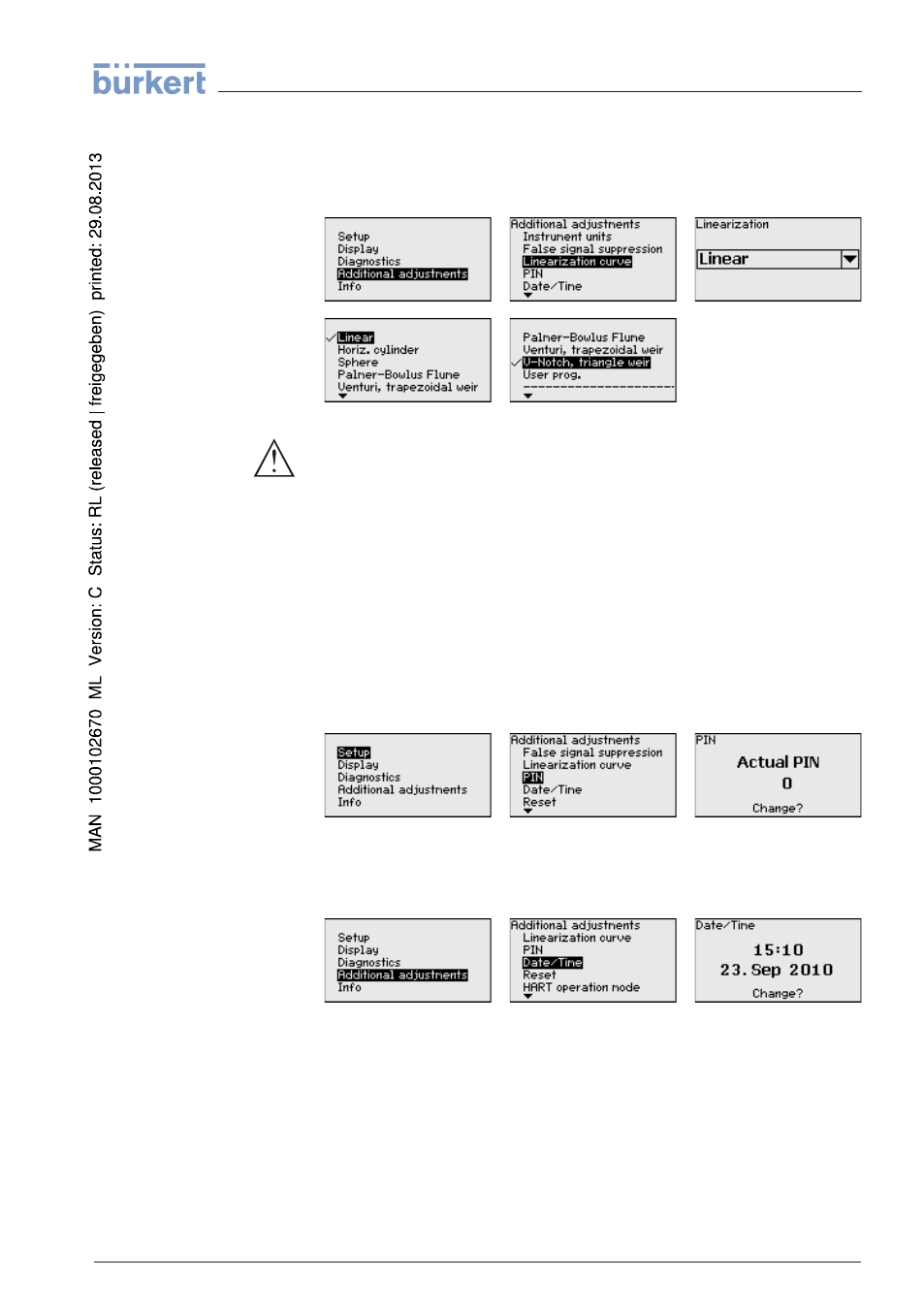
measured value indication and the current output. By activating the
appropriate curve, the volume percentage of the vessel is displayed
correctly. If the volume should not be displayed in percent but e.g. in l
or kg, a scaling can be also set in the menu item "Display".
Caution:
Note the following, if the respective sensor is used as part of an overfill
protection system according to WHG:
If a linearisation curve is selected, the measuring signal is no longer
compulsorily linear proportional to the level. This must be taken into
consideration by the user, particularly when adjusting the switching
point on the level switch.
Entering a 4-digit PIN protects the sensor data against unauthorized
access and unintentional modification. In this menu item, the PIN is
displayed or edited and changed. However, this menu item is only
available if adjustment is enabled in the menu "Setup".
In delivery status, the PIN is "0000".
In this menu item, the internal clock of the sensor is adjusted.
The instrument settings are copied with this function. The following
functions are available:
l
Store data from the sensor into the indicating/adjustment module.
l
Store data from the indicating and adjustment module in the
sensor
The following data or settings for adjustment of the indicating and
adjustment module are saved:
Additional settings/PIN
Further settings/Date
time
Further settings/Copy
instrument settings
Indicating and adjustment module
25
6
Setup - sensors from software 4.0.0
41787
-
EN
-
120316
