6 setup – sensors from software4.0.0, 1 common adjustment menu for all signal outputs, 6setup - sensors from software 4.0.0 – Burkert Type 8186 User Manual
Page 22
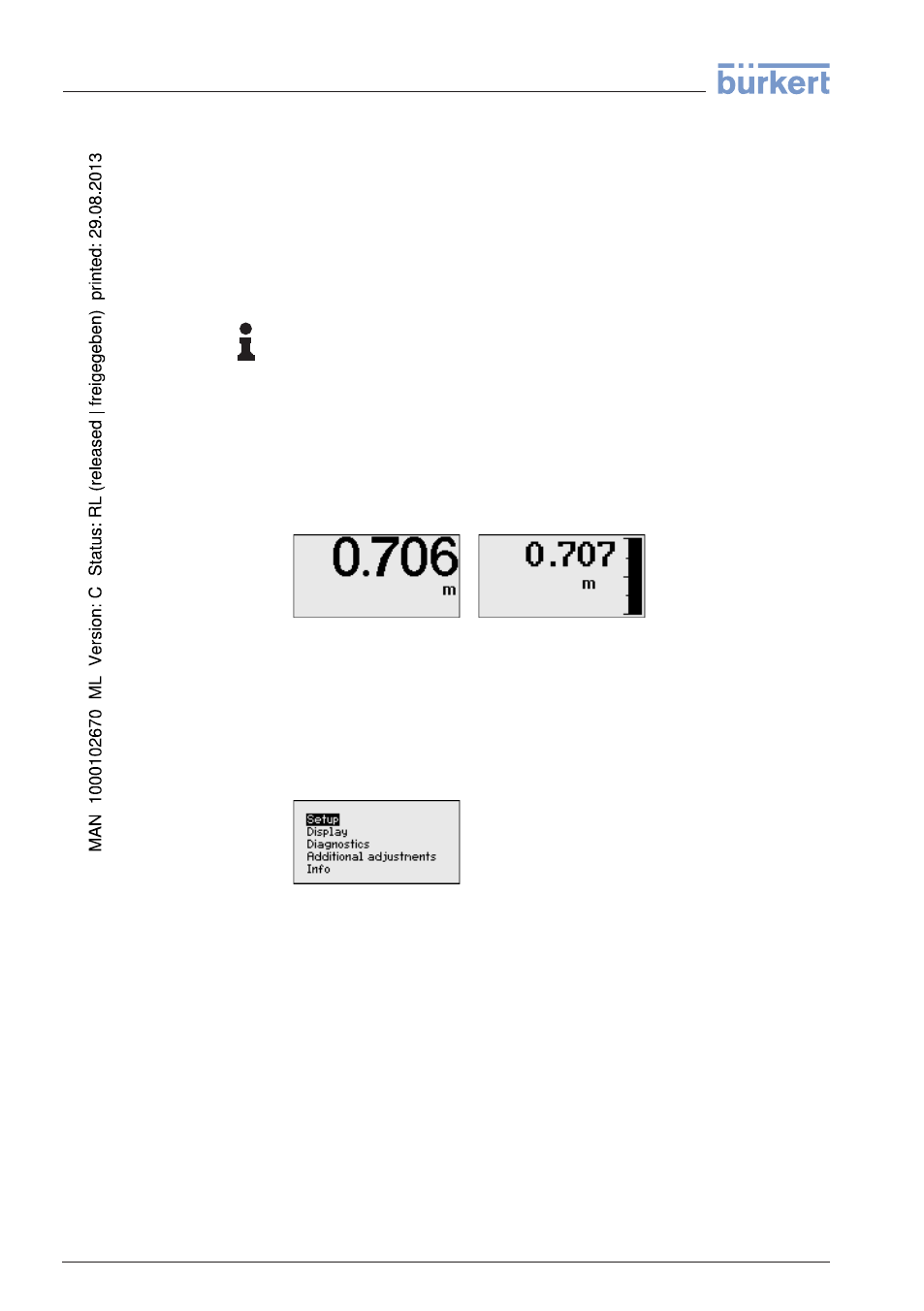
6
Setup - sensors from software 4.0.0
6
.1 Common adjustment menu for all signal
outputs
Through the parameter adjustment the instrument is adapted to the
application conditions. The parameter adjustment is carried out via an
adjustment menu.
Information:
In this operating instructions, all general parameters are described.
Additional instrument-specific parameters are described in the
operating instructions of the respective sensor.
The following presentations are available in the measured value
display:
l
Level as digital value, sensor TAG
l
Level as digital value and bar graph, sensor TAG
With [->] you select different presentations of the measured value.
From each of these presentations, you can reach with [OK] the menu
overview. With [ESC] you move from the menu overview again to the
measured value indication.
The main menu is divided into five sections with the following
functions:
Setup: Contains measurement loop name, settings to the medium,
application, vessel, adjustment, damping, signal output
Display: Contains language changeover, settings to the indicated
measured value as well as for lighting
Diagnosis: Contains information to the device status, peak value,
electronics temperature, reliability, simulation and echo curve
Additional settings: Contains measuring units of the instrument, fault
signal suppression, linearization curve, sensor length, PIN, date/time,
reset, HART mode/Profibus PA settings, copy function for sensor data
Info: Shows instrument name, instrument version, calibration date,
sensor features
Measured value indica-
tion
Main menu
22
Indicating and adjustment module
6
Setup - sensors from software 4.0.0
41787
-EN
-120316
