Burkert Type 8035 User Manual
Page 2
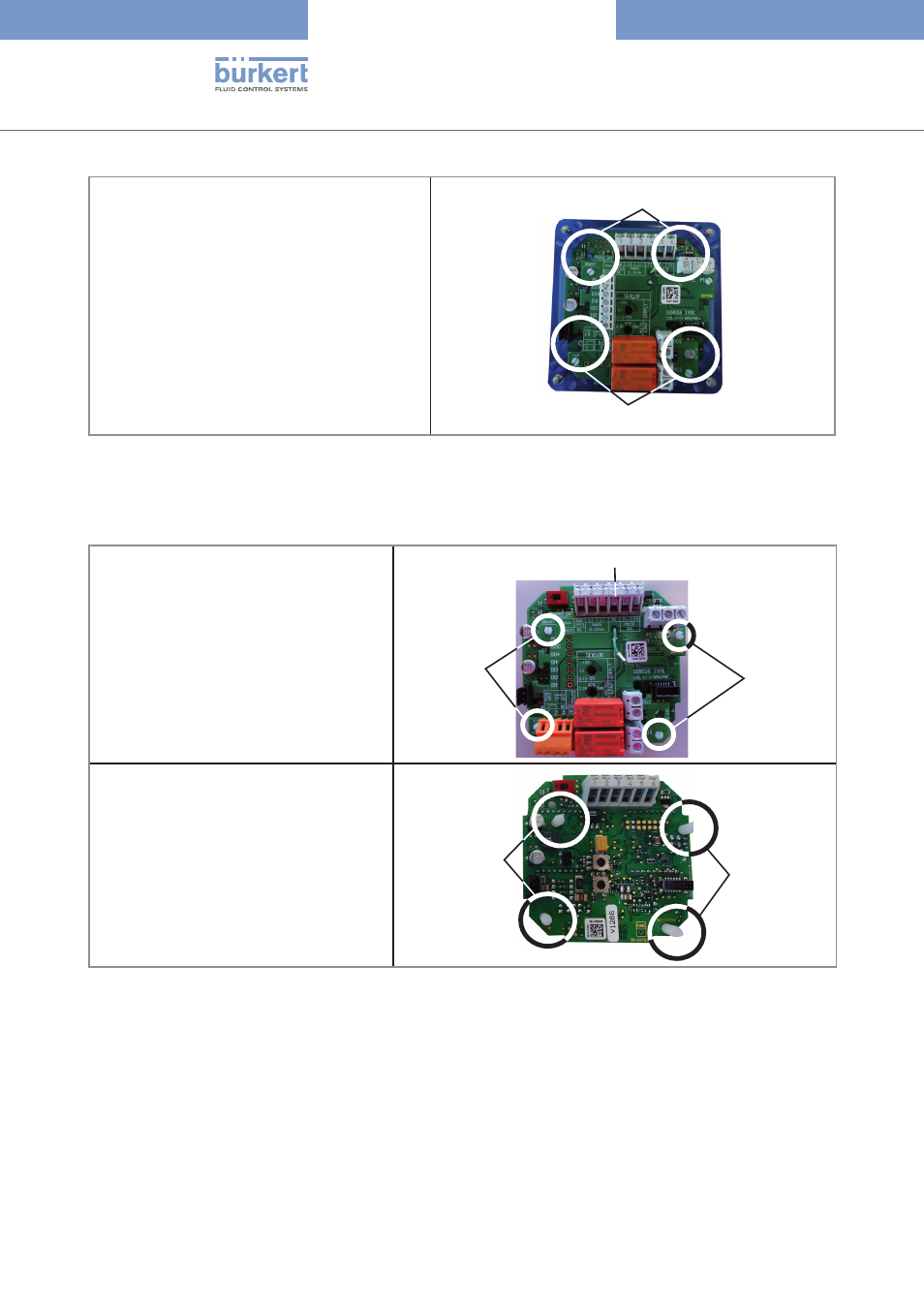
Replacement instructions
Instructions de remplacement
1310/1_EU-ML_00555960
→
On a compact version, loosen the 2 screws
and pinch each of the 2 supports that attach
the electronic board to the cover.
Screws
Supports
→
Carefully remove the electronic board from the cover.
→
Make sure the supports are not damaged. If at least one support is damaged, replace the cover.
→
Loosen the terminal screw marked «PE» and remove the wire from the terminal. See figure below.
→
Pinch one of the 4 spacers that attach
the basic board to the protection board.
→
Make sure not to touch the electronic
components and slightly pull the pro-
tection board.
→
Make the previous 2 steps for the other
3 spacers.
→
Remove the protection board.
«PE» terminal
Spacers
Spacers
→
Make sure not to touch the electronic
components and remove all the spacers
from the basic board.
Spacers
Spacers
→
Replace the defective board(s).
→
Turn the boards in the correct position and insert the protection board on the basic board.
→
Insert the «PE» wire into the terminal marked «PE» then tighten the terminal screw.
→
Turn the board to position the display on the cover window and insert the assembled electronic board into the
cover.
→
On a compact version, tighten the 2 screws of teh electronic board to attach the eletronic board to the
housing.
→
Wire the device according to the Operating Instructions.
typ 8025/8035
