Flowline LD35 DeltaSpan User Manual
Page 10
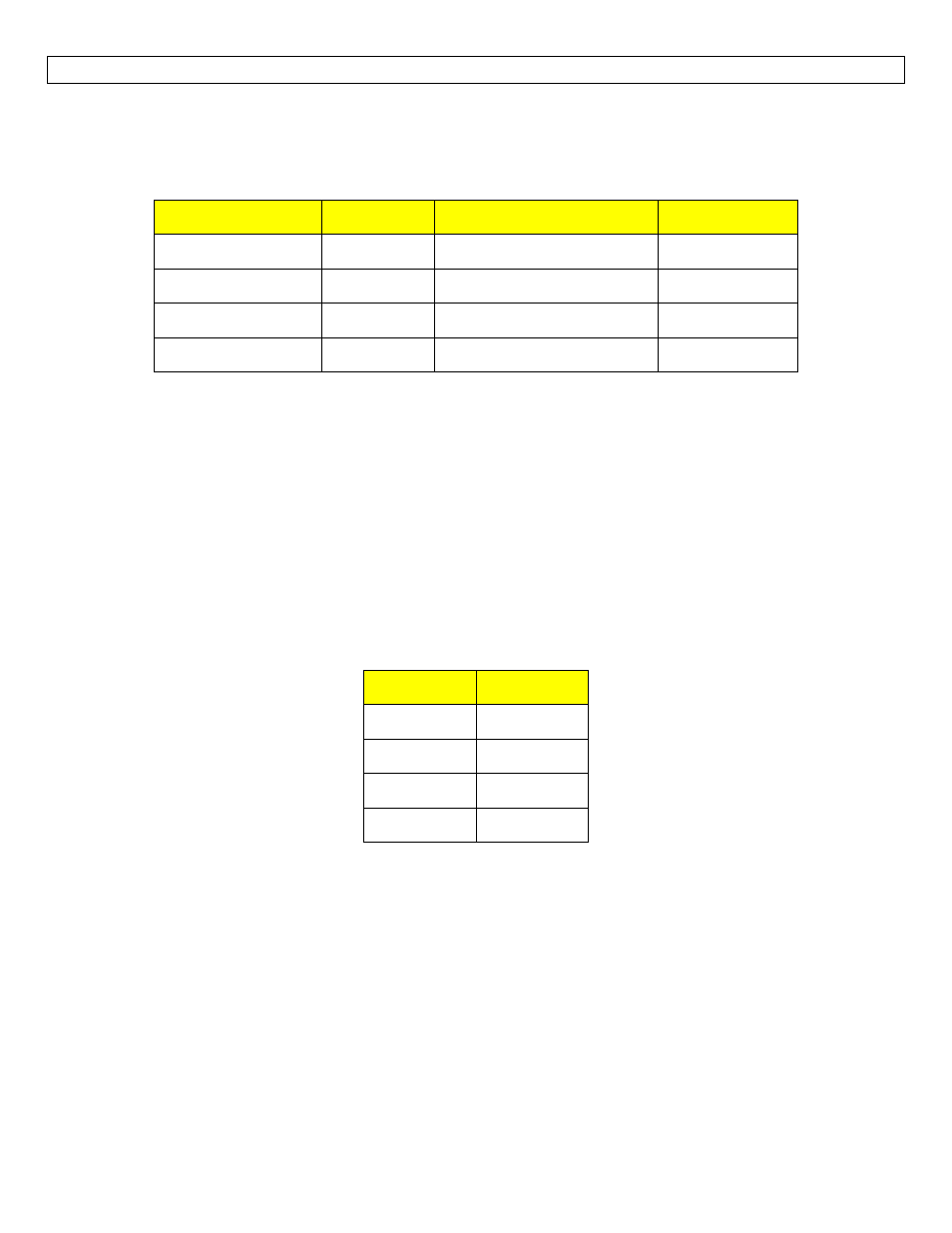
10 of 16
MN301035
Rev B
GETTING STARTED (continued)
Step Six
How to configure a panel meter when a pressure transmitter is used?
This method works with the LI55 series, LI25 Series, LI10 Series and LI50 Series. These panel meters are
configured using the SCALE function. The SCALE function typically has four settings. These settings are as
follows:
Settings
Default
Represents
Typical Setting
Input 1
04.000
Input current @ Empty
04.000 (mA)
Display 1 (Empty)
04.000
Display value @ Empty
Empty value
Input 2
20.000
Input current @ Full
20.000
Display 2 (Full)
20.000
Display value @ Full
Full Value (mA)
Remember, pressure transmitters are configured so 0 psi = 4 mA and the maximum psi = 20 mA. Most
pressure transmitter applications will not use the full range of the transmitter and requires you to
proportionally scale the current output of the pressure transmitter. Therefore, a full tank will typically have a
current less than 20 mA. The goal in configuring the panel meter is to calculate the current when the tank is
full. To do this, use the following formula:
(Full Tank Height / Maximum Liquid Height) x 16 + 4 = Current at Full
Example: A 40 foot tank with a SG = 0.9 will have a maximum pressure of 15.58 psi. A 20 psi sensor is selected
for use. The Maximum Liquid Height = (20 psi x 2.31’/psi) / 0.9 = 51.33 feet. Using the above formula, the
Current at Full = [(40 feet / 51.33 feet) x 16 + 4] = 16.468 mA.
The Current at Full will be used as the Input 2 value. This means that when the display reads a current equal
to Current at Full, it will display the Full value (Display 2 value). The panel meter will be configured as follows:
Settings
Configured
Input 1
04.000
Display 1
Empty
Input 2
16.468
Display 2
Full
Note: The values for empty and full represent what the display will show when the tank is either Empty or Full.
Empty and Full must be the same units (example: Gallons, Inches, percent).
The default for the Input 1 is 4 mA and typically will never be changed.
Typically, the Empty setting will be what is in the tank when it is empty (example: 000.0 Gallons, 000.0
inches, 000.0 feet etc.).
The Full setting will be what is in the tank when it is full (example: 500.0 Gallons, 120.0 inches, 10.0
feet, etc.).
