Resetting to factory defaults – eLine Technology SIP-D User Manual
Page 34
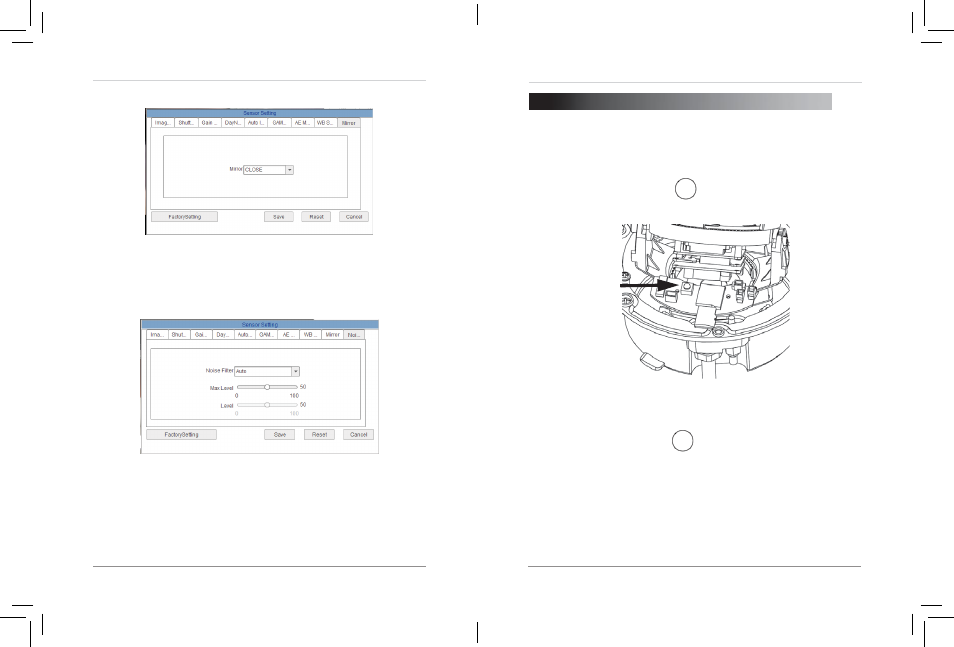
57
58
Web Configuration
6.17.10 Mirror
Enable/disable image mirroring.
•
Mirror: Select Horizontal to mirror the image horizontally, Vertical to
mirror vertically, or
Picture Flip to mirror both horizontally and vertically.
Select
Close to disable image mirroring.
6.17.11 Noise Filter (solution may not feature this setting)
Configure noise filter settings.
•
Noise Filter: Select Auto for automatic noise filtering or Manual.
•
Max Level: Select the maximum level for automatic noise filtering.
•
Level: Select the level for manual noise filtering.
Resetting to Factory Defaults
7. RESETTING TO FACTORY DEFAULTS
Follow the steps below to revert all settings to factory defaults.
The camera
must be connected to power to perform a factory reset.
1. Remove the camera lid
Remove inside cover.
1.
2. Press and hold the white
reset button for 5 seconds
2.
then release the button to
reset the camera to factory
defaults.
3. Re-attach the panel cover
and replace the camera
cover screws (2x).
NOTE: Make sure rubber seal is firmly in place when replacing the cover.
Reset Button
eLineTechnology.com
