Camera installation, Wall – eLine Technology SIP-B-R User Manual
Page 8
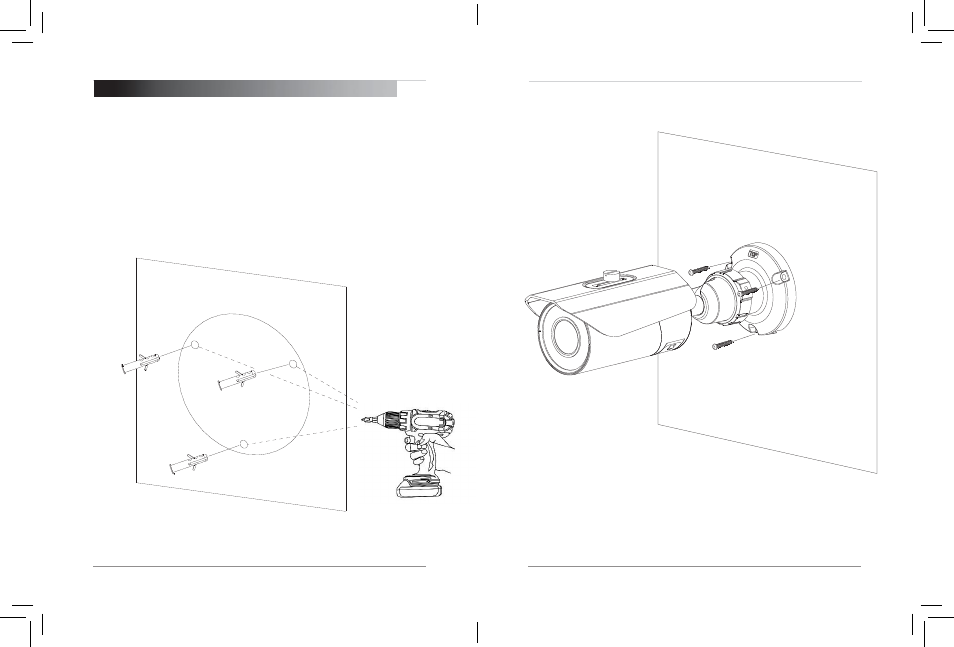
5
6
Finding the Camera’s IP Address
2. Attached Camera to surface using the supplied screws.
Wall
Connection
3. CAMERA INSTALLATION
Make sure to follow the correct polarity if connecting
the camera to DC power. Polarity is marked on the
power connector.
1. Use the included drill template to
drill holes for mounting
Use Supplied wall plugs.
eLine Technology
eLineTechnology.com
