2 device port, 3 adsl network – eLine Technology SIP Web Browser Guide v1.0 User Manual
Page 9
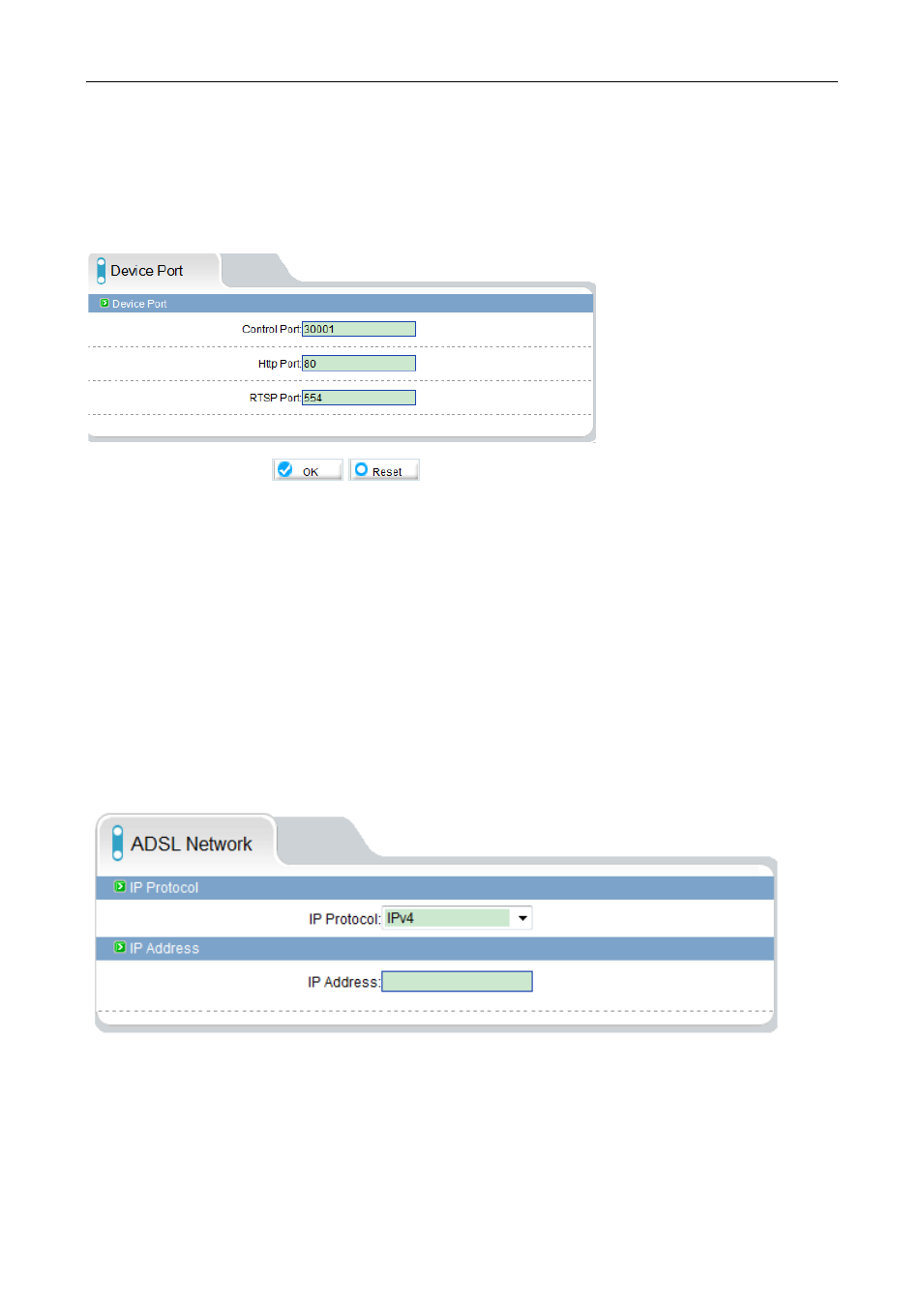
IPWEB Guide
-8-
It Can set the network IP camera address, subnet mask, gateway, DNS and other network
parameters, If it is used in local area network you should be careful that not to set up the internal LAN IP
address and computer IP address to cause a conflict. If a HDCP is set then the current IP is display here.
If you want to use the IPv6 protocol equipment, first in the IP protocol IPv6 protocol options to
choose and modify the network parameters, click on the "Apply" button.
2.5.2 Device port
Control port: The default is 30001, including the parameters of reading and writing, PTZ control are
both through this port to control;
TCP audio and video port: The default is 30002, for the TCP protocol under the audio and video
transmission which needs of the port number.
Http Port: Default is 80, for Web access to use the port number. If you change it to another port
number, you need add “: port number” in the address bar at the end. For example, the equipment which
IP is 192.168.10.96 and the Http port is changed to “8080”, you could enter the
http://192.168.10.96:8080 in the IE browser's address bar to access the network device through the
Web.
RTSP Port is use for streaming video. Only requirement to change this is if you are using multiple
devices on one IP which would require all ports to be modified
2.5.3 ADSL Network
When the user set "Network Service" “PPPoE parameters”, after the success of dial-up equipment,
Equipment’s WAN network IP address will appear in the page.
eLineTechnology.com
