eLine Technology DFB Quick Start User Manual
Page 18
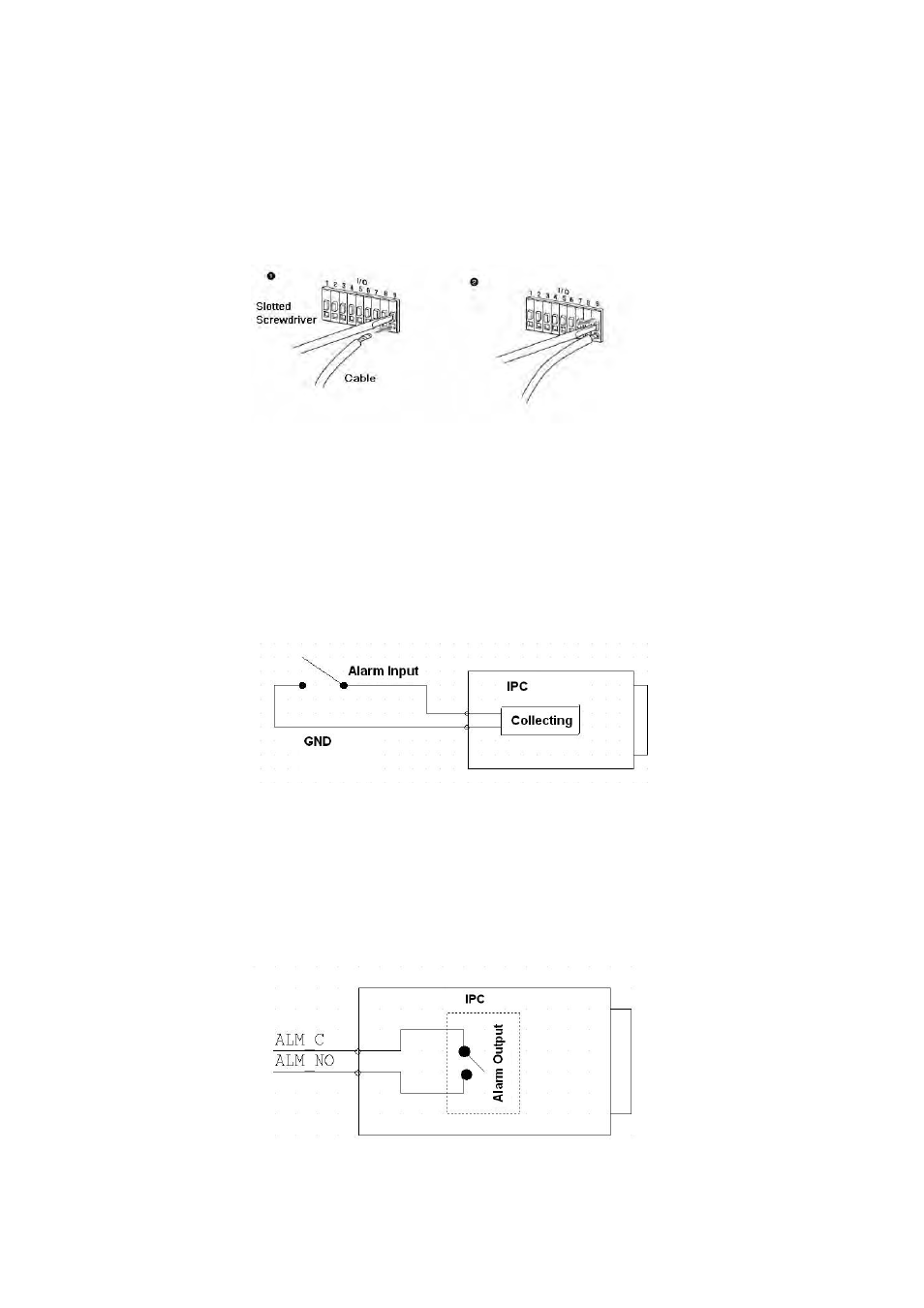
13
Please follow the steps listed below to install the cable. See Figure 2-16.
Use the small slotted screwdriver to press the corresponding button of cable groove. Insert the
cable into the groove and then release the screwdriver.
Remove Cable
Please follow the steps listed below to remove the cable.
Use the small slotted screwdriver to press the corresponding button of cable groove. Remove the
cable out of the groove and then release the screwdriver.
Figure 2-16
2.5.2 Alarm Input and Output
Please refer to the following figure for alarm input information. See Figure 2-17.
Alarm input: When the input signal is idle or grounded, the device can collect the different
statuses of the alarm input port. When the input signal is connected to the 5V or is idle, the
device collects the logic “1”. When the input signal is grounded, the device collects the logic “0”.
Figure 2-17
Please refer to the following figure for alarm output information. See Figure 2-18.
Port NO and Port C composes an on-off button to provide the alarm output.
If the type is NO, this button is normal open. The button becomes on when there is an alarm
output.
If the type is NC, this button is normal off. The button becomes off when there is an alarm output.
Figure 2-18
eLineTechnology.com
