Customising a timer programme, Dhw circuit timer programme time prog.aux, Auxiliary circuit timer programme evu timer prog – DE DIETRICH MIT iSystem User Manual
Page 21: Evu power cut off timer program, Mit isystem 4. operating the appliance
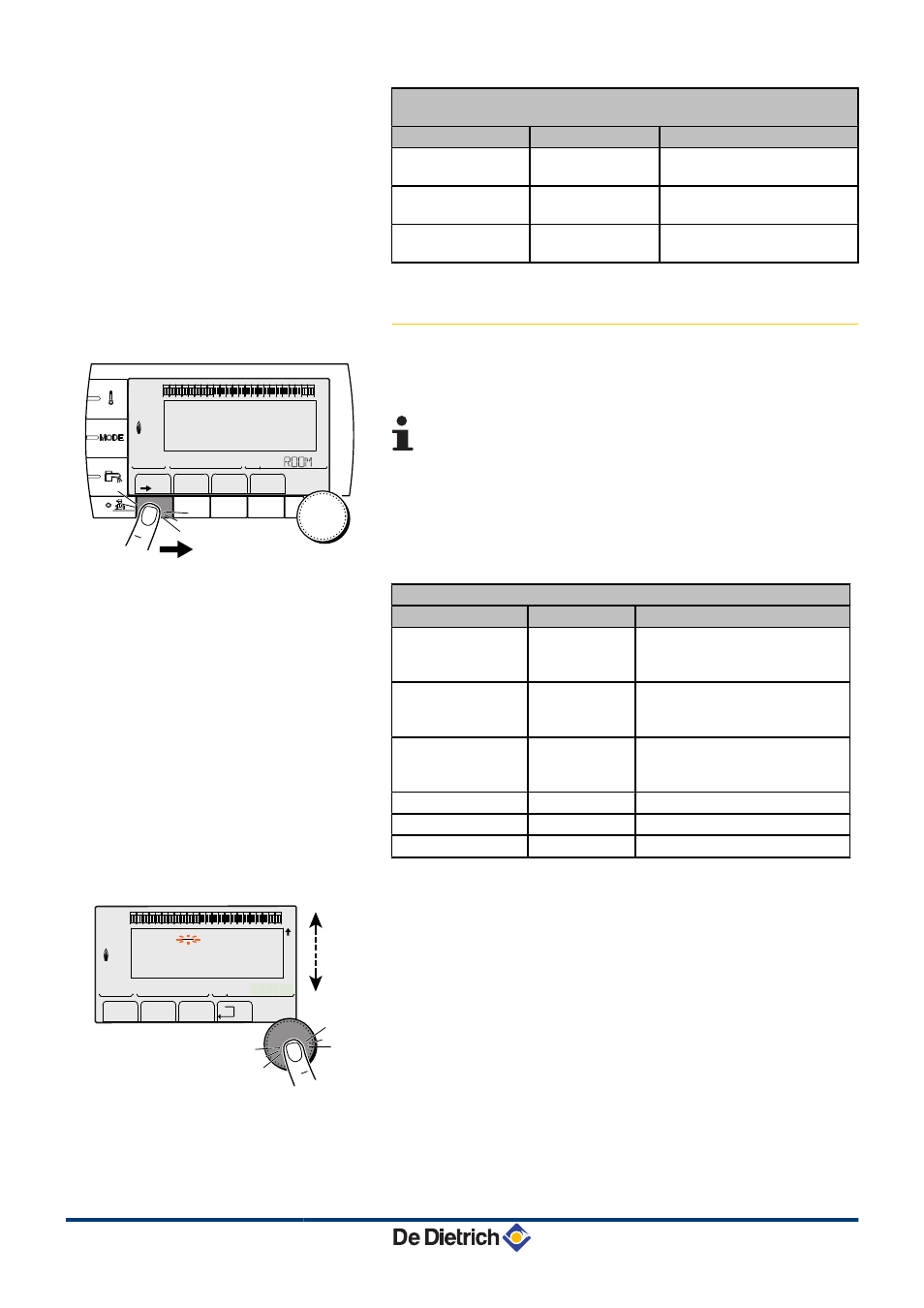
User level - Menu #CHOICE TIME PROG.
Parameter
Adjustment range Description
CURRENT PROG.A
P1 / P2 / P3 / P4
Comfort programme activated
(Circuit A)
CURRENT PROG.B
P1 / P2 / P3 / P4
Comfort programme activated
(Circuit B)
CURRENT PROG.C
P1 / P2 / P3 / P4
Comfort programme activated
(Circuit C)
4.3.7.
Customising a timer programme
1. To access user level: Press the > key.
2. Select the menu #TIME PROGRAM.
4
Turn the rotary button to scroll through the menus or
modify a value.
4
Press the rotary button to access the selected menu
or confirm a value modification.
¼ For a detailed explanation of menu browsing, refer
to the chapter: "Browsing in the menus", page 12.
3. To select the desired parameter.
User level - Menu #TIME PROGRAM
Parameter
Time schedule Description
TIME PROG.A
PROG P2 A
PROG P3 A
PROG P4 A
Timer programme for circuit A
TIME PROG.B
PROG P2 B
PROG P3 B
PROG P4 B
Timer programme for circuit B
TIME PROG.C
PROG P2 C
PROG P3 C
PROG P4 C
Timer programme for circuit C
TIME PROG.DHW
DHW circuit timer programme
TIME PROG.AUX
Auxiliary circuit timer programme
EVU TIMER PROG.
EVU
power cut off timer program
4. To select a timer programme to be modified.
5. To select to days for which the timer programme is to be
modified
:
Turn the rotary button to the left until you reach the day desired.
To confirm, press the rotary button.
bar
1
1
2
2
D
STD
J
I
E
0
2
4
6
8
10
12
14
16
18
22
24
20
#
F
AUTO
% $
<
:
!
SUNDAY 11:45
C002219-D-04
bar
1
1
2
2
D
STD
J
I
E
0
2
4
6
8
10
12
14
16
18
22
24
20
#
F
AUTO
% $
<
9
!
PROG P2 C
Mo Tu We Th Fr Sa Su
"Display of the timeprogram.
To continuepush on the button"
C002228-B-04
MIT iSystem
4. Operating the appliance
24/05/2012 - 300028952-001-01
20
