Changing the settings, Parameter descriptions, 3 changing the settings – DE DIETRICH INNOVENS PRO MCA 45 - 65 - 90 - 115 User Manual
Page 32
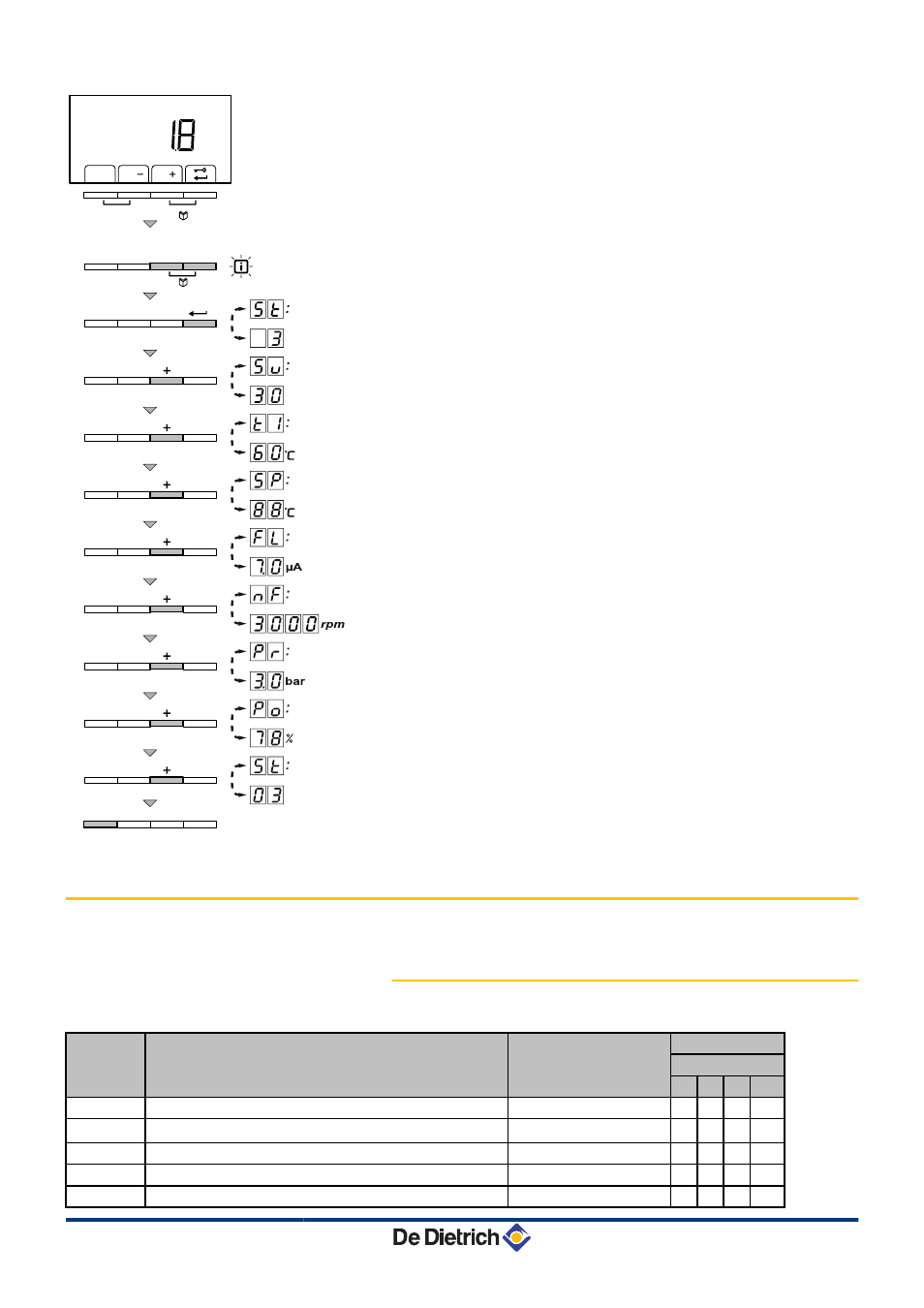
The current values can be read as follows:
1. Press the two f keys simultaneously. The symbol Q flashes.
2. Confirm using key S. 5t is displayed, alternating with the
current status 3 (for example).
3. Press the [+] key. 5v is displayed, alternating with the current
sub-status 30 (for example).
4. Press the [+] key. t1 is displayed, alternating with the current
flow temperature 60°C (for example).
5. Press the [+] key successively to scroll down the various
parameters. t", t3, t4, t5 .
6. Press the [+] key. 5p is displayed, alternating with the internal
set point 88°C (for example).
7. Press the [+] key. fl is displayed, alternating with the current
ionization current 70 µA (for example).
8. Press the [+] key. Mf is displayed, alternating with the current
fan rotation speed 3000 rpm (for example).
9. Press the [+] key. pr is displayed, alternating with the current
water pressure #0 bar (for example). If no water pressure sensor
is connected, [-.-] appears on the display.
10.Press the [+] key. p; is displayed, alternating with the current
modulation percentage 78 % (for example).
11.Press the [+] key. The readout cycle starts again with 5t.
12.Press the j key 2 times to return to the current operating mode.
5.3
Changing the settings
5.3.1.
Parameter descriptions
Parameter Description
Adjustment range
Factory setting
MCA
45 65 90 115
p1
Maximum outlet temperature
20 to 90 °C
80 80 80 80
p2
Domestic hot water temperature: T
SET
40 to 65 °C
60 60 60 60
p3
Heating / DHW mode
Do not modify
1
1
1
1
p4
ECO mode
Do not modify
2
2
2
2
p5
Anticipation resistance
Do not modify
0
0
0
0
M
"
bar
C0
030
49-
A
4x
2x
5. Operating the appliance - IniControl
MCA 45 - 65 - 90 - 115
31
28/08/12 - 300024828-001-01
