Avaya NN43112-101 User Manual
Page 288
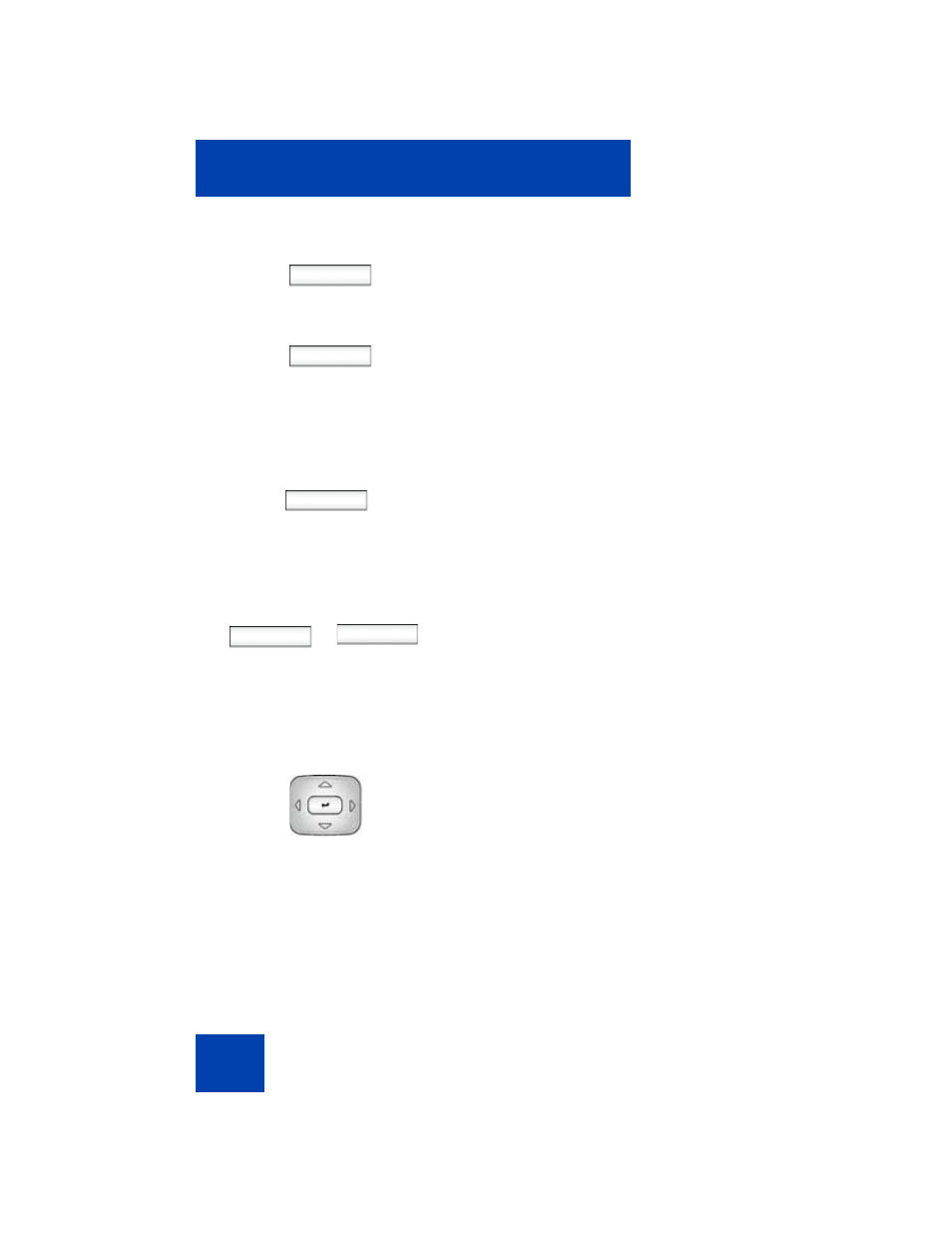
Advanced features
288
Yes
No
The IP Deskphone prompts you with
Switch to alternate proxy server?
7.
Choose one of the following:
— Press the
Yes
context-sensitive soft
key to proceed.
— Press the
No
context-sensitive soft
key to return to the
System
menu.
Domain
The IP Deskphone logs you out from the
current domain and returns you to the
User
Login
screen.
8.
Press the
Domain
context-sensitive soft
key.
9.
Choose one of the following:
— Press the
Domains
context-
sensitive soft key to change the
current domain.
— Press the
Done
context-sensitive
soft key to keep the existing
configurations and return to the
User
Login
screen.
10. Press the
Up/Down
navigation key to
highlight the new domain you want to
use.
or
Domains
Done
See also other documents in the category Avaya Phones:
- PARTNER-18D (106 pages)
- one-X Deskphone Edition 9600 (4 pages)
- 16CC (28 pages)
- 03-600759 (28 pages)
- 700289937 (14 pages)
- Aria (2 pages)
- NN42030-102 (60 pages)
- DEFINITY 4606 (60 pages)
- 700361314 (10 pages)
- MERLIN MAGIX 4412D+ (24 pages)
- 15-601124 (64 pages)
- 5410 (38 pages)
- Tandberg 150 MXP (36 pages)
- 555-233-781 (86 pages)
- IP Softphone (2 pages)
- 16-601443 (142 pages)
- Audix (2 pages)
- 4600 (56 pages)
- 6400 (32 pages)
- 1603SW-I (30 pages)
- 4610SW (84 pages)
- 4610SW (24 pages)
- 201-type (6 pages)
- 9620 (30 pages)
- IP OFFICE 2410 (38 pages)
- IP OFFICE 5410 (8 pages)
- 7940 (35 pages)
- 1616 (50 pages)
- IP Office 4.2 (88 pages)
- 1600 (110 pages)
- 3641 (48 pages)
- 3645 (48 pages)
- 1151B1 (52 pages)
- one-X Telephone 4621SW IP (6 pages)
- one-X Deskphone 1603SW-I (2 pages)
- 5420 + EU24 (60 pages)
- ONE-X 3.0.0 (40 pages)
- INDeX 11.0 (26 pages)
- 4630SW (114 pages)
- 1400 (4 pages)
- 9640G (36 pages)
- 3631 (30 pages)
- 6400 Series (6 pages)
- 16xx (8 pages)
- 9610 (1 page)
