Avaya NN43112-101 User Manual
Page 142
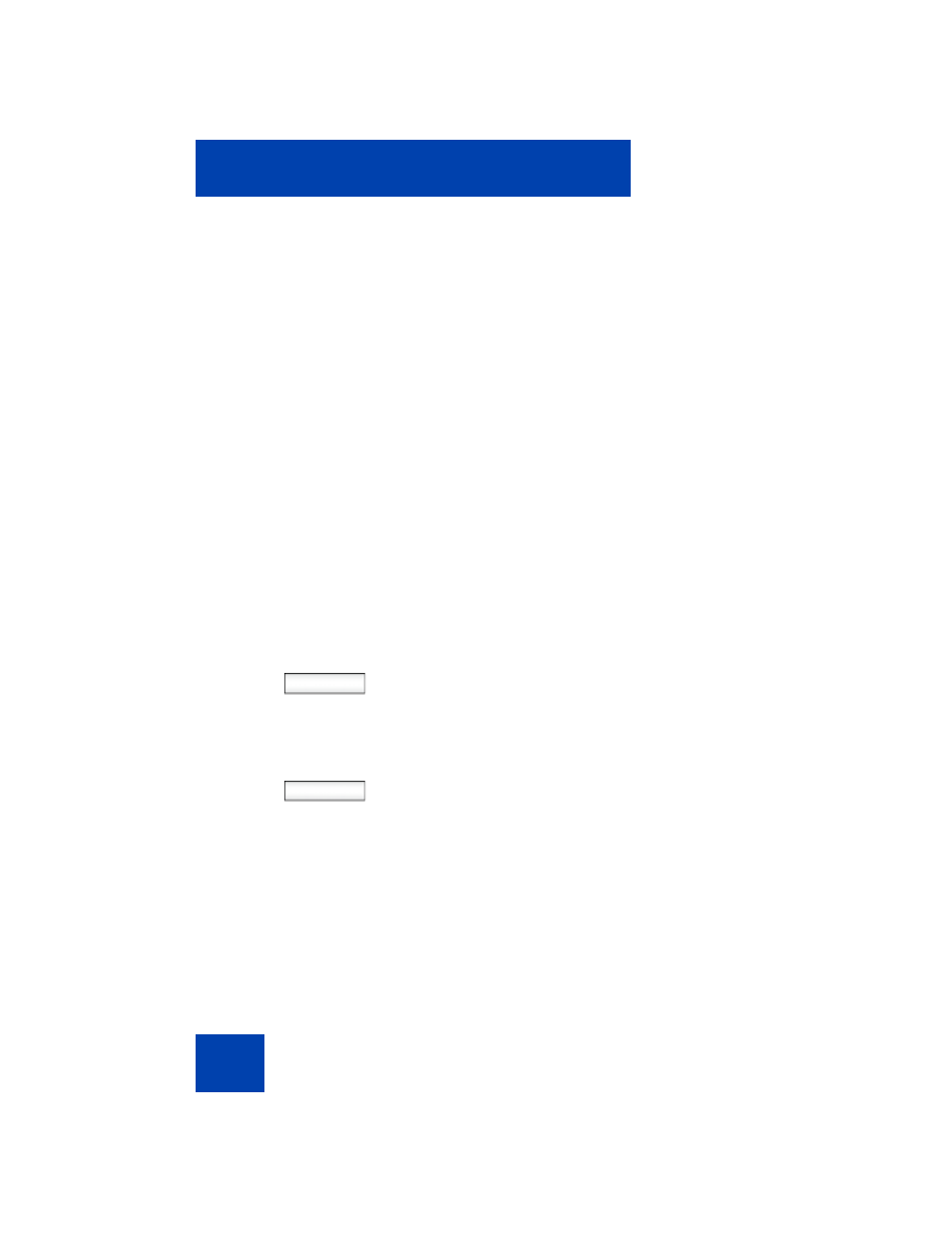
Receiving a call
142
You can configure the Call Ignore feature to either Local or Network.
When Call Ignore is configured to Local, only that IP Deskphone is
affected, and it stops ringing when you press the
Ignore
context-sensitive
soft key. When Call Ignore is configured to Network and you press the
Ignore
context-sensitive soft key, the IP Deskphone stops ringing, and a
message is sent to the network indicating that you are busy at all SIP
IP Deskphones you are logged on to, and that server should stop trying to
contact you.
To configure the Ignore feature to Local or Network press the
Prefs
context- sensitive soft key, select
Feature Options
, and then select
Call
Ignore Action
from the menu. Press the
Change
context-sensitive key to
change the Call Ignore setting to either Call Ignore: Local, or Call Ignore:
Network.
Note: When you are on active call and you receive an incoming call,
do not press the
Goodbye
fixed key to ignore an incoming call. If you
press the
Goodbye
fixed key, the current call disconnects. Press the
Ignore
context-sensitive soft key to ignore the incoming call.
To ignore an incoming call:
Prefs
1.
Press the
Prefs
context-sensitive soft
key, select
Feature Options
, and then
select
Call Ignore Action
from the
menu.
Change
2.
Press the
Change
context-sensitive key
to change the Call Ignore setting to
either Call Ignore: Local or Call Ignore:
Network
