Hardware setup, 22 asus p4t-f user’s manual, Motherboard settings 3. h/w setup – Asus P4T-F User Manual
Page 22
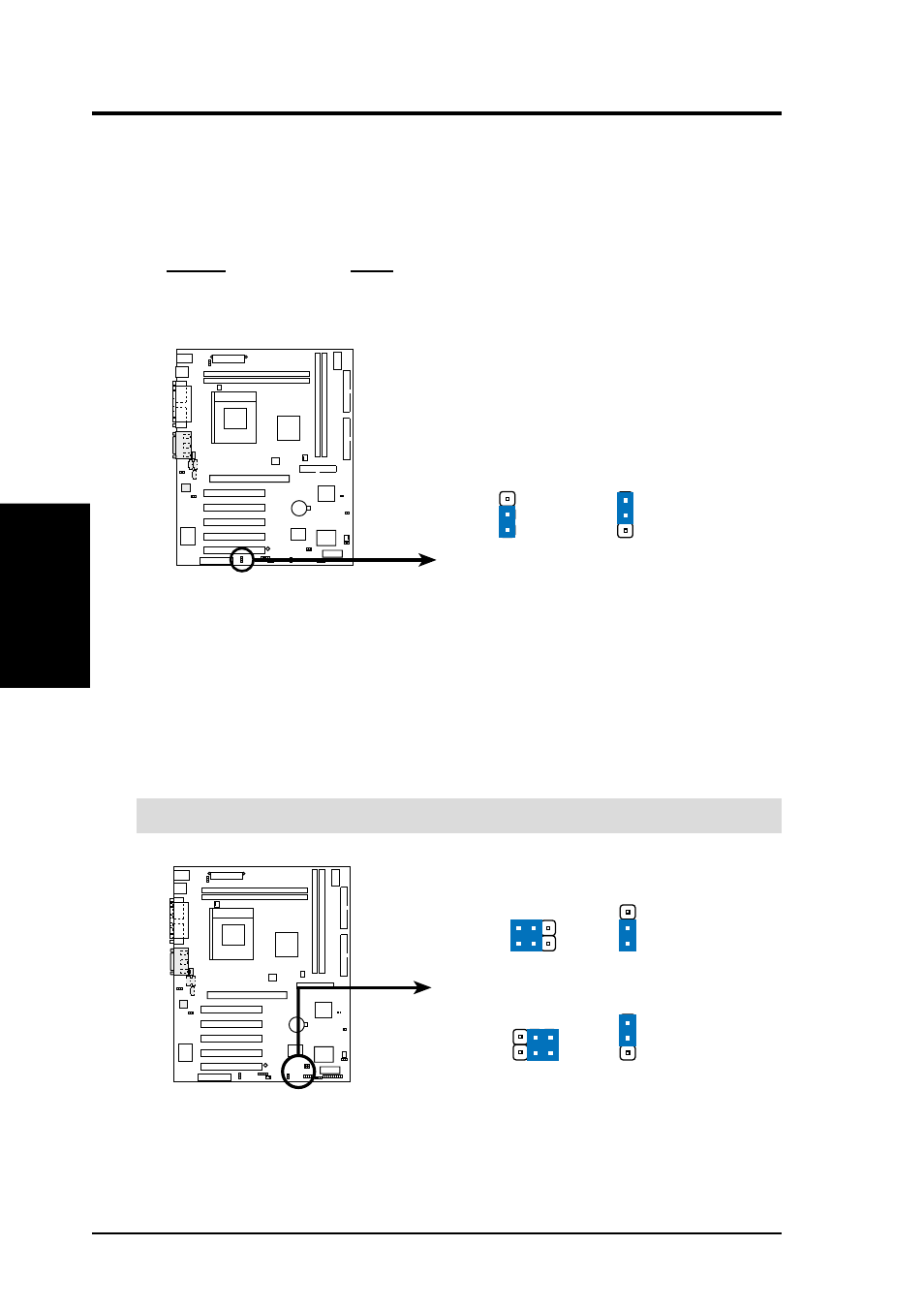
22
ASUS P4T-F User’s Manual
3. HARDWARE SETUP
Motherboard Settings
3. H/W SETUP
P4T-F
P4T-F AUDIO Setting
ENABLE AUDIO
DISABLE AUDIO
ADN
2
3
1
2
P4T-F
A7V266 CNR/USB Selection
USB2
1 2
CNRUSB
2 3
1
2
2
3
OC3
J3-
J3+
J3-
J3+
OC3
6) USB2 / CNRUSB Selection (J3-J3-/OC3)
The CNR slot can support an optional USB hub CNR card. Three jumpers are
used to control selection of USB or CNR functions: J3-, J3+ and OC3. The
factory default setting is for standard USB2 control. If a USB hub CNR card is
used, reset these jumpers to CNRUSB setting shown below.
IMPORTANT!
Always set all three jumpers accordingly when selecting a device.
5) Onboard Audio Setting (ADN) (audio models only)
The onboard Audio Codec may be enabled or disabled using these jumpers.
Disable the onboard Audio Codec if using a PCI audio card on any of the
expansion slots or a primary audio/modem CNR on a CNR slot (see CNR Slot
later in this section).
Setting
ADN
Enable
[1-2] (default)
Disable
[2-3]
- Xonar DX (80 pages)
- Xonar DX (10 pages)
- PCI Express Audio Card Xonar DX (70 pages)
- Audio Card Xonar D2X (70 pages)
- Xonar D2X (88 pages)
- Xonar D2X (84 pages)
- D2X (88 pages)
- ROG Xonar Phoebus (72 pages)
- ROG Xonar Phoebus (122 pages)
- Xonar DSX (26 pages)
- Xonar DSX (29 pages)
- Xonar DGX (38 pages)
- Xonar DGX (33 pages)
- Xonar DGX (58 pages)
- Xonar DG (54 pages)
- Xonar DG (58 pages)
- Xonar DG (32 pages)
- Xonar DG (28 pages)
- Xonar Essence ST (35 pages)
- Xonar Essence ST (40 pages)
- Xonar Essence ST (53 pages)
- Xonar Essence ST (52 pages)
- Xonar DS (54 pages)
- Xonar DS (33 pages)
- Xonar Xense (70 pages)
- Xonar Xense (45 pages)
- Xonar Xense (47 pages)
- Xonar U3 (56 pages)
- Xonar U3 (38 pages)
- Xonar Essence STX (49 pages)
- Xonar Essence STX (10 pages)
- Xonar Essence STX (32 pages)
- XONAR D1 E4009 (72 pages)
- Xonar D1 (72 pages)
- Xonar D1 (80 pages)
- Xonar D1 (10 pages)
- Xonar Essence One (7 pages)
- Xonar Essence One (5 pages)
- Xonar HDAV 1.3 (100 pages)
- Motherboard M4A78-EM (64 pages)
- A7N8X-VM/400 (64 pages)
- K8V-XE (86 pages)
- K8V-XE (20 pages)
- M2R32-MVP (60 pages)
- M2R32-MVP (160 pages)
