EAO Configurable HMI Panel User Manual
Page 17
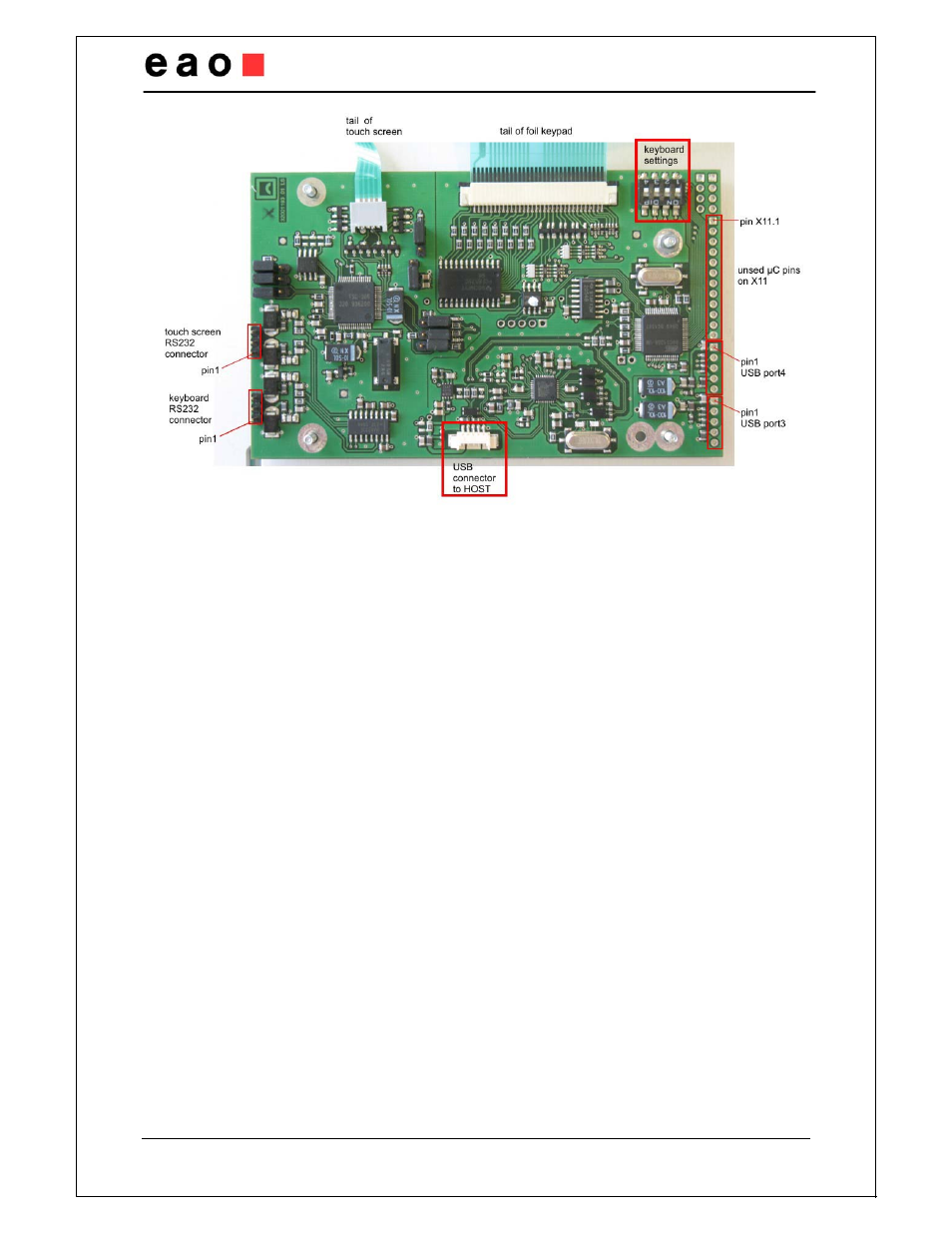
Configurable HMI Panel
Installation Guide and User Manual
Page 16 / 16
Figure 4 - Interface settings touch controller
By default, the USB interface is activated (see jumper position of Figure 4). To activate the
RS232 interface, change the position of all jumpers so that the middle and the lower pin of
every connector in the blue box are bypassed.
