Keyboard interface settings – EAO Configurable HMI Panel User Manual
Page 13
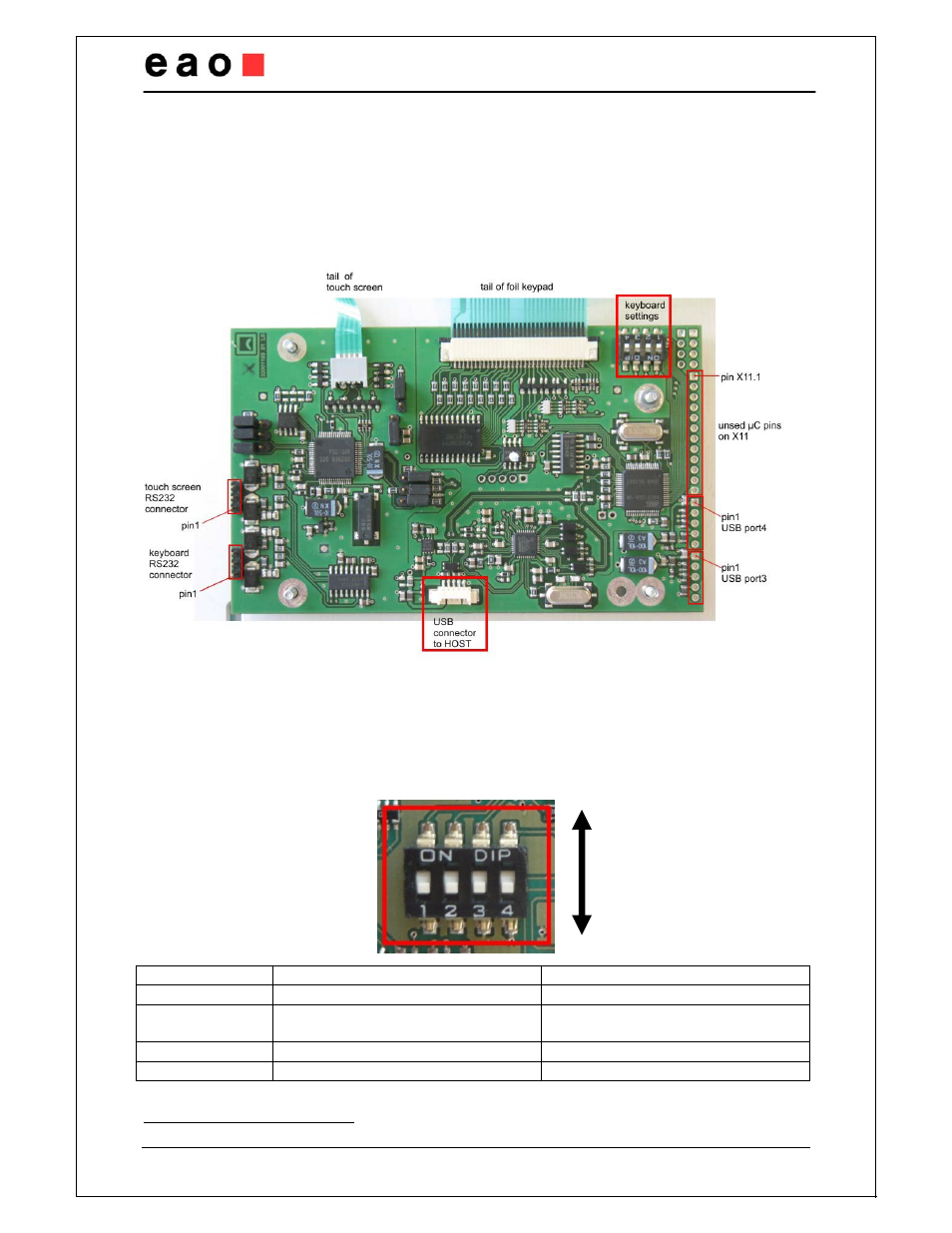
Configurable HMI Panel
Installation Guide and User Manual
Page 12 / 16
ON
OFF
Keyboard Interface settings
3
For the keyboard interface, different settings are available. Settings can be changed via the
DIP switch (see Figure 1). To change settings, disconnect the keyboard from the host and
set the switches according to table 6. Reconnect the key board to the host for the new
settings to take effect.
Figure 1 - Keyboard interface
PLEASE NOTE: The figure shows the PCB of the keyboards with an integrated touch
screen. The PCB of the keyboards without a touch screen is the same but not all SMD
components shown in the figure are mounted!
By default all switches are off.
DIP switch No.
ON
OFF
1
RS232 communication
USB communication (default)
2
Standard key assignment with 2
nd
layer activated
Standard key assignment (default)
3
- -
4
- -
Table 5 - Keyboard settings
3
These settings are available for all OPAL keyboards
