Datamax-O'Neil PrintPAD Settlement Room Bracket User Manual
General guidelines, Mounting the bracket, Mounting the bracket (continued)
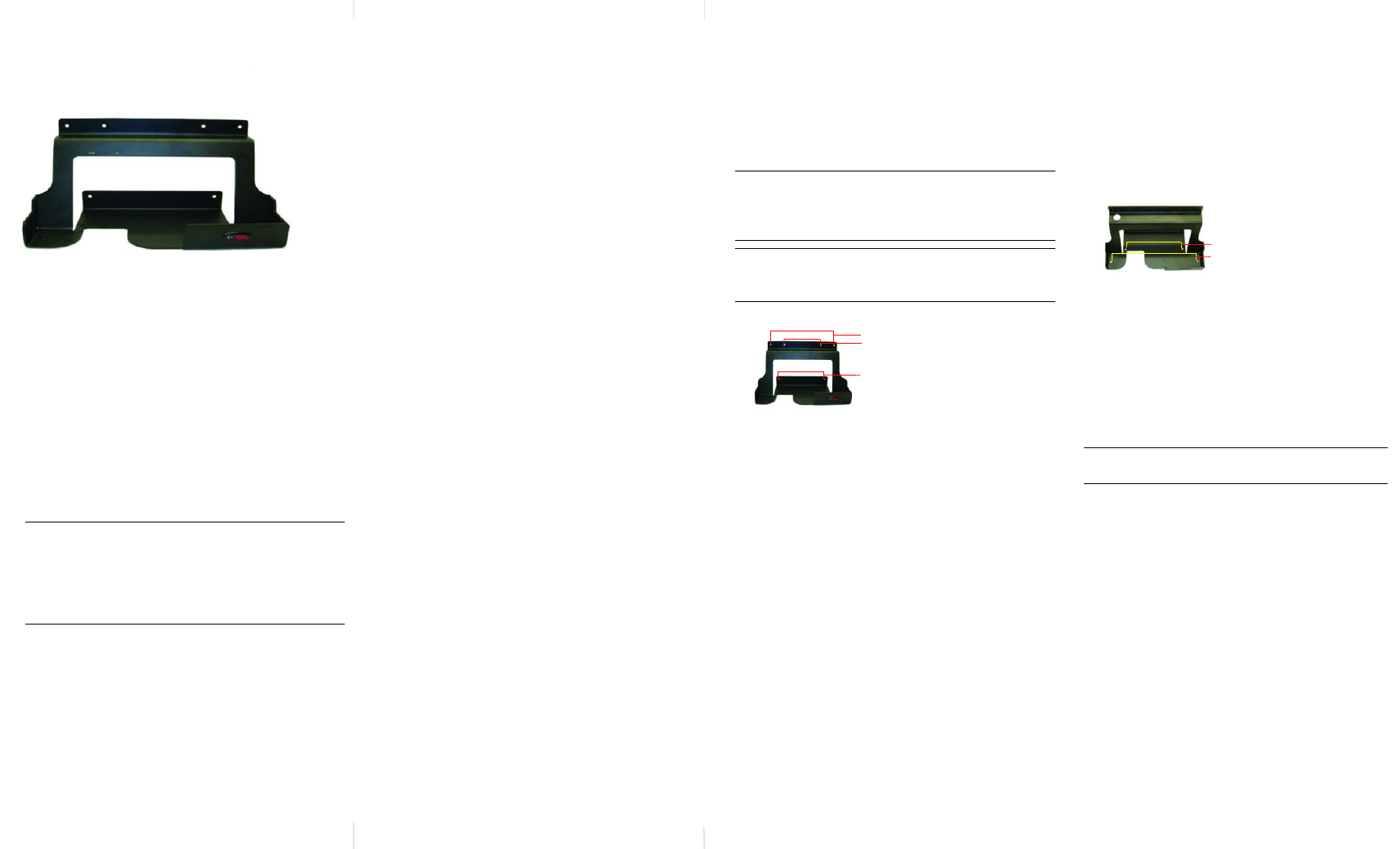
220232-000 PrintPAD Settlement
Room Bracket
Parts List
(1) PrintPAD Settlement Room Bracket
(1) Double-sided foam tape
(2) #4 washers SAE black
(2) #4 x ½” sheet metal screws
(4) #10 x 1½” wood screws (not included)
(4) #10 flat washers (not included)
(4) #8 - #10 toggle bolts (not included; length to be
determined by the user)
Note: Use #10 x 1½” wood screws to mount the
settlement room bracket to wood surfaces only.
#10 x 1½” wood screws cannot be used on any
other type of surface, except wood.
Use #8 - #10 toggle bolts if you are mounting the
settlement room bracket to drywall.
Figure 1
General Guidelines
•
The PrintPAD settlement room bracket is
designed to be used with the PrintPAD 9000
printer, but can also be used with other PrintPAD
series printers.
•
Position the settlement room bracket and/or
printer so it is protected from environmental
elements such as moisture, tools, and boxes.
•
Datamax-O’Neil does not accept liability for
improperly mounted or poorly placed printers
and/or brackets.
•
To reduce risk of electric shock, unplug the AC
adapter before cleaning the printer.
•
Use of any power supply not approved by
Datamax-O’Neil for use with their printers could
cause damage to printer and will void the
warranty.
•
The PrintPAD settlement room bracket is not
designed to be mounted in a vehicle, or to
secure a printer in a vehicle.
Mounting the Bracket
Mounting to a Wall and/or Vertical Surface
If the settlement room bracket will be mounted on a
vertical surface or on a wall, use the following
information:
1. Locate the mounting holes on the bracket
(Figure 2).
2. Use the settlement room bracket as template to
mark the four (4) mounting holes on the
mounting surface. For information on mounting,
see the General Guidelines in the previous
section.
3. Using a 1/8” drill bit, drill the appropriate
mounting holes at the marked locations.
4. Thread the screws through the washers,
settlement room bracket and the mounting
holes as follows:
Drywall Surface: Use #8 - #10 toggle bolts (not
included). When you are mounting to a drywall
surface, you must use a larger size drill bit
depending on the size of the toggle bolts.
Wood Surface: Use #10 x 1½” wood screws
(included). #10 x 1½” wood screws cannot be
used on any other type of surface, except wood.
5. Verify the settlement room bracket is level.
6. Tighten securely.
7. Proceed to Attaching the Power Supply.
Note: The settlement room bracket is designed to
be mounted to wall studs at 16 inch intervals. At
least one side should be located over a wall stud
if mounting to a wall.
Warning: Use caution when drilling the mounting
holes and when mounting the settlement room
bracket onto a wall.
Bottom mounting holes (2)
Top outer mounting holes (2)
Top inner mounting holes (2)
Figure 2a
Mounting the Bracket (continued)
Mounting to a Desk and/or Horizontal
Surface
If the settlement room bracket will be mounted
on a horizontal surface or to a desk, use the
following information:
1. Locate the mounting holes on the bracket
(Figure 2b).
2. Use the settlement room bracket as template
to mark the four (4) mounting holes on the
mounting surface. For information on
mounting, see the General Guidelines in the
previous section.
3. Using a 1/8” drill bit, drill the appropriate
mounting holes at the marked locations.
4. Thread the screws through the washers,
settlement room bracket and the mounting
holes.
5. Verify the settlement room bracket is level.
6. Tighten securely.
7. Proceed to Attaching the Power Supply.
Warning: Use caution when drilling the
mounting holes.
Outer mounting holes (2)
Inner mounting holes (2)
Figure 2b
