Oc family of printers, Agency approvals, Warranty – Datamax-O'Neil OC-2_3 SERIES 4-Up Charging Bracket User Manual
Page 2: No liability for negligent use, Inserting the printer(s), Using the battery charger, Attaching the power supply
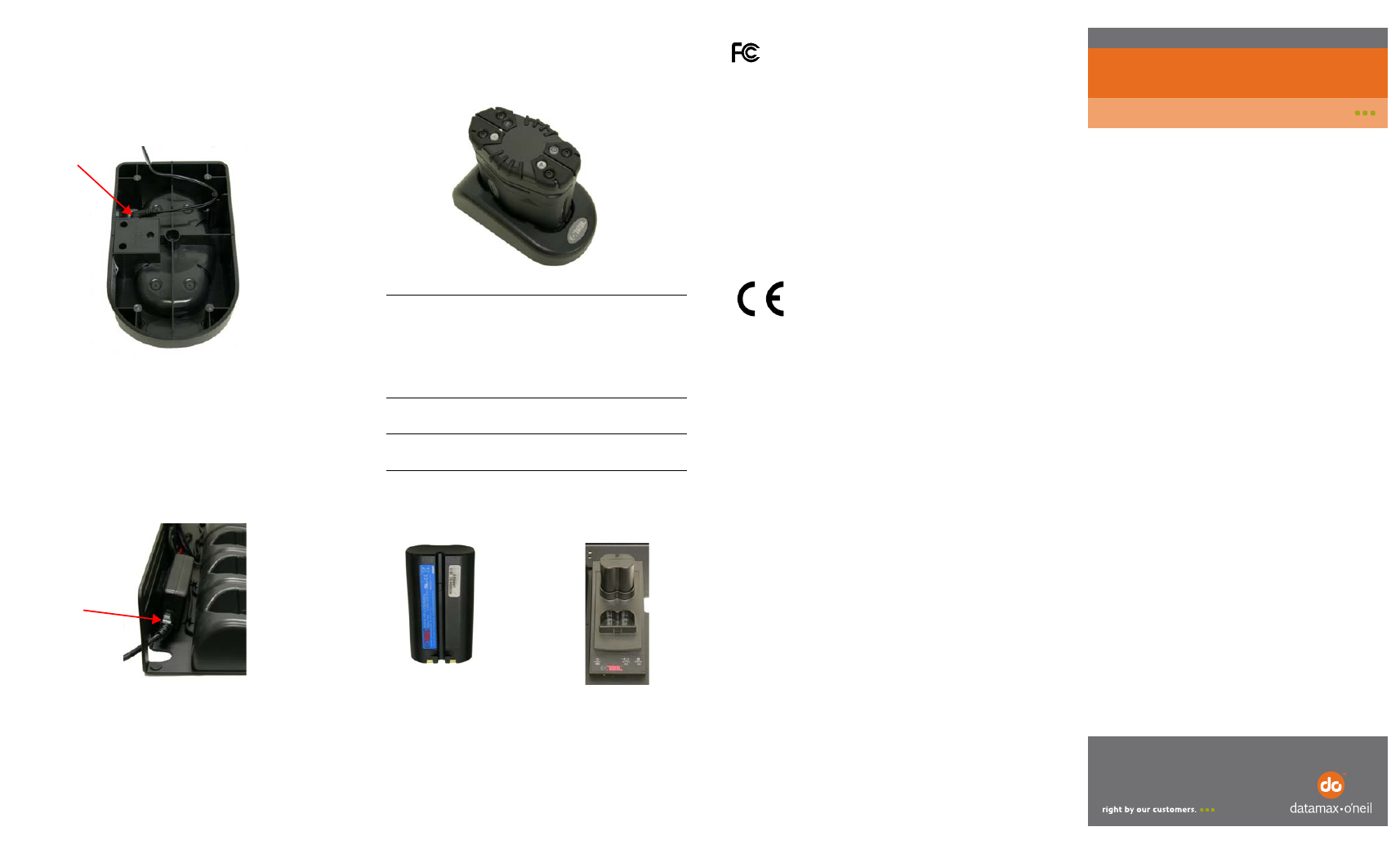
Agency Approvals
FCC Notice
This equipment has been tested and found to comply with the limits
for a Class B digital device, pursuant to Part 15 of the FCC Rules.
These limits are designed to provide reasonable protection against
harmful interference in a residential installation.
This equipment generates, uses and can radiate radio frequency
energy and, if not installed and used in accordance with the
instructions, it may cause harmful interference to radio
communications. However there is no guarantee that interference
will not occur in a particular installation. If this equipment does
cause harmful interference to radio or television reception, which
can be determined by turning the equipment off and on, the user is
encouraged to try to correct the interference by one or more of the
following measures:
Reorient or relocate the receiving antenna.
Increase the separation between the equipment and receiver.
Connect the equipment to an outlet on a circuit different from that
to which the receiver is connected.
Consult the dealer or an experienced radio/TV technician for help.
Applicable Directive
89/336/EEC, 73/23/EEC
Applicable Standards
EN55022 (1998)
EN55024 (1998)
EN60950 (1992)
Warranty
The Company warrants that Datamax-O’Neil products are free from
defects in manufacturing materials and workmanship for one (1)
year from date of original purchase to Buyer/Distributor (OEMs 90
days from the date of purchase). Batteries, cables, power supplies,
and other accessories will be warranted for ninety (90) days.
Datamax-O’Neil makes no other warranties, expressed or implied,
including implied warranties of merchantability and fitness of
purpose.
If you try to repair, disassemble, or change the product in any way,
or use parts not provided by Datamax-O’Neil without prior, written
authorization, all warranties are void.
For complete warranty and service information, see the Warranty
Card included in your printer's original packaging.
No Liability for Negligent Use
In no event shall Datamax-O’Neil be held liable for any damages
whatsoever (including, without limitations, damages for loss of
profits, business interruption, loss of information, or other
pecuniary loss) arising out of negligence in use and care of the
product.
COPYRIGHT © 2010, DATAMAX-ONEIL
OC Family of Printers
110197-002
Depot Charger
Inserting the Printer(s)
To insert a printer to a desktop cradle charger or a
charging bracket, place the printer in the charger
so the LEDs are facing up.
Using the Battery Charger
1. Position the battery above the charger so that
the contacts on the bottom of the battery align
with the contacts on the charger.
2. Place the battery in the charger. The charging
cycle begins. The battery LED turns green
when the charge is complete.
Note: Make sure you regularly clean the
charging contact points on your printer's case
to ensure your printer's batteries are properly
charged, and to avoid damage to the printer or
the charger. To clean the charging contact
points, use alcohol and a clean rag.
Note: The battery charger is designed to
charge Lithium Ion (Li-ion) batteries only.
Attaching the Power Supply
OC Desktop Cradle Charger
Use the following procedure to attach the power
supply to the desktop cradle charger.
1. Insert the power supply into the desktop cradle
charger.
2. Guide the power supply cord through the slots
to form a strain relief, as shown above.
OC 4-Up / 5-Up Charging Brackets
Use the following procedure to attach the power
supply to the charging brackets.
1. Insert the power supply cord into the power
supply socket. Make sure the three prongs are
inserted correctly.
2. Plug the power supply into the correct outlet.
