Datamax-O'Neil Windows CE 5.0 Thermal Printer Driver User Manual
Page 3
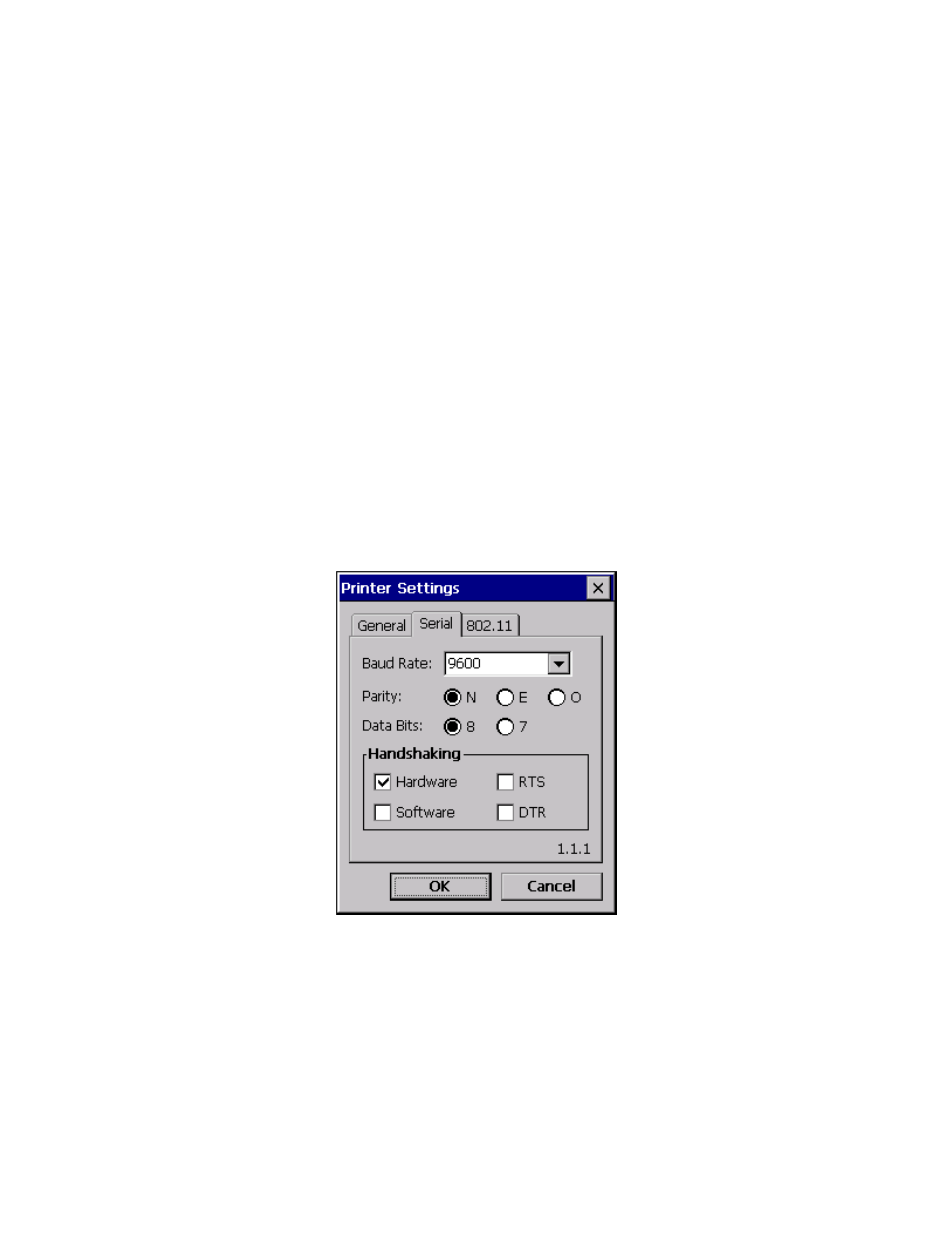
o
3 Inch (576 dots)
o
4 Inch (832 dots) - default
EoD Feed:
The value represents the amount the paper will be advanced after the end of a print job.
Because WindowsCE does not contain the concept of continuous feed paper, this setting
was added to allow the paper to be advanced an appropriate amount such that it can be
torn from the printer without losing text or wasting paper.
Scale print job to fit paper
Depending on the application you are printing from, some printer output sent to a “Paper
Size” greater than the width of the printer’s paper may be truncated. Checking this box,
checked by default, will cause the pages image to be scaled to fit the printer’s paper.
This will also scale the margins specified on the Print Dialog.
Print as continuous sheet
To avoid pagination check this box when printing in portrait mode. This will cause the
entire print job to print on a “single page”. In landscape mode this setting is ignored.
3.1.2 Serial Settings
The serial settings apply to RS232 communications as well at Bluetooth communications that are
mapped through COM ports. Most of the settings here can be left to the defaults except Baud
Rate. The Baud Rate value is often changed to speed up the transfer of information to the printer
and the value here must correspond to the printer’s setting if using RS232 or printing will fail.
Figure 4: Serial Printer Settings Dialog
Baud Rate:
Baud rate is the speed at which data is transferred over the serial, RS232, cable. If this
value is incorrect, printing will seem to go fine according to your application, but usually
nothing will happen on the printer end. The available Baud rates are 1200, 2400, 4800,
9600, 19200, 38400, 57600, 115200. With 9600 being the default.
Parity:
Parity is a method of error detection in serial connections. It can be used to try to look
