Datamax-O'Neil Windows CE 5.0 Thermal Printer Driver User Manual
O’neil windows ce 5.0 thermal printer driver
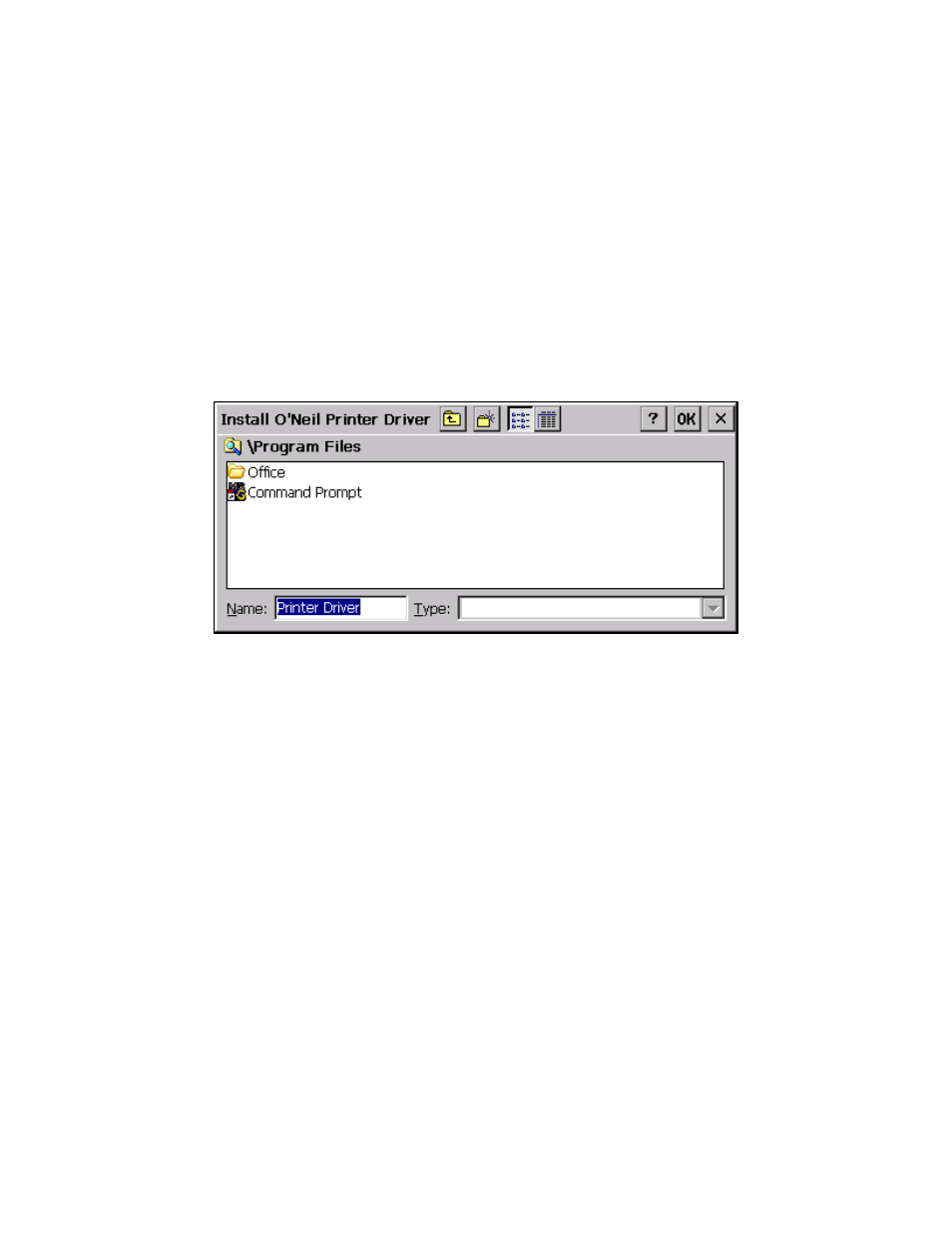
O’Neil Windows CE 5.0
Thermal Printer Driver
1 Overview
This driver allows you to print from your Windows CE 5.0 device to an O’Neil thermal printer
via the standard Windows printing mechanism.
2 Installation
To install the print driver to your device, copy the “ONeil PrinterDriver.CAB” file to the device
and double click on it. You will be asked for the location you want the driver files installed to.
Figure 1: Instillation Directory Prompt
Once you have chosen the location, the files will be copied and the registry entries will be added
so that the next time you print the “O’Neil Thermal” printer will be presented along with the
other printer drivers installed on your system.
This manual is related to the following products:
