Figure 23 - fan bushing mount location, Figure 24 - ret shown with pin in groove 4, Figure 25 - hub and ret – AAON RL-240 User Manual
Page 42
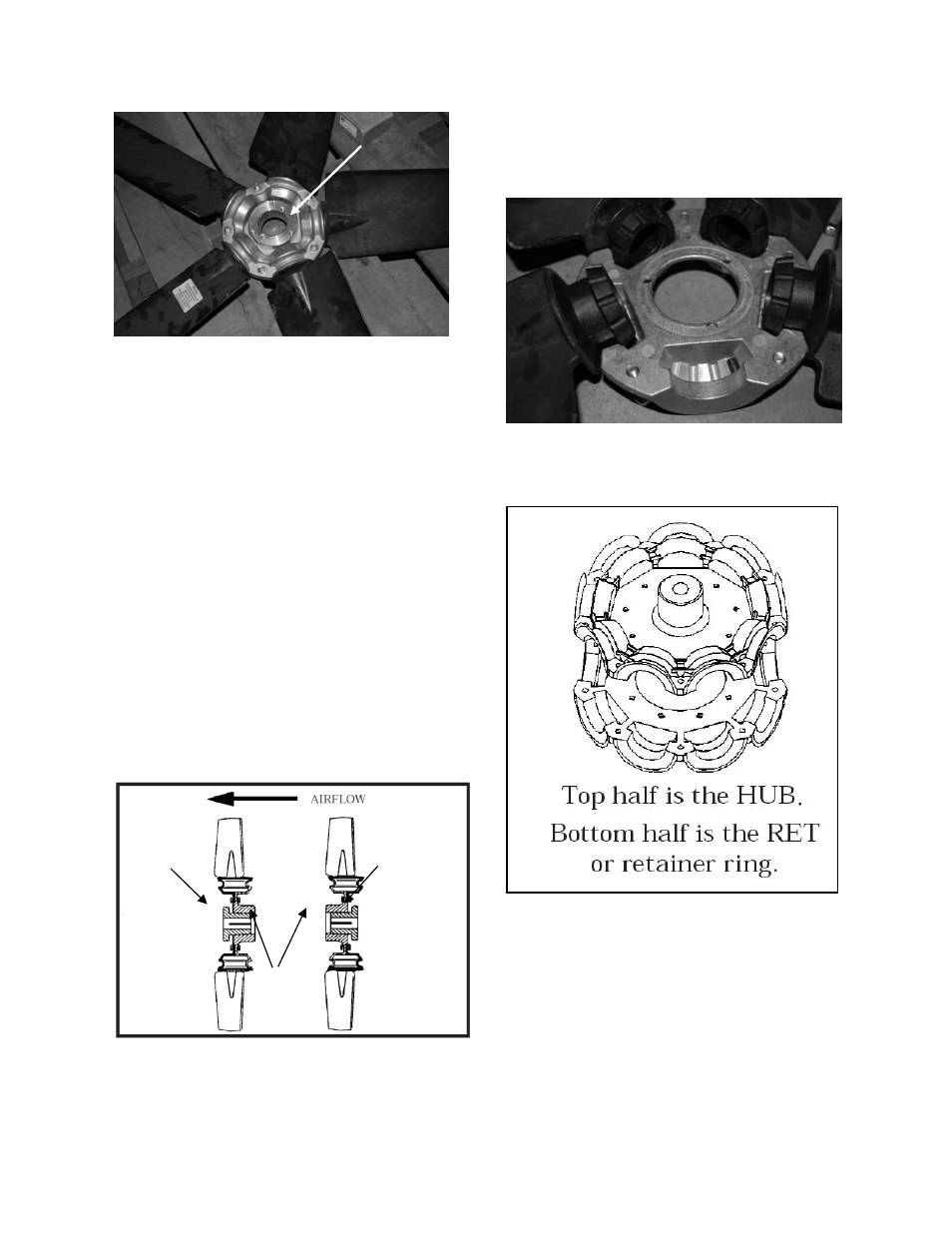
42
Figure 22 - Fan with the HUB on the top and RET
on the bottom.
Step 3: Determine the direction of rotation
Right, R, is clockwise when facing the
discharge side of the fan and Left, L, is
counterclockwise when facing the discharge
side of the fan.
Step 4: Determine the bushing mount
location
The bushing mount is the center section of
the hub through which the fan is mounted to
the shaft, and typically contains either
setscrews or a center-tapered hole where the
bushing inserts.
Location A is with the bushing mount on air
inlet side of the fan.
Location B is with the bushing mount on air
discharge side of the fan.
Figure 23 - Fan Bushing Mount Location
Step 5: Determine the pin location groove
Disassemble fan on a flat surface and note in
which groove the pin is located.
Figure 24 - RET shown with pin in groove 4
Step 6: Determine whether the pin is in the
HUB or RET
Figure 25 - HUB and RET
Bushing
Mount
A
B
Bushing
Mount
Bushing
Bushing
1 2 3 4
