Delta Controls 2HT User Manual
Page 10
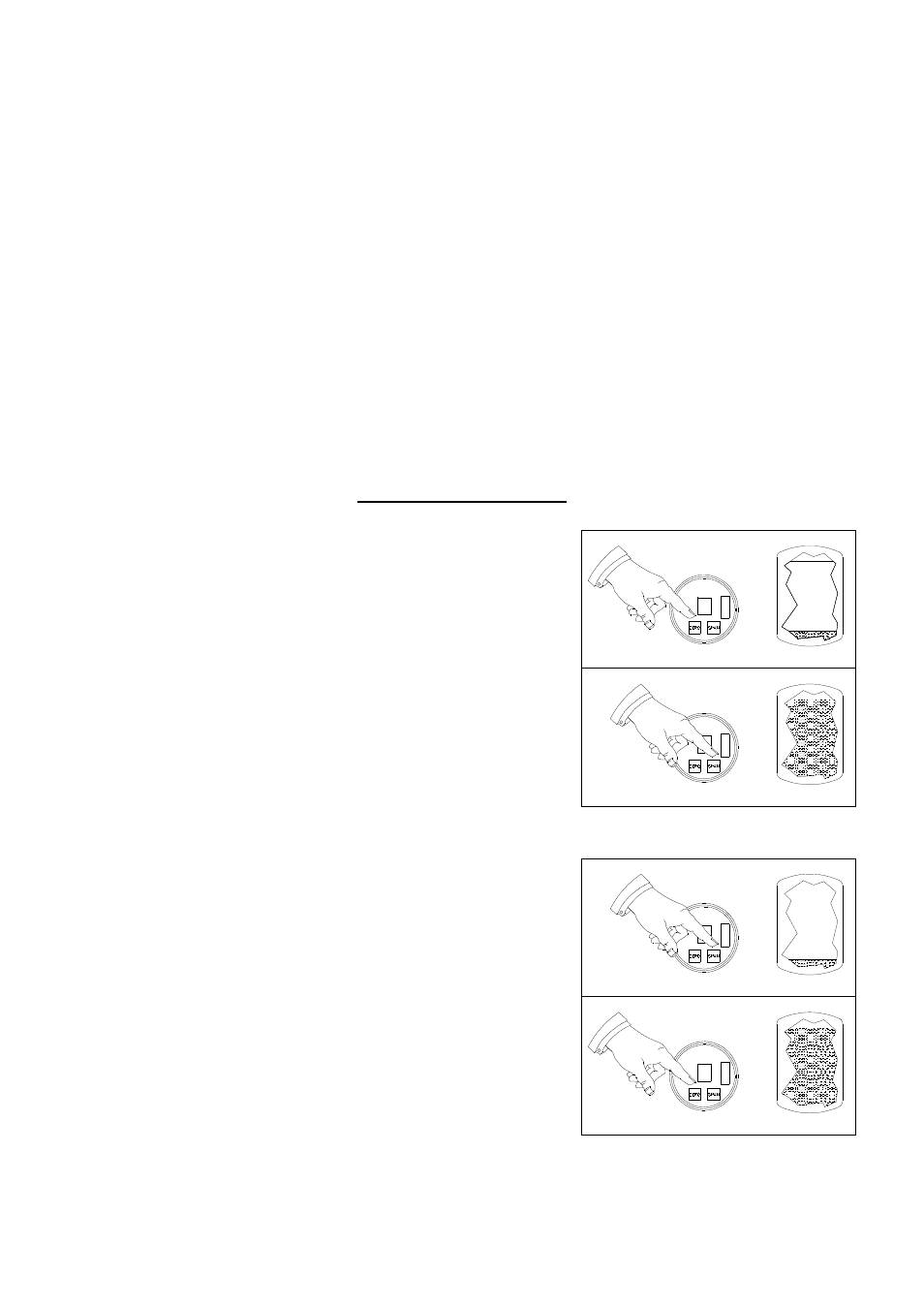
002522-2HT 180210.doc
10
Re-ranging using the Zero and Span Buttons, Blind Instrument.
The transmitter can have its LRV and URV set using the local keys mounted on the top circuit board. To
set these values a pressure source should be used that has a calibrated accuracy three to five times
better than
the desired instrument accuracy, a loop current indicator is also required. Alternatively the
instrument can use the process to generate the required pressures.
1 :-
Apply the LRV pressure to the instrument.
2 :-
Wait 20 seconds, for the pressure to stabilise.
3 :-
Press the [ZERO] button and hold it for 3 seconds.
4 :-
Check the loop current equals 4 mA.
5 :-
Apply the URV pressure to the instrument.
6 :-
Wait 20 seconds, for the pressure to stabilise.
7 :-
Press the [SPAN] button and hold it for 3 seconds.
8 :-
Check the loop current equals 20 mA.
For reversed analogue output the zero and span buttons are pushed in the reverse order, swap over
commands 3 and 7. To initially reverse the current output it will be necessary to set the zero (LRV) to at
least 5% of the instrument’s full range so that when the span key is pressed the change is not rejected
by the minimum span limit.
Note: the lower and upper range values must fall within the lower and upper range limits, and meet the
minimum and maximum span specifications allowed by the transmitter, if they do not the zero or span
will not be set.
Zero, Span and Rangeability
Forward Action, 4 to 20 mA
Apply the lower range value. This may be achieved once the unit is
installed, or in the workshop with a pressure source. Allow the unit to
settle. Press and hold the zero key for two seconds. 4 mA output will
be set.
Apply the upper range value. Allow the unit to settle, press and hold
the span key for two seconds. 20 mA output will be set.
If the unit is being re-ranged rather than being trimmed the zero may
need to be checked to achieve full accuracy.
Reverse Action, 20 to 4 mA
Apply the lower range value. This may be achieved once the unit is
installed, or in the workshop with a pressure source. Allow the unit to
settle. Press and hold the span key for two seconds. 20 mA output
will be set.
Apply the upper range value. Allow the unit to settle press and hold
the zero key for two seconds. 4 mA output will be set.
If the unit is being re-ranged rather than being trimmed the zero may
need to be checked to achieve full accuracy.
These buttons are automatically disabled when the DCAL is
plugged in via its 10-way IDC connector. They may also be
remotely disabled over the HART® network.
