CHIEF PAC780-782-784 User Manual
Page 9
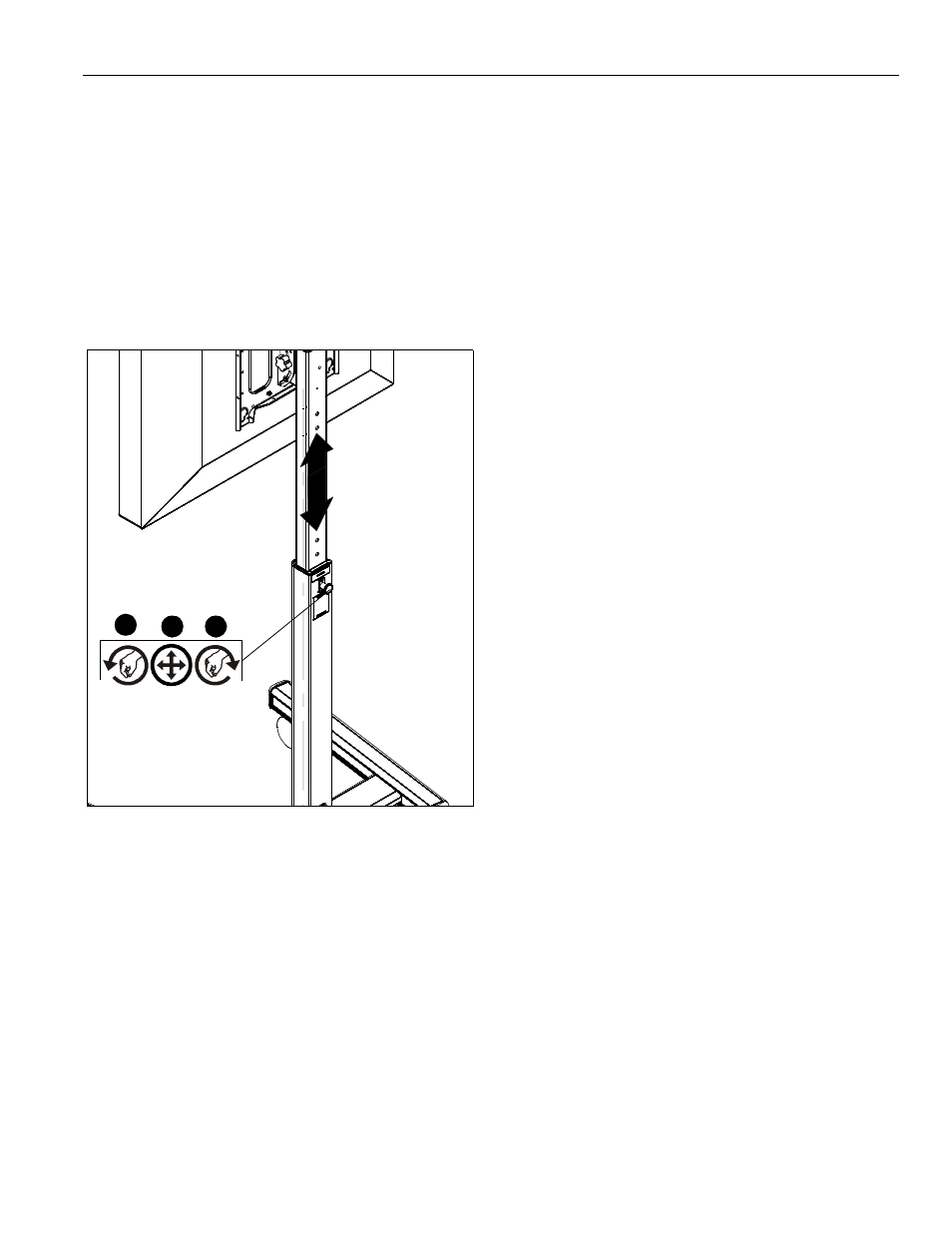
Installation Instructions
PAC780/782/784
9
8.
Tighten knob on back of column to secure pin into
corresponding notch at desired height.
9.
Mount display onto cart/stand according to cart/stand
installation instructions.
Height Adjustment
NOTE:
Height should be adjusted with the weight of the display
or equipment mounted on the cart/stand.
1.
Loosen knob on back of column. (See Figure 16)
2.
Adjust height to desired level. (See Figure 16)
3.
Tighten knob on back of column at corresponding pin hole.
(See Figure 16)
Figure 16
1
2
3
See also other documents in the category CHIEF Hardware:
- PACPC1 (8 pages)
- CMS Series Columns (8 pages)
- CPA Series Columns (4 pages)
- PAC390 (2 pages)
- KTA1005 Series (8 pages)
- KFA225 Series (12 pages)
- PAC391B (8 pages)
- KTA1007 Series (4 pages)
- KSA1024B (8 pages)
- PAC392B (8 pages)
- KTP Series (8 pages)
- KSA1011 (8 pages)
- FSA1015 (8 pages)
- OFB214 (4 pages)
- KTA220_225 (8 pages)
- KSA1021 (8 pages)
- KSA1022 (16 pages)
- KSA1250 (16 pages)
- KSA1250 (8 pages)
- KRA500 (4 pages)
- PAC261 Series (12 pages)
- KSA1023 (12 pages)
- KSA1020 (12 pages)
- FSA1001 (1 page)
- FSA1002 (2 pages)
- FSA1003 (1 page)
- FSA1005 (1 page)
- PAC200 (6 pages)
- MAC722 (8 pages)
- FSA1009 (8 pages)
- FSA1008 (1 page)
- PAC720 (6 pages)
- KSA1018 (8 pages)
- KSA1012 (1 page)
- MAC720 (6 pages)
- KTA1000 (4 pages)
- FSA1013 (8 pages)
- KTA1001 (8 pages)
- KSA1014 (6 pages)
- KSA1017 (8 pages)
- KTA1003 (6 pages)
- KSA1019 (8 pages)
- KTA1004 (8 pages)
- PAC775 (4 pages)
- PAC790 (8 pages)
