CHIEF PNR User Manual
Page 2
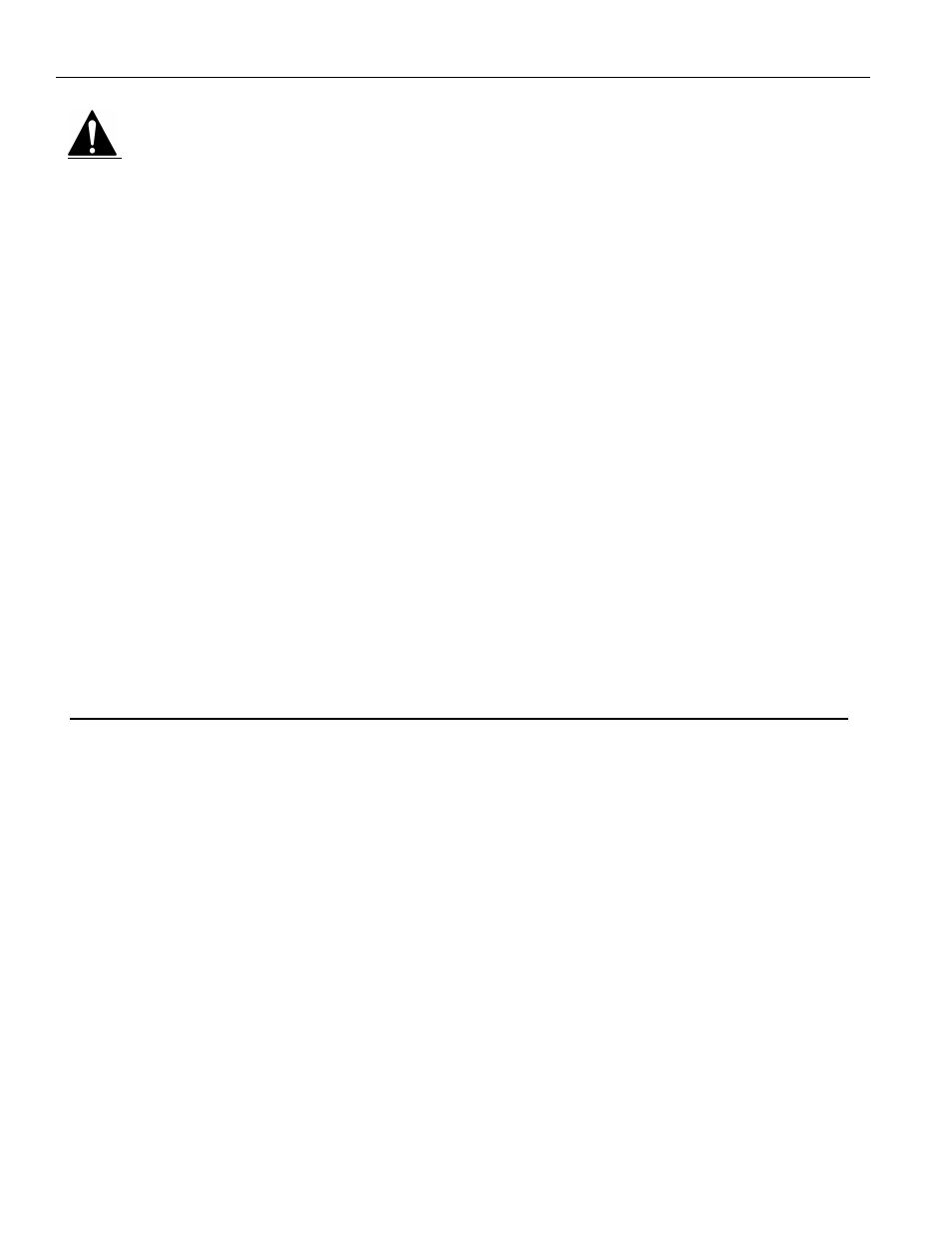
Model PNR™
Installation Instructions
2
IMPORTANT WARNINGS AND CAUTIONS!
WARNING: A WARNING alerts you to the possibility of serious injury or death if you do not follow the instructions.
CAUTION: A CAUTION alerts you to the possibility of damage or destruction of equipment if you do not follow the
corresponding instructions.
WARNING: Improper installation can result in serious personal injury! Make sure that the structural members can
support a redundant weight factor five times the total weight of the equipment: if not, reinforce the structure before
installing the PNR.
WARNING: Be aware also of the potential for personal injury or damage to the unit if it is not adequately mounted.
WARNING: The installer is responsible for verifying that the wall to which the PNR is anchored will safely support
the combined load of all attached components or other equipment.
WARNING: The weight of the display placed on the PNR must not exceed 200 lbs. (90.72kg), the maximum load
capacity of the PNR.
WARNING: Watch for pinch points. Do not put your fingers between movable parts.
WARNING: Make sure the mount and brackets are correctly oriented.
WARNING: Make sure the flag securing the display is completely lowered at all times except when removing or
installing the display.
CAUTION: Check the unit for shipping damage before you begin the installation.
Chief®, ClickConnect™ and Centris Select™ are registered trademarks of Milestone AV Technologies. All rights reserved.
CONTENTS
IMPORTANT WARNINGS AND CAUTIONS! ............................. 2
Inspect The Unit Before Installing ............................................... 4
SPECIFICATIONS ...................................................................... 4
INTERFACES .............................................................................. 4
TOOLS REQUIRED FOR INSTALLATION ................................. 4
PARTS LIST ................................................................................ 4
INSTALLATION ........................................................................... 5
Install the Mount .......................................................................... 5
Mounting the top bracket ............................................................. 5
Mounting the bottom bracket ....................................................... 5
Adjust Height on the PNR ........................................................... 6
Install Cover Plates and End Caps .............................................. 6
Mount the Display ........................................................................ 7
CABLE MANAGEMENT .............................................................. 7
Adjustments ................................................................................. 8
Removing Display from Mount ................................................... 11
