Assembly and installation install to wall – CHIEF TS110SU User Manual
Page 6
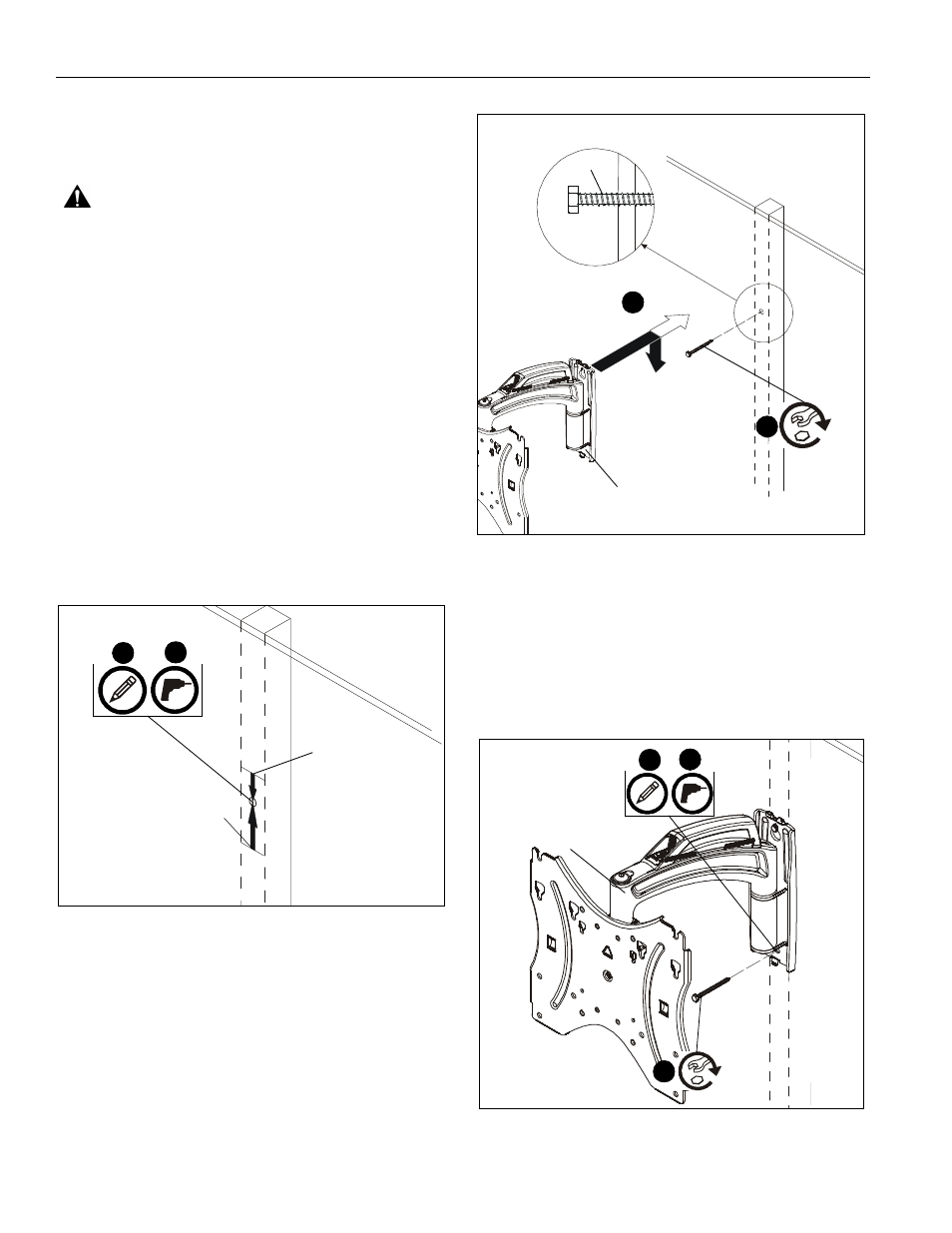
TS110SU/TS118SU
Installation Instructions
6
Assembly And Installation
Install to Wall
Install Main Assembly to Wall - Wood Studs
WARNING:
Failure to provide adequate structural strength
for this component can result in serious personal injury or
damage to equipment! It is the installer’s responsibility to
make sure the structure to which this component is attached
can support five times the combined weight of all equipment.
Reinforce the structure as required before installing the
component. The wall to which the mount is being attached
may have a maximum drywall thickness of 5/8" (1.6cm).
1.
Determine mounting location using a stud finder to locate a
wood stud.
2.
Measure 2 5/8" above desired center line if mounting
TS110SU or 1" below desired center line if mounting
TS118SU and mark a hole at this location. (See Figure 1)
IMPORTANT ! : Use a level to make sure main assembly
(H) is level when mounted to the wall!
IMPORTANT ! :
The TS110SU/TS118SU mounts are
designed to be mounted to a 2" x 4" wood studs (16" on center)
wall.
3.
Drill one 1/8" hole at location marked in Step 2. (See Figure
1)
Figure 1
4.
Install one 1/4 x 2 1/2" lag bolt (E) into hole, leaving screw
hanging out 1/2" from the wall. (See Figure 2)
5.
Hang main assembly (H) onto lag bolt (E) by latching key-
shaped hole over top of bolt. (See Figure 2)
Figure 2
6.
Mark holes at lower mounting hole location. (See Figure 3)
7.
Remove main assembly (H) from wall.
8.
Drill 1/8" hole at location marked in Step 6. (See Figure 3)
9.
Hang main assembly (H) back onto wall.
10. Install remaining 1/4 x 2 1/2" lag bolt (E) into hole drilled in
Step 8 to secure mount to wall. (See Figure 3)
11. Tighten both lag bolts (E) to fully secure mount to wall.
Figure 3
12. Proceed ahead to Display Installation Section on page 8.
2
3
1/8"
screen
center
2 5/8"
TS118SU
TS110SU
screen
center
1"
(E)
5
1/2"
4
(H)
(TS110SU shown)
(E)
10
6
8
(H)
(TS110SU shown)
