CEMB USA C75_2 (A) User Manual
Page 31
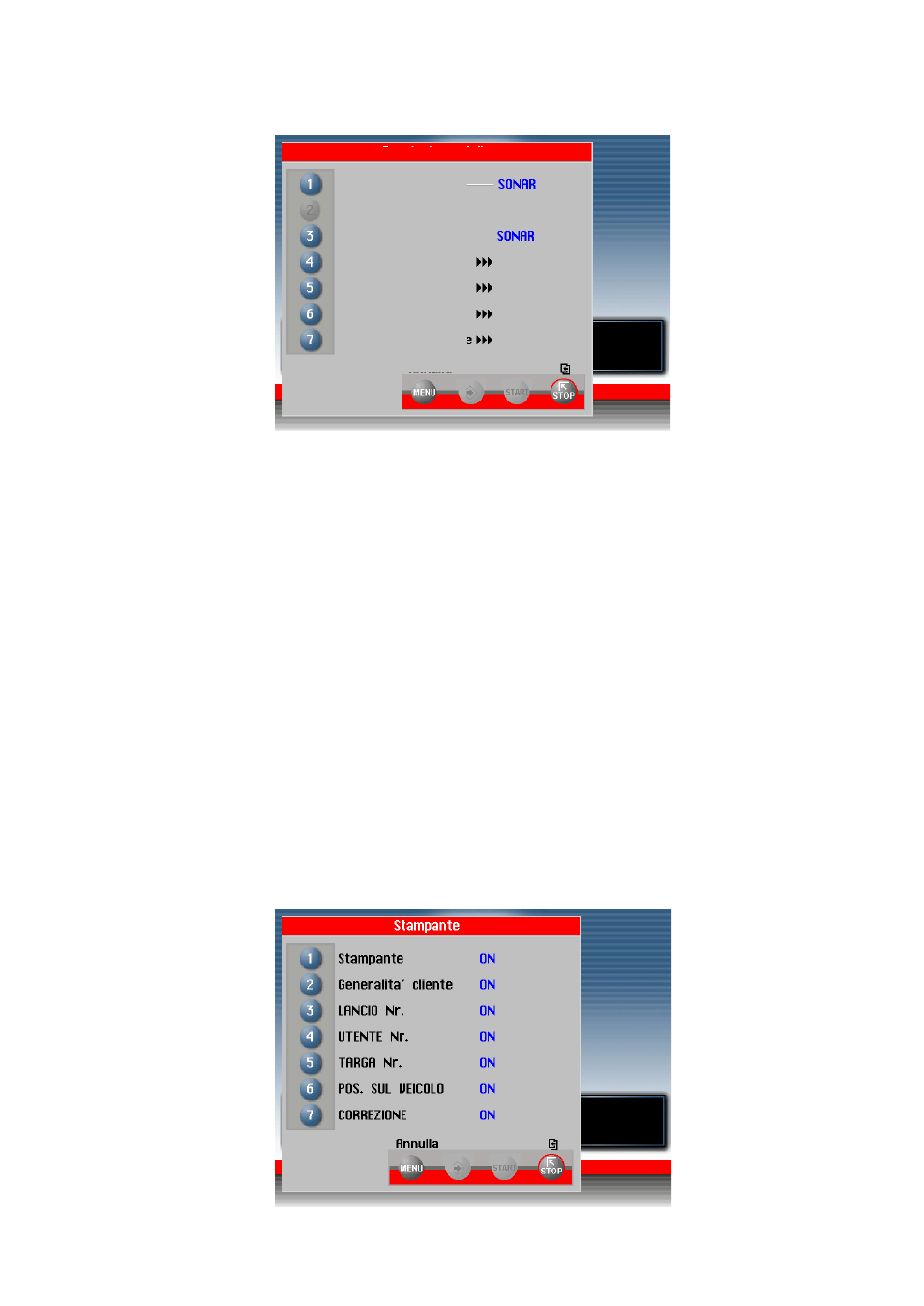
I 0461 - 31
GB
7.5 - Serial port options (option)
Enables the RS232 serial port and printer in the selection menus.
N.B.: If the two options are enabled at the same time, both will malfunction.
7.5.1 - Control of serial output RS232C
This option enables/disables the sending of the measured unbalance and phase values to serial output RS232C.
Transmission speed
= 9600 baud
Data format
= 7 bit Start
7 bit Data
1 bit Even parity
1 bit Stop
At the end of each unbalancing measuring spin, the balancing machine enables the RTS signal, then places the "$"
character on standby to be able to transmit the data; all functions remain on hold until data transmission is enabled, at
the end of which the RTS signal is reset to the inactive state.
The items of data transmitted via serial line are in ASCII format and are separated between each other by the
character (0x0d).
Sending sequence is as follows:
- 00000
- Value of correction weight, left side
- Correction phase, left side
- Value of correction weight, right side
- Correction phase, right side
steps of .1 gram.
The phase values are expressed in degrees, in the range 0 ÷ 359
See specific computer board on exploded drawings.
7.5.2 - Printer management
Enable/disable printer and relative print options.
Special functions
Width measure
Eccentricity measureament
Owner address
Users name
Calibrations
Serial output RS232
Abort
