CEMB USA C75_2 (A) User Manual
Page 20
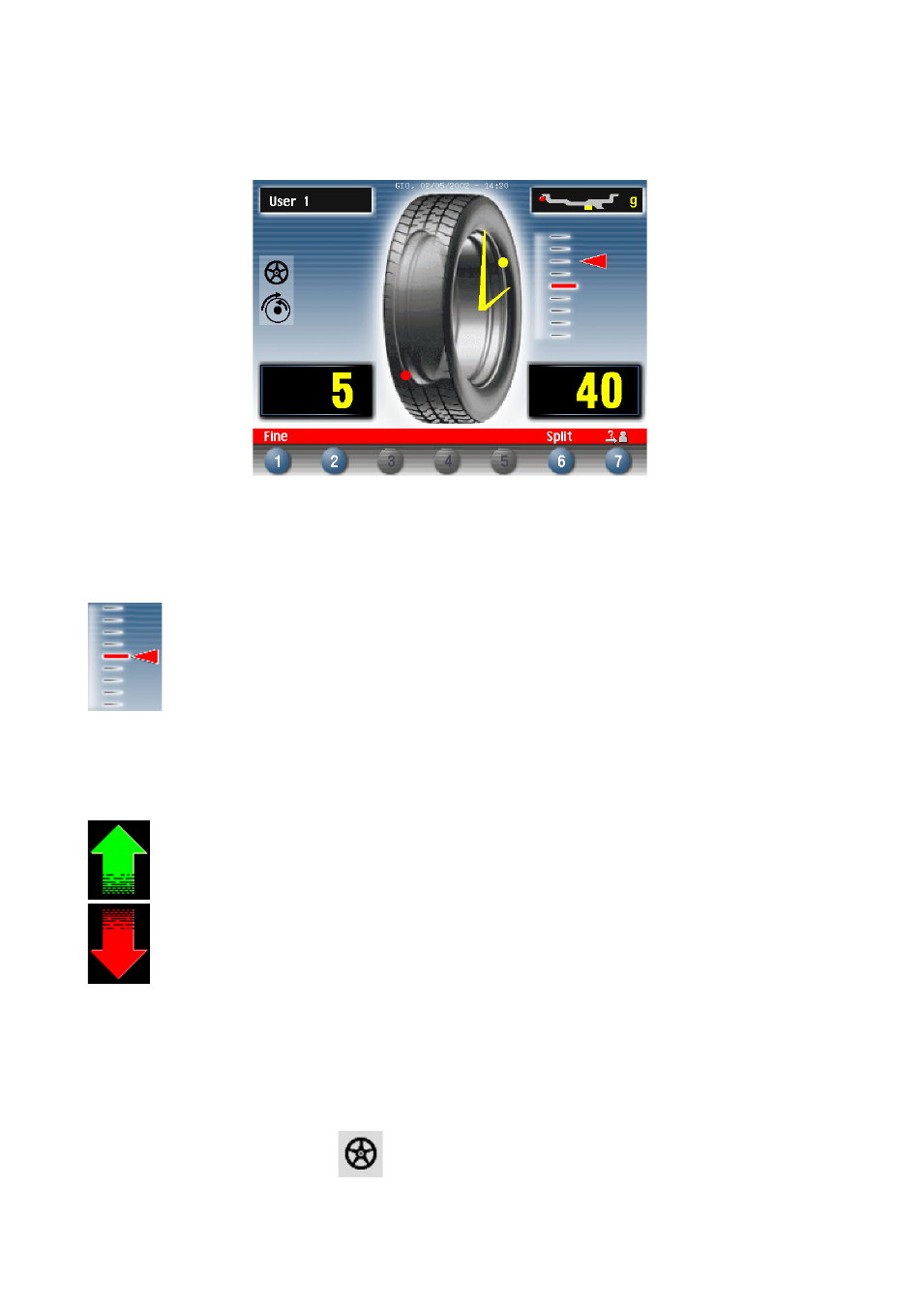
I 0461 - 20
GB
5.5.2 - “SPLIT” control
SPLIT is only possible in the event of static unbalance or ALUS external side and is used to hide any adhesive wei-
ghts correcting unbalance behind the rim spokes.
To split the unbalance detected in two different positions, proceed as follows :
1. Position static unbalance or ALUS external side in the correction position :
2. Select a spoke close to the 12 o’clock postion to be corrected, more it into the 12 o’clock position and press button
[6].
3. Turn the wheel in the rotation direction indicated on the unbalance display, brining the second spoke to the 12
o’clock position and press button [6].
- Turn the wheel in direction of rotation.
- Turn the wheel in reverse direction of rotation.
4. At this stage, the screen shows the graphic display of the correction spokes with the relative weight of the
unbalance detected.
5. Position the spokes indicated on screen in the 12 o’clock position and correct with the value displayed.
Any error in this procedure is clearly shown on screen.
Always follow the information provided by the wheel to optimise correction.
Note: When SPLIT is enabled, the icon
appears on the left of the screen.
Static
