2 unbalance optimisation, 3 self-diagnostics, 4 calibration – CEMB USA ER80 (D) User Manual
Page 16: English, Tyre position rim position
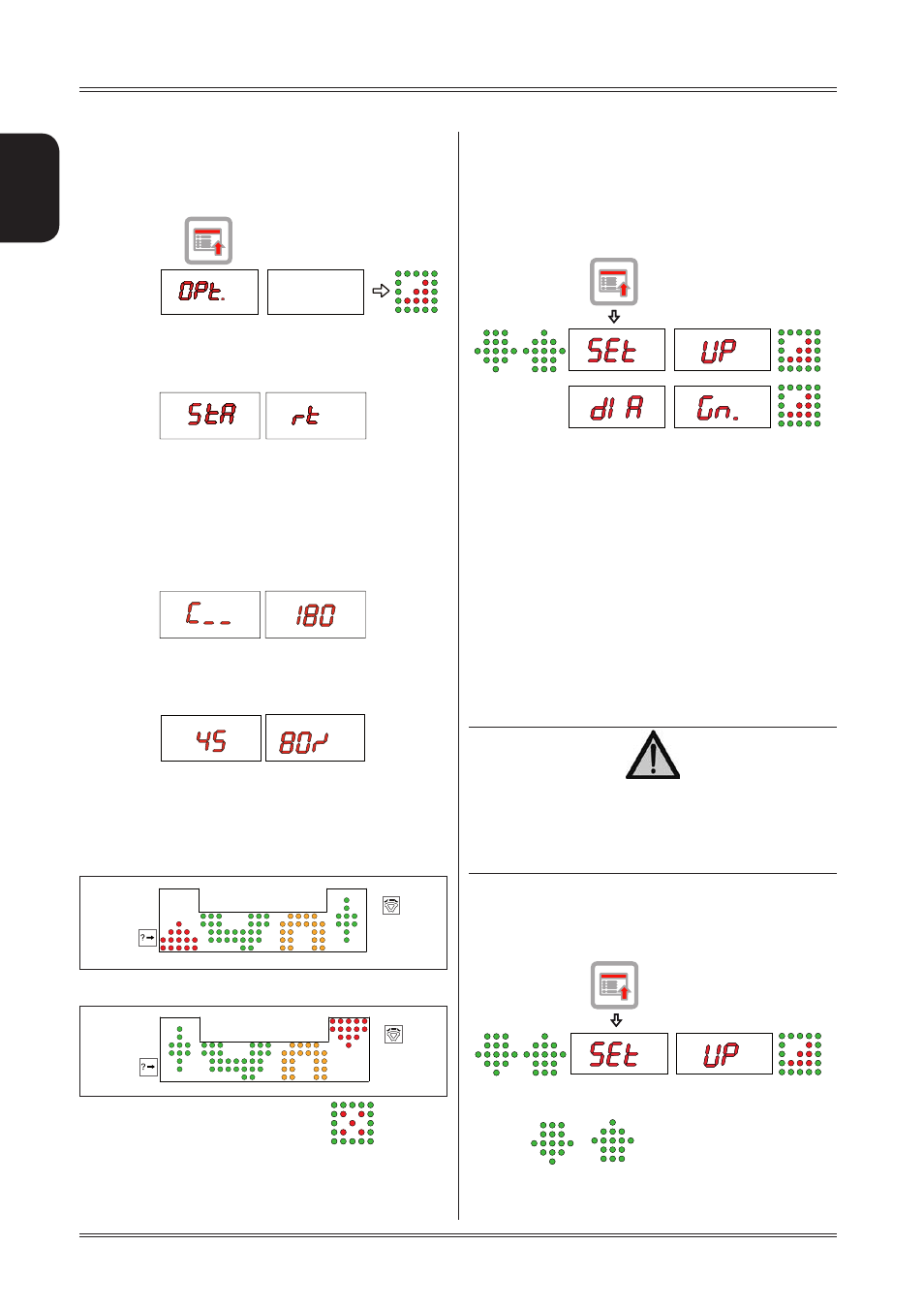
16
Use and maintenance manual Rev. 11-2012
ENGLISH
6.2
UNBALANCE OPTIMISATION
This operation is performed to reduce the static unba-
lance of the wheel.
It is suitable for static unbalance values in excess of 30
grams.
a. If no unbalance was measured before, START appears
on the display. Press this button to proceed. Close the
guard to perform a spin.
b. Make a reference mark on the flange and the rim (using
a piece of chalk, for example).
With the aid of a tyre remover, turn the tyre on the rim
by 180°.
Refit the wheel in such a way that the reference marks
on the rim and the flange coincide.
Close the guard to perform a spin.
c. RH display: percentage reduction value
LH display: actual static unbalance value which can be
reduced by rotation
d. Mark the two positions of the rim and tyre, and turn the
tyre on the rim until the positions coincide to achieve
the optimisation shown on the display
To finish optimisation, press the button
when indi-
cated on the displays. When optimisation is complete, close
the guard to perform a new spin or press anywhere on the
touch panel to return to the measurement screen.
6.3
SELF-DIAGNOSTICS
The machine can perform self-diagnostics to check the
LED’s on the control panel and make sure the encoder
reads correctly.
To perform this operation, view the SETUP menu.
In the self-diagnostics sequence, all the LED’s on the pa-
nel light up for a few seconds in order to check operation.
When the LED’s go out, the machine automatically moves
on to the encoder reading phase. When the wheel is turned
manually (forwards and backwards), the display shows its
exact position. The value lies between 0 (zero) and 255.
6.4
CALIBRATION
To calibrate the machine, proceed as follows:
▪ Fit an average size wheel with a metal rim on the shaft.
Example: 6” x 15” (± 1”).
▪ Set the wheel measurements as described in paragraph
USE OF THE WHEEL BALANCER.
cAuTIoN
s
eTTING
INcoRRecT
dImeNsIoNs
Would
meAN
ThAT
The
mAchINe
Is
NoT
coRRecTly
cAlIbRATed
, T
heRefoRe
,
All
subsequeNT
meAsuRemeNTs
WIll
be
INcoRRecT
uNTIl
cAlIbRATIoN
Is
peR
-
foRmed
oNce
AGAIN
WITh
The
coRRecT
dImeNsIoNs
.
Display the SETUP menu:
TYRE POSITION
RIM POSITION
Setup
1. Press
/
to view the CALIBRATION
function.
