If your fan has a light kit, Safe-exit – Hunter 99179, 99180, 99181 Original Accessory Control and Canopy Kit User Manual
Page 9
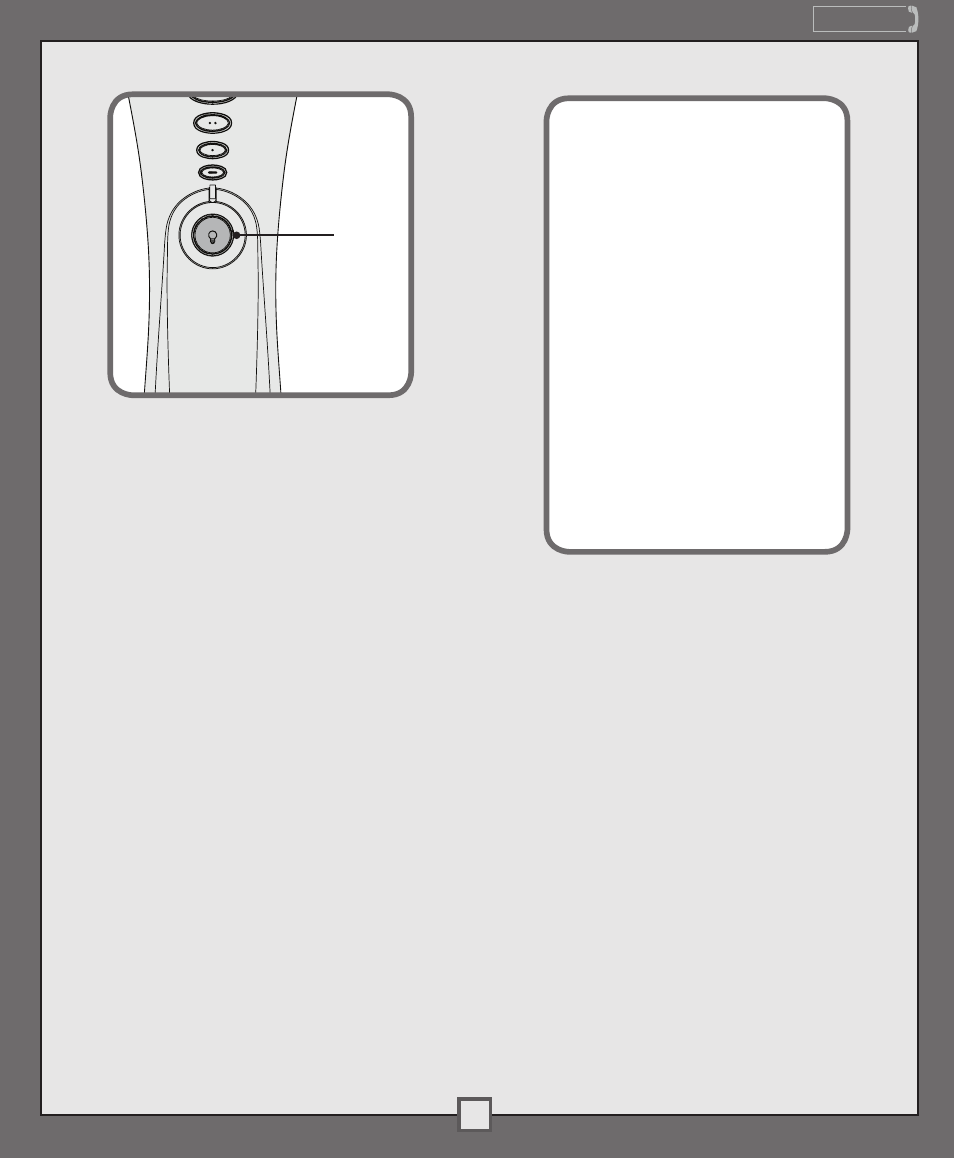
M0093-01 • 02/03/14
1.888.830.1326
9
Quickly press the Light button to turn
the lights off and on. Hold the Light
button to raise and dim the light level.
Light
Safe-Exit
• Press the Fan Off button for at
least three seconds to initiate the
Safe-Exit Mode.
• The lights will flash for visual
confirmation.
• The lights will stay on 50%
brightness for 15 seconds and
then begin to dim. After a total
of 30 seconds, the lights will be
completely off.
Note: For CFL lighting, the lights
will stay on 100% brightness for 30
seconds. After a total of 30 seconds,
the lights will be completely off.
The Safe-Exit Program gives
you about thirty seconds of light
when you turn the lights off to
exit the room before the lights go
out. To use Safe-Exit:
If your fan has a light kit:
Quickly press the Light button to
turnthe lights off and on. Hold the Light
button to raise and dim the light level,
