Type-c assembly instructions, Go to page 6 – Hunter 99179, 99180, 99181 Original Accessory Control and Canopy Kit User Manual
Page 5
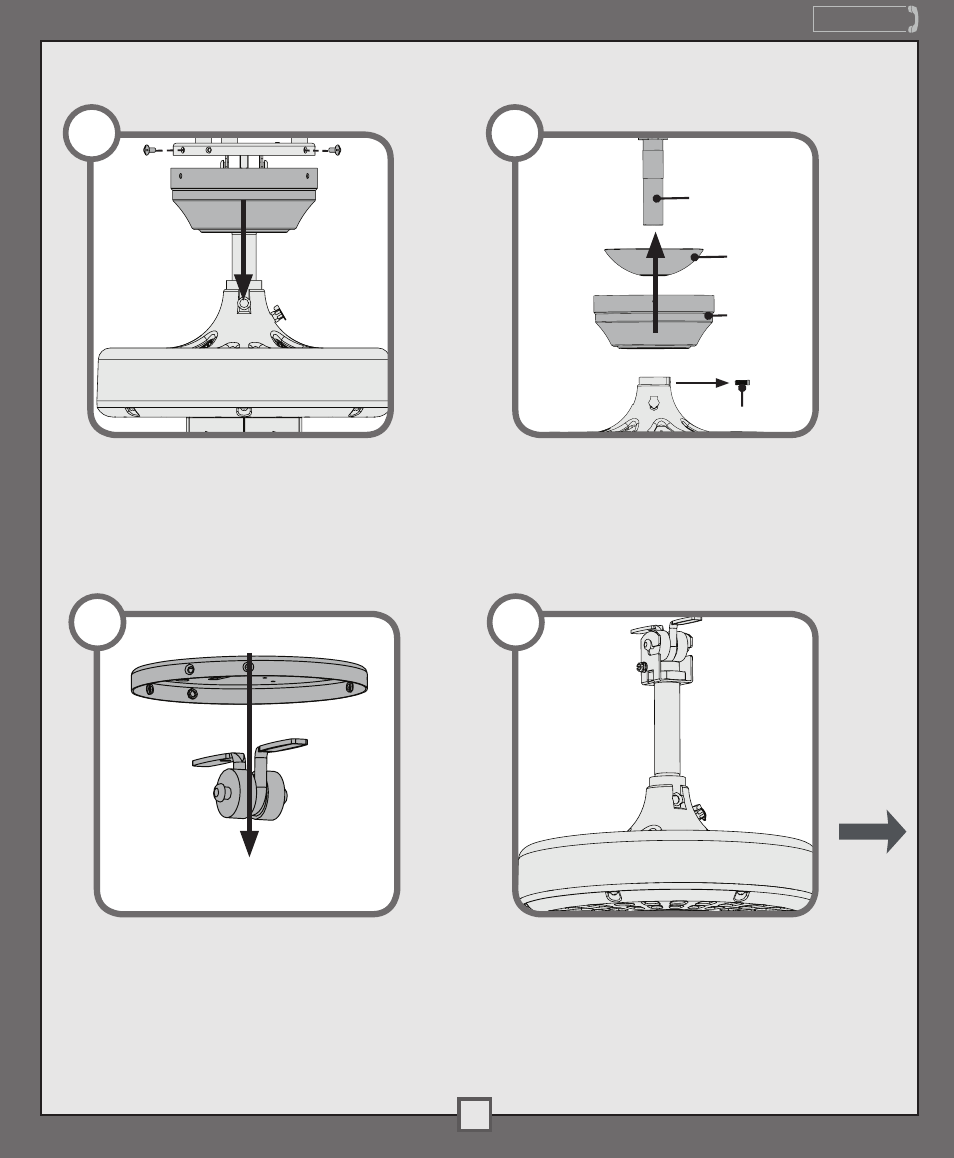
M0093-01 • 02/03/14
1.888.830.1326
5
Remove the three canopy screws. Lower
the canopy and the canopy insert. With
wiring exposed, it may be helpful to note
existing wire connections or take a digital
photo for reference. Remove the wire
connectors that connect the wires from
the outlet box to the fan. Unhook the fan
from the ceiling.
Remove the downrod by unscrewing the
bottom set screw. Unscrew the downrod.
Remove the canopy and canopy insert.
Reinstall the downrod according to the
fan manual.
Setscrew
1
2
4
3
Reinstall the fan according to the
installation manual included with the fan,
but do not install the ceiling plate, canopy,
or canopy insert. Rewire the grounding wire
according to the fan manual.
Remove the u-bracket and the ceiling
plate from the ceiling.
TYPE-C ASSEMBLY INSTRUCTIONS
Go to
page 6.
Canopy
Canopy
Insert
Downrod
