Type-c assembly instructions – Hunter 99093, 99094 4-Light Fitter With Glass User Manual
Page 8
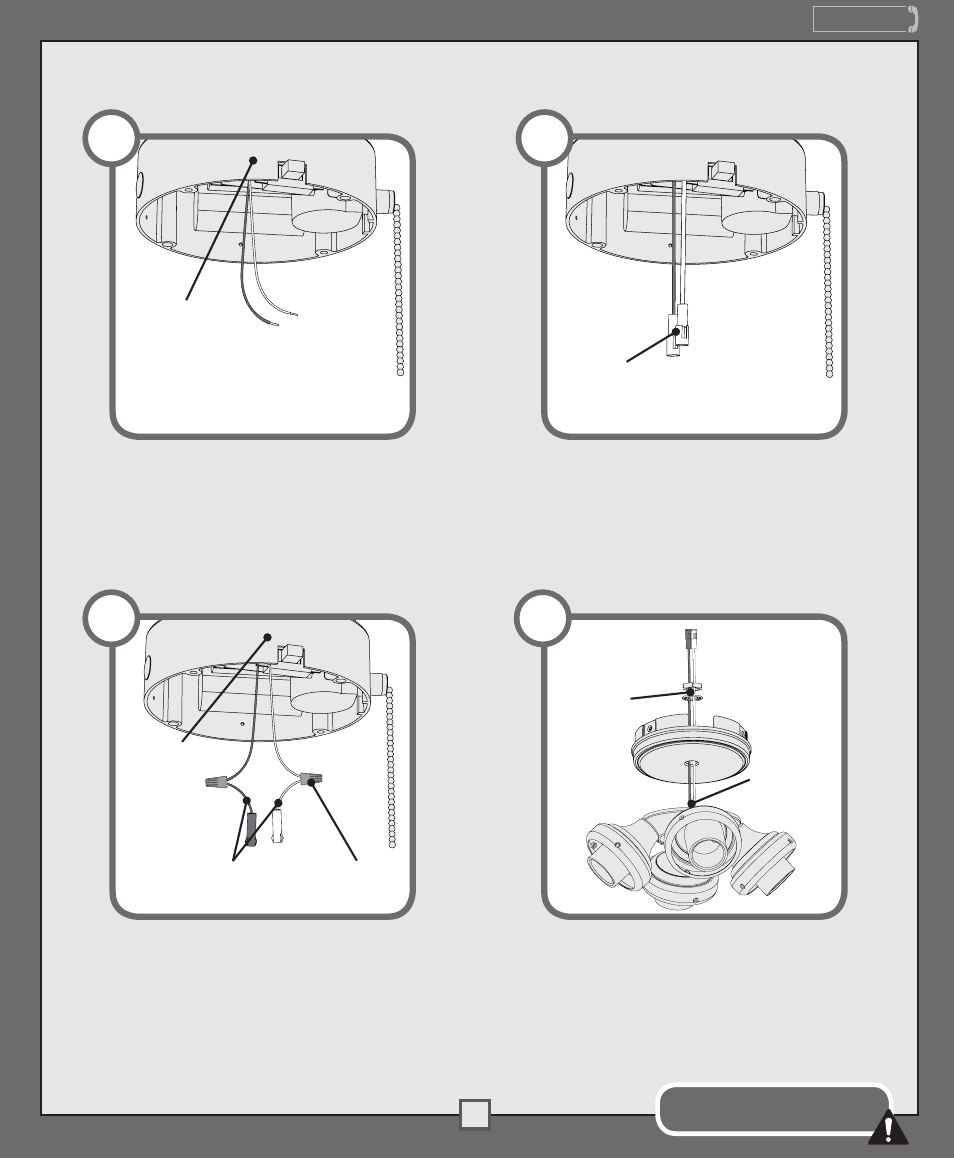
MA008-01 • 08/15/13
1.888.830.1326
8
Feed the wires through the switch
housing cap, washer, and nut. Then
install the switch housing cap by twisting
clockwise onto the threaded rod, making
sure the gasket stays in line with the top
of the light kit. Install the washer and nut
onto threaded rod and tighten securely.
TYPE-C ASSEMBLY INSTRUCTIONS
If your fan does not have pin connectors on
the wires coming from the switch housing,
install the wiring harness provided. Using
the provided wire connectors connect the
white wire from the fan to the white wire
from the wire harness and connect the
black or blue wire from the fan to the black
wire from the wire harness.
Do not allow the light kit to hang
only by the wire connections!
Threaded
Rod
Washer
and Nut
3
OR
If your fan does not have pin connectors
on the wires coming from the switch
housing, go to step 2.
Switch
Housing
1a
If the fan has pin connectors, cut the
wires just above the fan pin connectors
with wire cutters. Discard the pin
connectors. Go to step 2.
Pin
Connectors
1b
Wire
Connector
Wire
Harness
2
Switch
Housing
