Connecting an optional usb component, Connecting an optional usb, Component (awp-zp5 only) – Aiwa AWP-ZP5 User Manual
Page 27
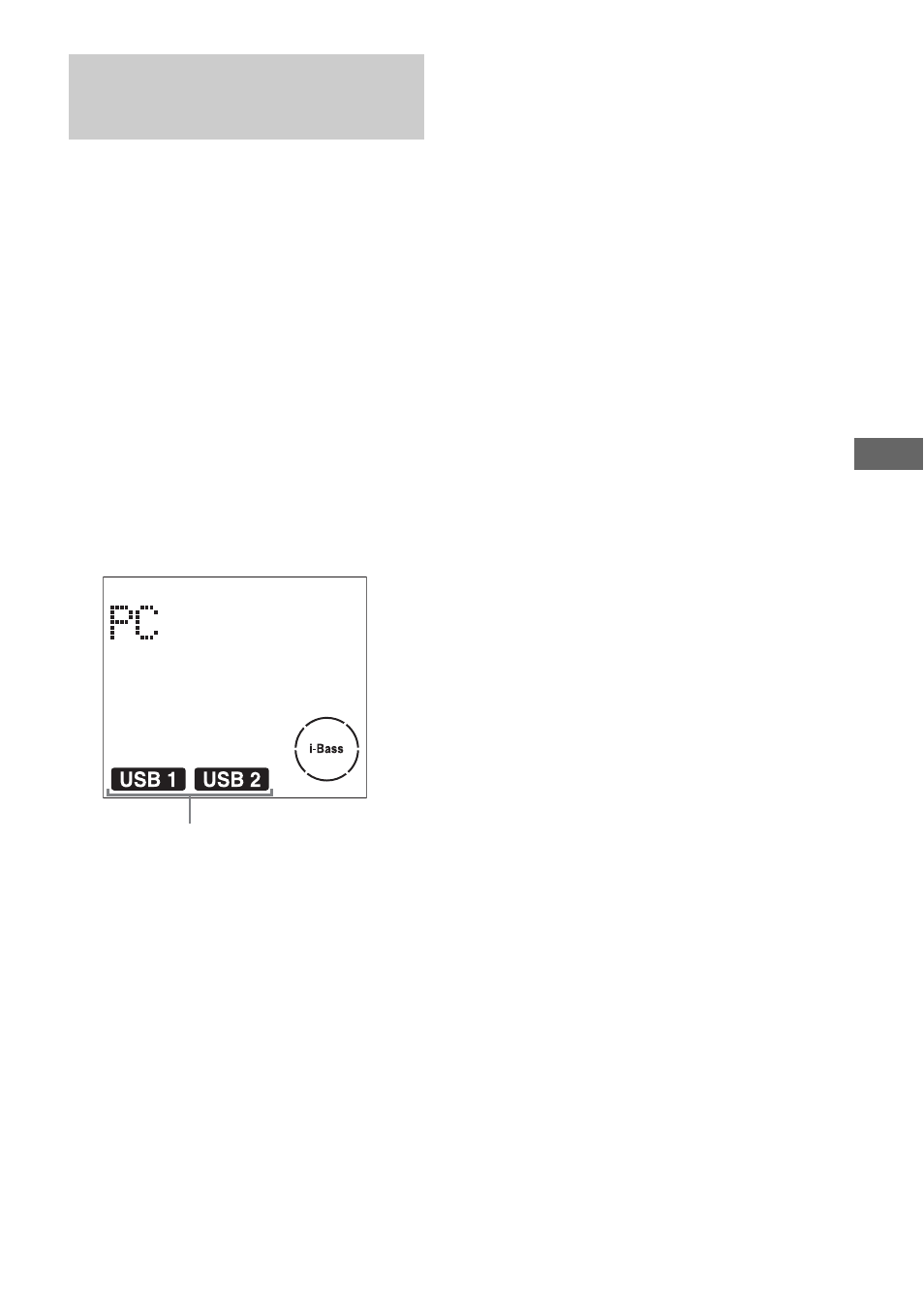
O
p
tio
n
al
P
e
rs
onal
Comp
uter (e
xce
pt f
o
r A
W
P-ZP1
)
27
GB
This system has two USB hub ports. By using
this system’s USB hub ports, you can operate
USB components from a computer through this
system. You can connect an optional USB
component with a maximum current
consumption of 100 mA or less to each port.
For details on compatible USB components,
refer to the operating instructions “USB Hub
Port Information” provided with this system.
1
Connect the system to a computer with
the supplied USB cable (see
“Connecting a personal computer to
the system” on page 22).
When the system power is turned on, the
USB indicator lights up.
2
Connect an optional USB component
to this system’s USB hub port.
If the USB indicator turns off
The connected USB component has a maximum
current consumption in excess of 100 mA, so it
cannot be used with this system. The USB
STATUS lamp on the unit lights up. In this case,
follow the procedures below.
1
Disconnect the optional USB component
from this system.
2
When instructions are displayed on the PC
monitor, please follow them.
If any instructions are not displayed on the
PC monitor, disconnect the USB cable from
personal computer and reconnect it.
If the USB STATUS lamp on the unit does
not turn off after performing the above
measures, restart the computer.
Notes
• You cannot use a USB component with a maximum
current consumption in excess of 100 mA.
• When connecting this system’s USB hub ports to
Hi-Speed USB components, the transfer rate will be
slower than when connected directly to the
computer.
• Operation is not guaranteed for all the recommended
USB components.
• Operation is not guaranteed when the computer and
the system are connected through a USB hub or a
USB extension cable.
• Do not connect a USB bus power hub port (that
receives power from other components) to this
system’s USB ports.
• When the USB component has an AC power adaptor,
be sure to connect the AC power adaptor to a power
supply.
Tips
• This system’s USB hub is a full-speed (maximum
transfer rate 12 Mbps), bus power type (type that
receives power from a computer).
• You can use the optional USB component even
when;
– The system power is turned off.
– The function selection is other than PC.
Connecting an optional
USB component
(AWP-ZP5 only)
USB indicator
