Light kit – Hunter 53078 42 Beacon Hill User Manual
Page 14
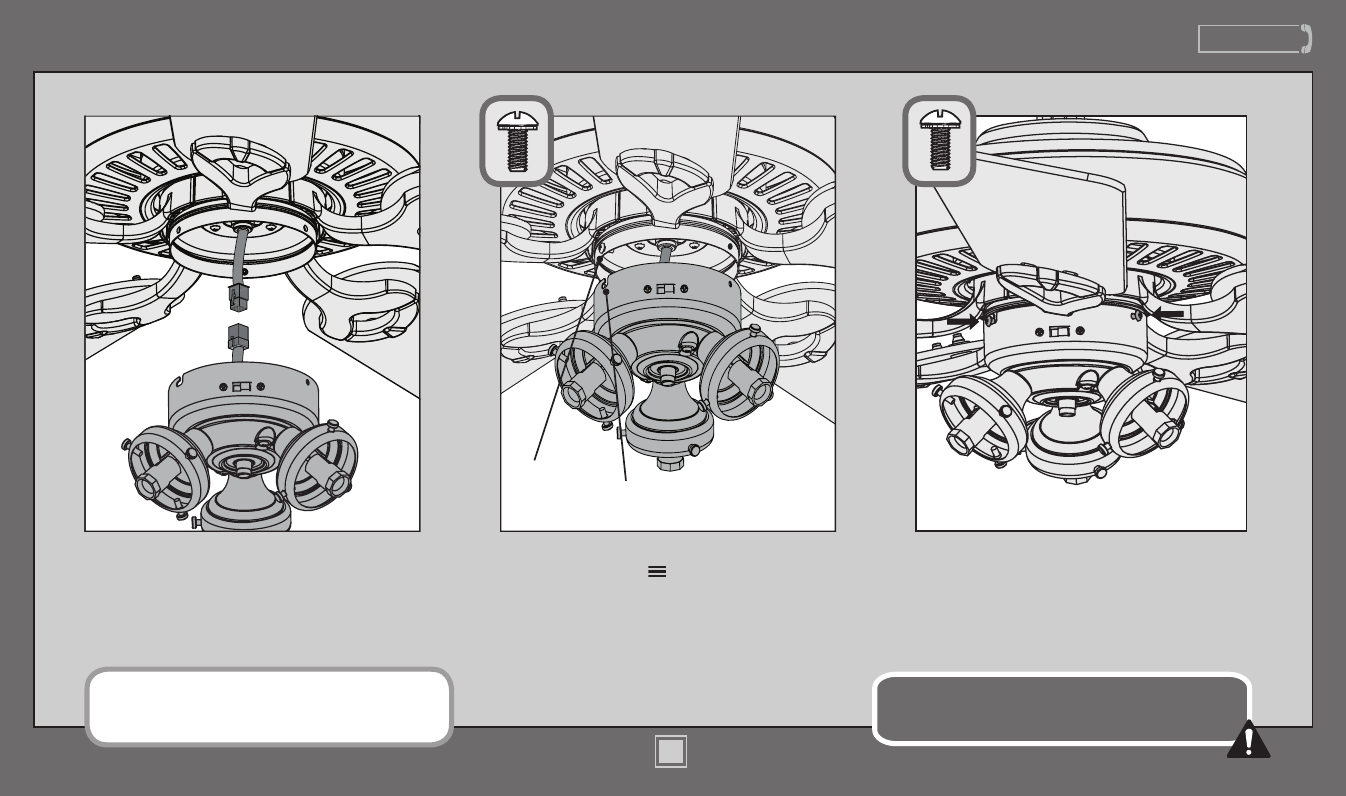
www.HunterFan.com
1.888.830.1326
14
M0042-01 • 01/29/14 • © Hunter Fan Company
Connect the plugs from the upper and
lower switch housings. Make sure to line
up the colored markings on
the connectors.
Partially install two of the switch housing
screws found in the bag. Align the notches
in the sides of the lower switch housing with
the screws on the upper switch housing. Twist
the lower switch housing clockwise to lock
into place.
Light Kit
Install the third switch housing screw.
Tighten all three screws securely.
Switch
Housing
Screw
Notch
Make sure the lower switch housing is securely attached to
the upper switch housing. Failure to properly secure all three
assembly screws could result in the light fixture falling.
Want to install your fan without a light kit?
Go to www.HunterFan.com/FAQs and click
“How do I install my fan without the light kit?”
- 53082 42 Beacon Hill 53079 42 Beacon Hill 53080 42 Beacon Hill 53081 42 Beacon Hill 52105 42 Builder Small Room 52106 42 Builder Small Room 52107 42 Builder Small Room 52115 46 Atkinson 53098 52 Winslow 53097 52 Winslow 53028 52 Sedgefield 52077 52 Landry 52076 52 Landry 53051 52 Conway 53052 52 Conway 53236 52 Builder Plus 52072 52 Channing 52070 52 Channing 52071 52 Channing 53225 52 Banbury 52058 52 Belmor 52060 52 Belmor 52059 52 Belmor 53237 52 Builder Plus 53238 52 Builder Plus
