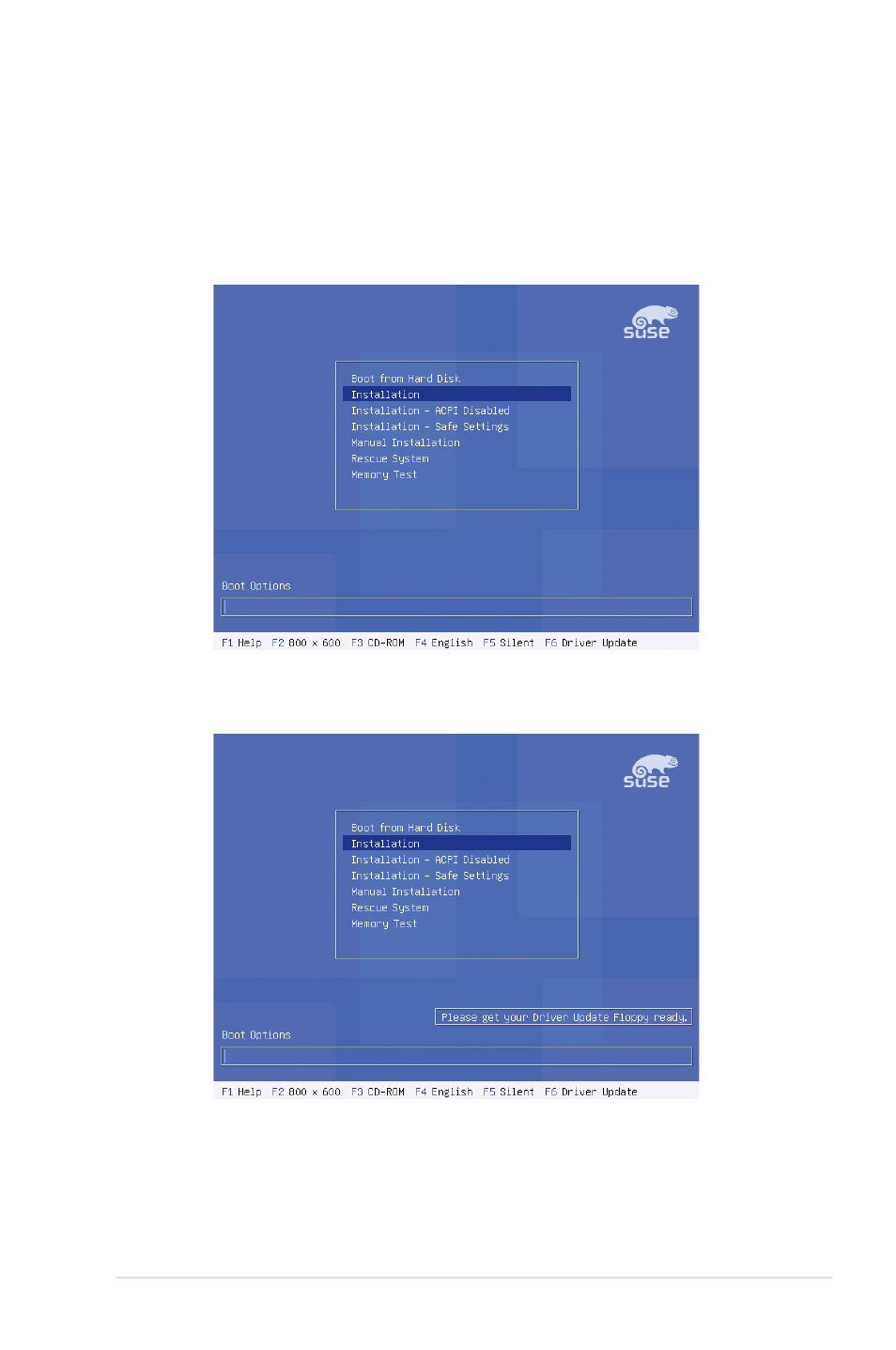
ASUS DSBV-DX Series
6-11
SuSE Linux
To install the RAID controller driver when installing SuSE Linux OS:
1. Boot the system from the SuSE Installation CD.
2. Select Installation from the Boot Options menu, then press .
3. A message instructs you to prepare the RAID driver disk. Press .