General functions and controls - remote unit cont – American Audio UCD-200 User Manual
Page 10
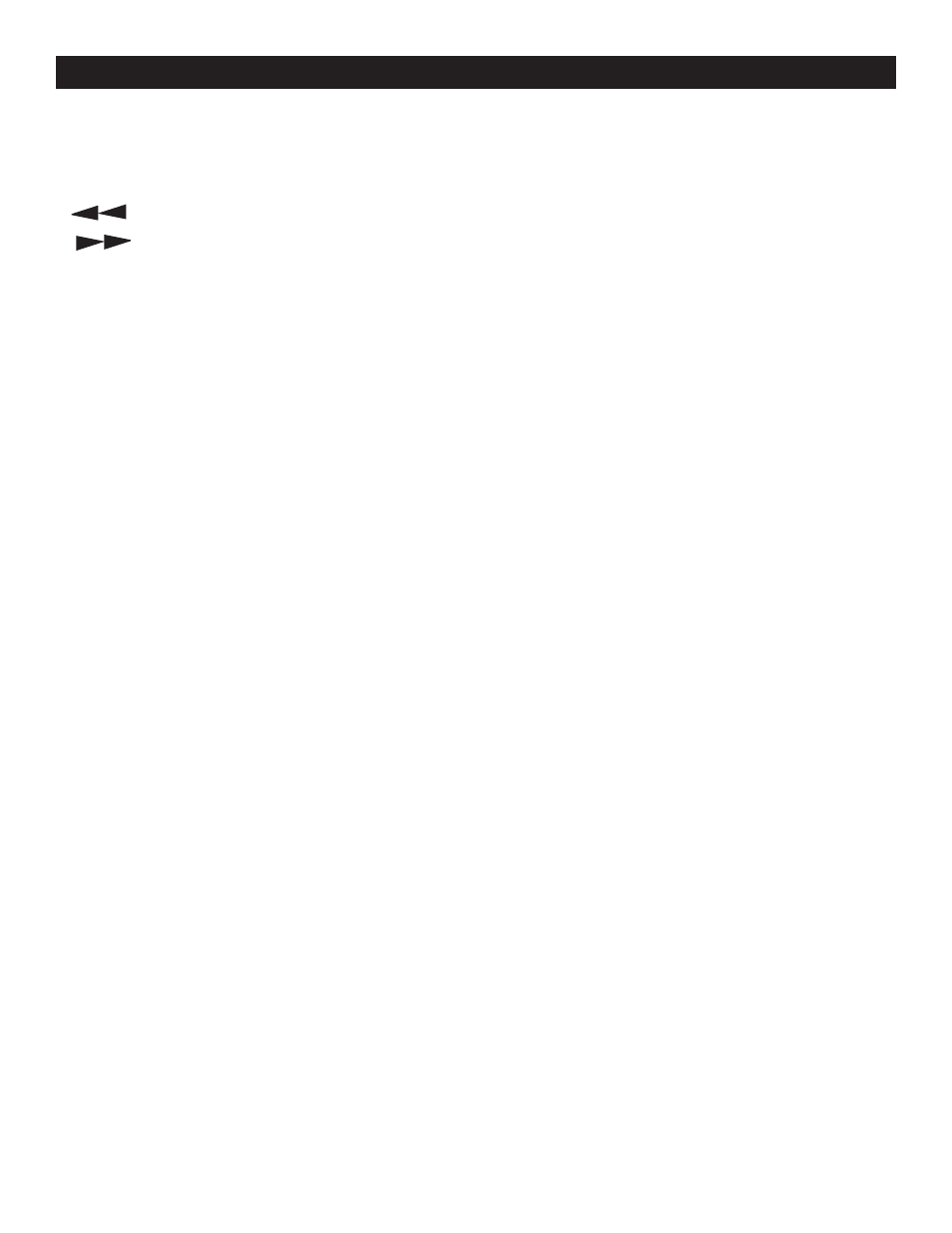
use the PITCH SLIDER to speed up or slow down playback speed without altering the tonal pitch of the track.
when this function is not engaged the original tonal pitch of the track will be altered giving you the "chipmunk"
effect when a track is played at a high rate of speed, or the "James Earl Jones" effect when a track is slowed
too much.
15. SEARCH BUTTONS -
This search button allows you to quickly scan backwards through a track.
This search button allows you to quickly scan forwards through a track.
16. PLAY/PAUSE BUTTON - Each press of the PLAy/PAUSE BUTTON causes the operation to change from
play to pause or from pause to play. while in play mode the green play LED will glow, and while in pause mode
the green play LED will flash.
17. CUE - Pressing the CUE button during playback immediately pauses playback and returns the track to the
last set cue point. The red CUE BUTTON LED will glow when the unit is in cue mode The LED will also flash
every time a new CUE POINT is set. The CUE button can also be held down to momentarily play music. when
you release the CUE button it instantly returns to the last set CUE POINT.
18. JOG WHEEL MODE BUTTON -
VINYL MODE - In this mode the scratch effect is active. Use the jog wheel to simulate the scratch effect.
CDJ MODE - In this mode the scratch effect is deactivated the jog wheel can be used to pitch bend during
playback and frame search in pause mode.
19. JOG WHEEL - The jog wheel serves three functions depending on the current operating mode:
A. The jog wheel will act as a slow frame search control when the unit is in pause or cue mode allowing you
to set a specific cue point or find a particular starting point.
B. The jog wheel also works as a momentary pitch bend during playback. Turning the wheel clockwise
will increase the pitch percentage up to 100%, and turning the wheel in the counter-clockwise direction
will decrease the pitch percentage up to -100%. The pitch bend will be determined on how fast you turn
the wheel.
C. The jog wheel is also used to simulate the scratch effect. See JOG wHEEL MODE BUTTON (18).
REMOTE CONTROL - REAR (FIGURE 4)
20. REMOTE JACK - Connect the supplied 8 pin din cable from this jack to the player's remote connector.
This will allow you to control the player functions.
21. UNIT 1 CONTROL START JACK - Connect the supplied mini-plug from the control start jack on the rear
of the unit to th control out jack of a compatiable mixer. This will enable the "q-Start" function.
22. UNIT 2 CONTROL START JACK - Connect the supplied mini-plug from the control start jack on the rear
of the unit to th control out jack of a compatiable mixer. This will enable the "q-Start" function.
GENERAL FUNCTIONS AND CONTROLS - REMOTE UNIT CONT.
©
American Audio
®
- www.americanaudio.us - UCD-200 Instruction Manual Page 10
