3 programming the ultra magnum system - overview – PA Industries Magnum Servo Roll Feed SRF-M12/18/24/32/36/48 - Operation Manual User Manual
Page 7
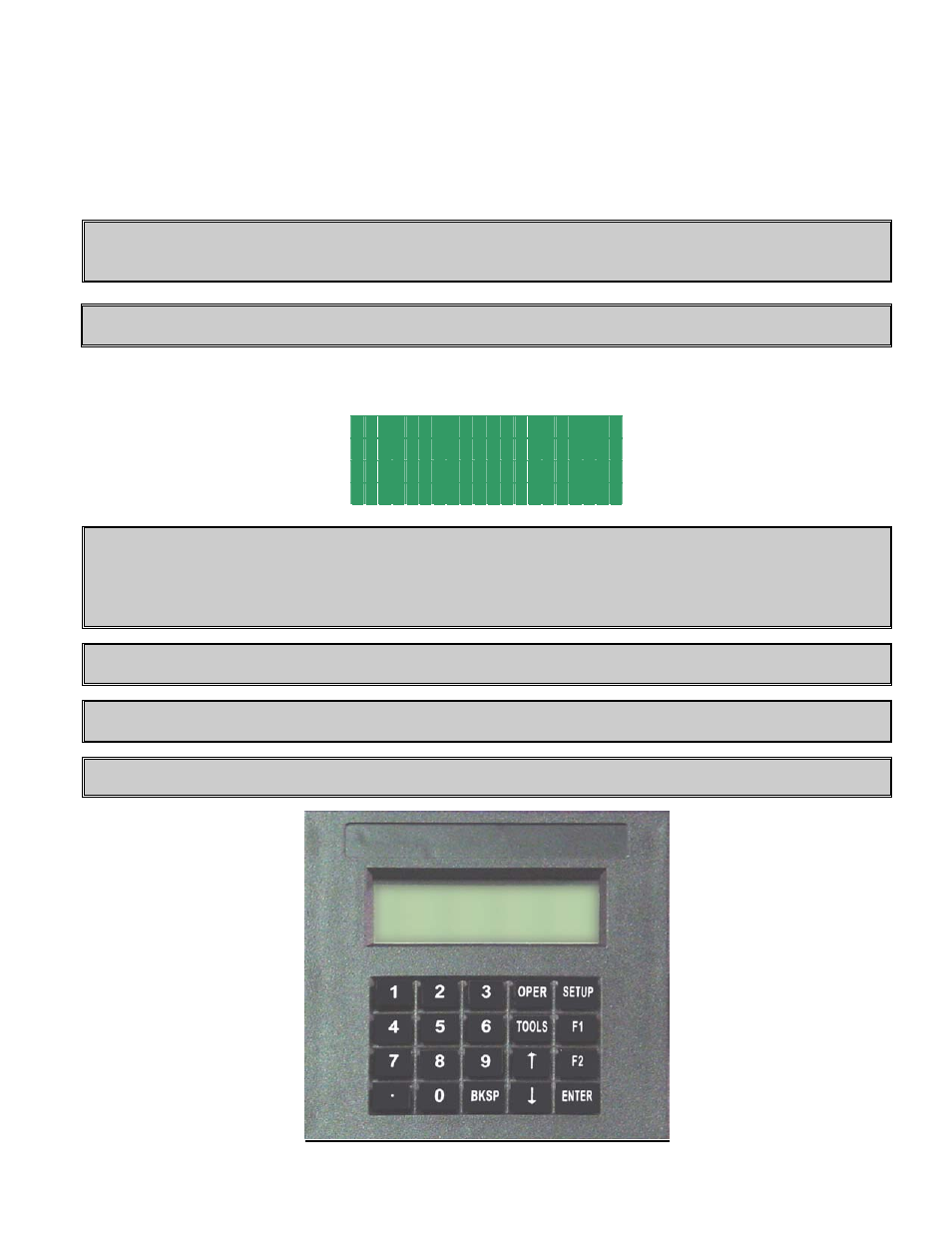
ULTRA MAGNUM SERVO ROLL FEED 5
/23/2003
7
2. CHECK MODE
In this mode the full control of the material motion (Acceleration, Deceleration, Speed and positioning) is done
through the motor mounted encoder. When a move is complete, the Strip Encoder positioning control checks if the
material is within the Length Check tolerance, if it is not, "Position Error" is displayed, and Auto mode is turned off.
3 PROGRAMMING THE ULTRA MAGNUM SYSTEM - OVERVIEW
NOTE: Before attempting any programming, make sure that the “PROGRAMMING LOCKED /
UNLOCKED” key switch is in the “Unlocked” position.
NOTE: After power shutdown, WAIT for 10 seconds before powering up the Feed.
Turn on the main power disconnect switch. This applies power to the control power supply. Press the green Power
On push-button. The button will illuminate and the OPERATOR terminal display will be visible. Wait for the IN
POSITION light to illuminate. Press any key to begin.
P / A I n d u s t r i e s
R e a l l y C o o l F e e d
V e r s i o n 1 . 0 0 s t d
H i t a n y k e y t o c o n t .
NOTE: The OPERATOR terminal has three mode keys, they are:
● “OPER”
● “TOOLS”
● “SETUP”
NOTE: ▓ The flashing cursor is waiting for the value to be entered.
NOTE: < The pointer prompts to press the “ENTER” key.
NOTE: To confirm any value, press “ENTER”.
